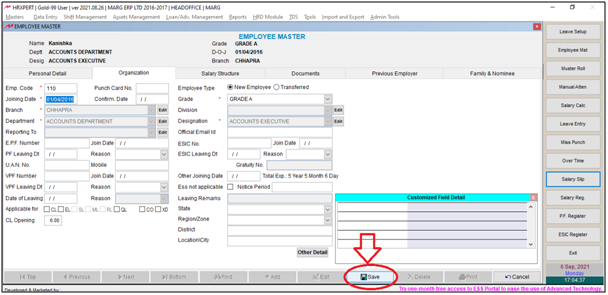Welcome to  -
HRXpert
-
HRXpert
Home > Hrxpert > Employee Master > How to change Date of Joining of a particular Employee in HRXpert Software ?
How to change Date of Joining of a particular Employee in HRXpert Software ?
In order to change date of joining of an employee, the user will follow the below steps:
Note: The user can't change the date of joining after generating the salary.
- Go to Master >> Employee Master.

- An 'Employee Master' window will appear.
- Select the employee whose date of joining needs to be changed.
- Then click on 'Edit'.
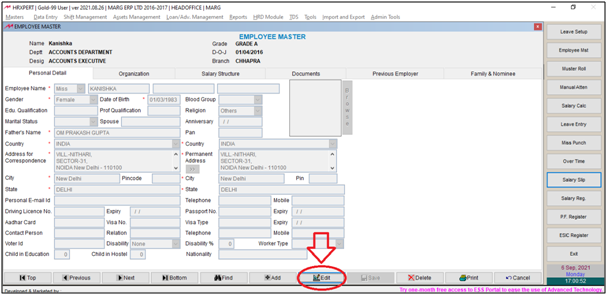
- Select 'Organization' section.
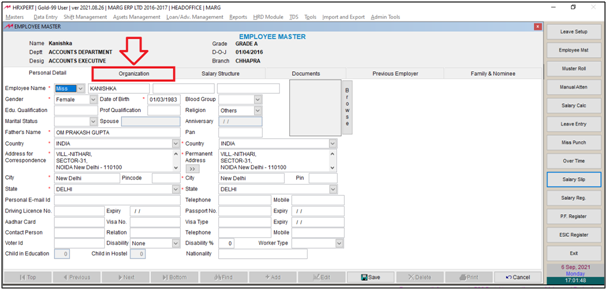
- Now, in 'Date of Joining' field, the user will change the joining date of the employee as per the requirement.
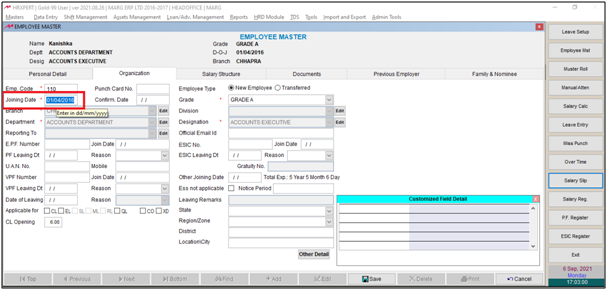
- Then click on 'Save' to save the changes.