Welcome to  -
HRXpert
-
HRXpert
Home > Hrxpert > Employee Master > How to feed C.L. Opening of an employee in HRXpert software ?
How to feed C.L. Opening of an employee in HRXpert software ?
In HRXpert Software , the user can enter the C.L. opening for the selected employee as per the requirement. In order to enter C.L. opening of an employee, the user will follow the below steps:
- Go to Masters >> Employee Master.

- An employee master window will appear. Select 'Orgnization' tab.

- Then click on 'Edit' button.

- Now the user can enter the C.L. opening of the employee beside the 'C.L. Opening' option.
- Suppose, enter '6'.
- Then click on 'Save' to save the details.

- Then click on 'Yes'.
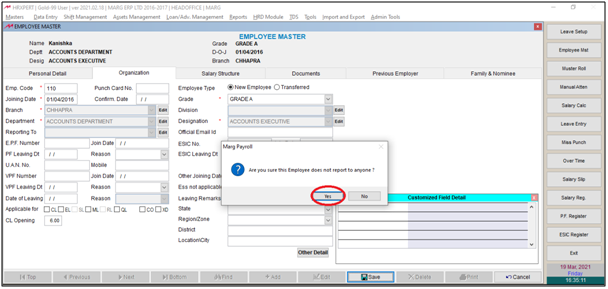
After following the above steps, the user can enter the C.L. opening for the selected employee.












