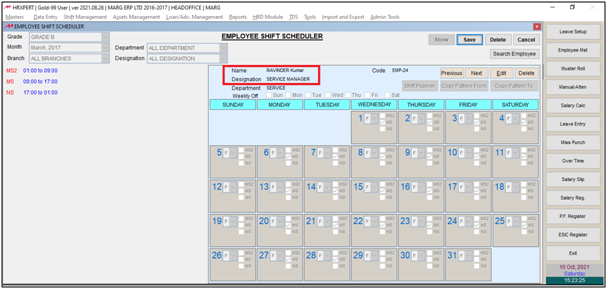Welcome to  -
HRXpert
-
HRXpert
Home > Hrxpert > Employee Master > If Employee does not display at the time of shift schedule in HRXpert Software
If Employee does not display at the time of shift schedule in HRXpert Software
In order to resolve this issue, the user will follow the below steps:
- Go to Masters > Employee Master.

- An 'Employee Master' window will appear .
- Select employee then click on the 'Organization' tab.
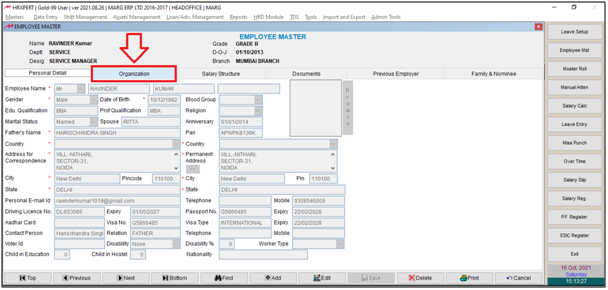
- Then click on 'Edit'.
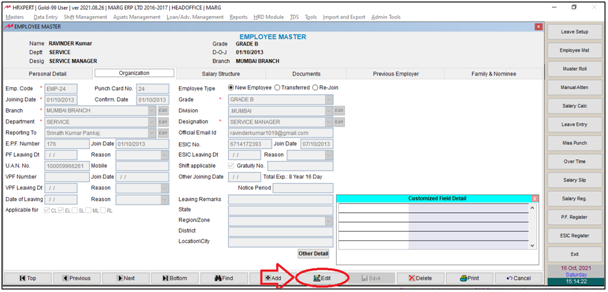
- Now the user will tick the check box of Shift Applicable for the employee.
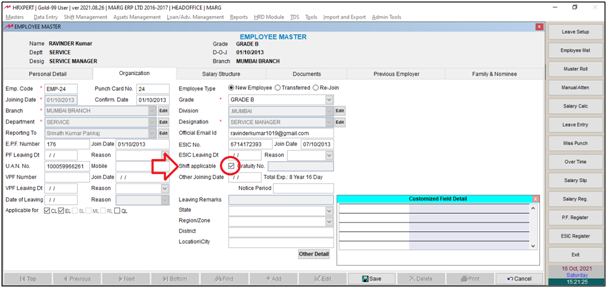
- Then click on 'Save'.
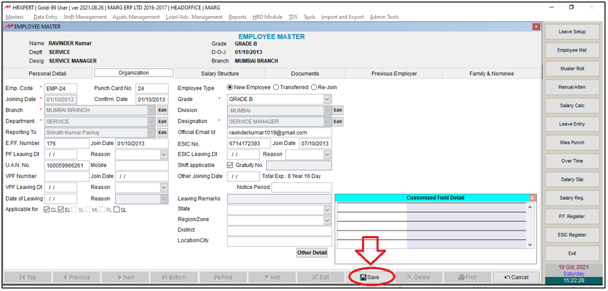
After following the above steps, the selected employee will get display at the time time of scheduling shift.