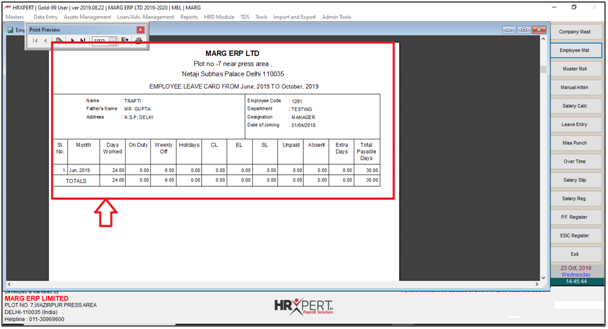Welcome to  -
HRXpert
-
HRXpert
Home > Hrxpert > Employee Report > How to view Employee Leave Card in HRXpert Software ?
How to view Employee Leave Card in HRXpert Software ?
Overview of Employee Leave Card in HRXpert Software
Process of Employee Leave Card in HRXpert Software
OVERVIEW OF EMPLOYEE LEAVE CARD IN HRXPERT SOFTWARE
- Employee Leave Card option in HRXpert Software enables the employer to view the leave status of the employees i.e. how many casual leaves, earned leaves and short leaves employee has received and how many leaves are availed.
- The employer can also mail the leave details to the employee and take its print out.
PROCESS OF EMPLOYEE LEAVE CARD IN HRXPERT SOFTWARE
- Go to Reports > Employee Reports > Employee Leave Card.
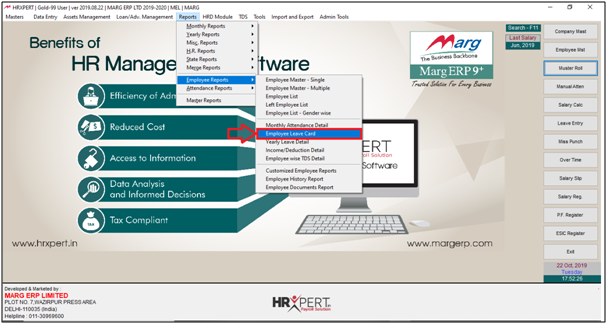
- A ‘Please enter details through email setup’ message will appear.
- Click on ‘Ok’.
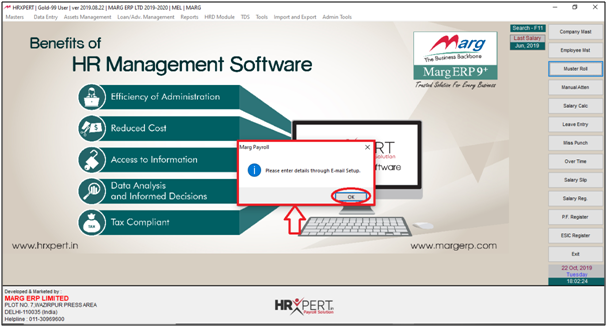
- A 'Leave Card' window will appear.
- In ‘From’ and ‘To’, select the date range for which the employer needs to view the leave card detail of the employees.
- Suppose select ‘June, 2019’ and ‘October, 2019’.
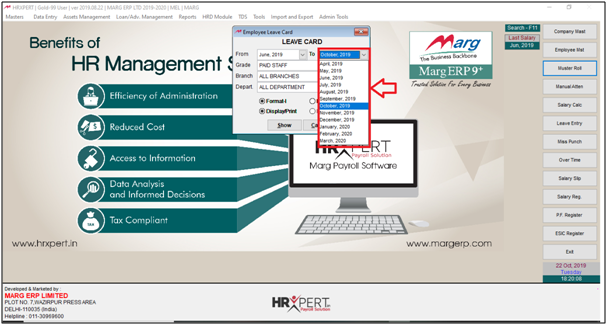
- In ‘Grade’, select the grade of the employees to view their leave card detail.
- Suppose, select ‘Paid Staff’.
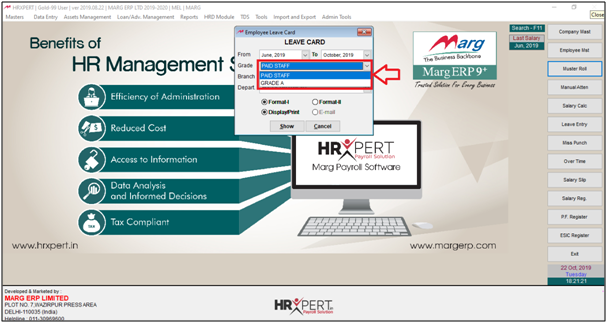
- In ‘Branch’, select the branch of the employees to view their leave card detail.
- Suppose, select ‘All Branches’.

- In ‘Depart.’, select the department of the employees to view their leave card detail.
- Suppose, select ‘All Department’.
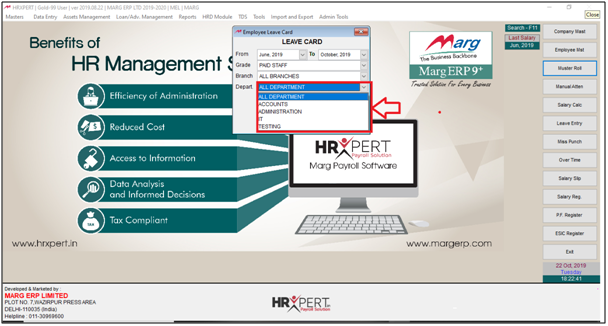
- Select the format in which the employer needs to view the leave detail.
- Suppose select ‘Format-I’.
Note: By default, Format- I is set in the software.

- The employer can also E-Mail report.
Note: E-Mail setup is mandatory to send report.

- Now the employer will select ‘Display/Print’ as per the requirement.
- Suppose select 'Display'.

- Click on ‘Show’.

- All Employee list will appear.
- The employer will now select the employee whose report needs to be view, otherwise employee can also place check-mark on 'Select All'.
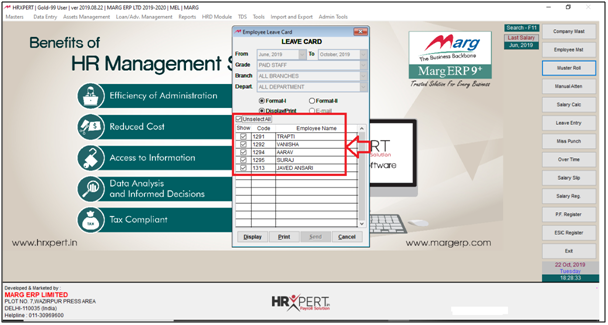
- Click on ‘Display’ tab.

After following the above steps, the employer can view Employee Leave Card report will get generate in HRXpert Software.