Welcome to  -
HRXpert
-
HRXpert
Home > Hrxpert > Employee Reports > How to Add Employee Application Form in HRXpert Software ?
How to Add Employee Application Form in HRXpert Software ?
- Go to HRD Module > Employee Reports > Application Process.
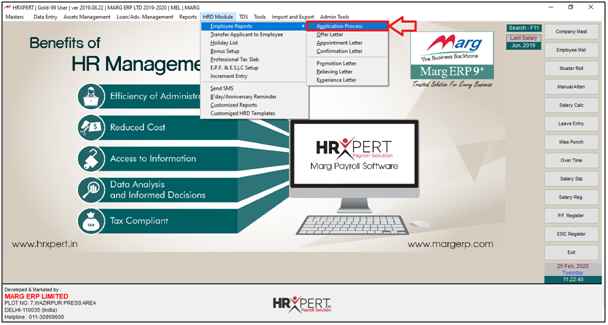
- An 'Application Form' window will appear.
- Click on ‘Add’ to add application form.

- An Alert window of ‘Wish to Add New Applicant Detail?’ will appear.
- Click on ‘Yes’ to add New Applicant.
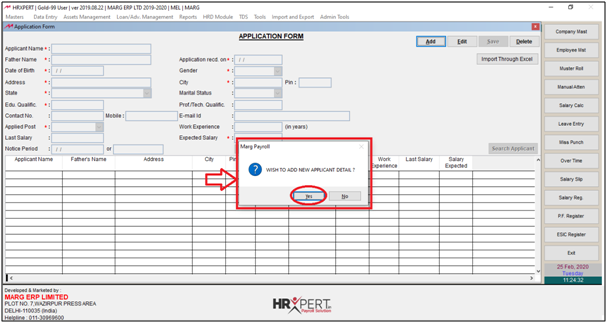
The employer will mention the details as per the requirement.
Note: Field with '*' sign are mandatory to be filled.
a. Applicant Name: Enter the name of the employee who is applying for job vacancy.
b. Father’s Name: Enter the father’s name of that applicant.
c. Date of birth: Enter the date of birth of that applicant.
d. Address: Enter the address of that applicant.
e. State: Enter the state of that applicant.
f. Educational Qualification: Enter the educational qualification of that applicant.
g. Contact No.: Enter the contact number of that applicant.
h. Applied Post: Select the post for which the applicant is applying.
i. Last Salary: Enter the last salary of that applicant.
j. Notice Period: Enter the notice period of the current company.
k. Application Recd on: Enter on which date the application was received.
l. Gender: Enter the Gender of applicant.
m. City: Enter the City of applicant.
n. Marital Status: Enter the Marital status of applicant.
o. Prof./Tech. Qualification: Enter the Technical qualification.
p. E-mail id: Enter the email id of applicant.
q. Work Experience: Enter how many work experience he/she have.
r. Expected Salary: Enter expected salary of the applicant.
s. Attach CV: Attach applicant's CV.
Now the employer will click on 'Save' button.
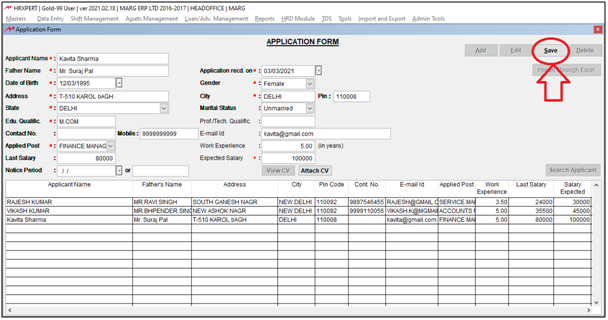
After following the above steps, the employer can Add Employee Application Form in HRXpert Software.











