Welcome to  -
HRXpert
-
HRXpert
Home > Hrxpert > Employee Shift Scheduler > How to remove Sunday from Weekly off for a particular Employee in HRXpert Software ?
How to remove Sunday from Weekly off for a particular Employee in HRXpert Software ?
With the help of this option, the employer can remove the Sunday from the weekly for a particular employee as per the requirement.
- Go to Shift Management > Employee Shift Scheduler.

An 'Employer Shift Scheduler' window will appear with some options:
a. Month: Select the month of which the employer needs to ban the weekly off.
b. Department: Select the department of employee.
c. Branch: Select the Branch of employee.
d. Designation: Select the designation of employee.
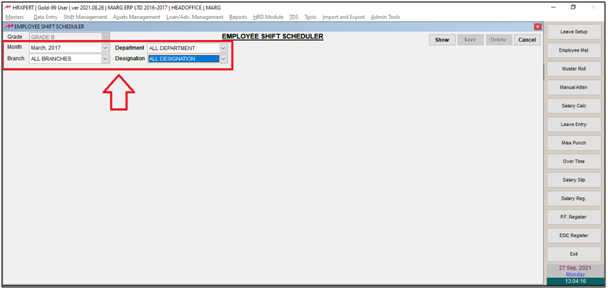
- Then click on 'Show'.
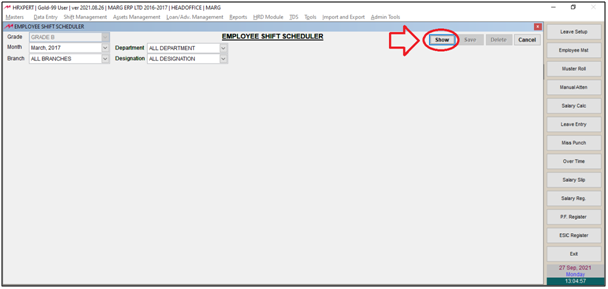
- Now select the employee with the help of 'Previous and Next button'.
- Suppose select 'Ravinder Kumar'.
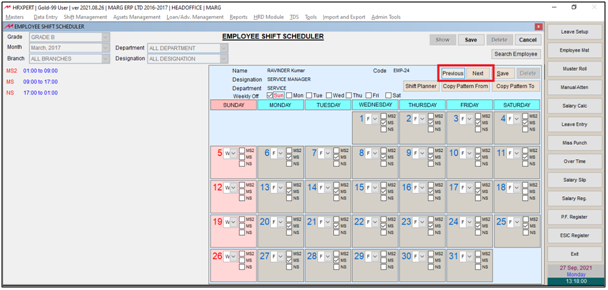
- Now, Un tick the checkbox of 'Sun' weekly off.
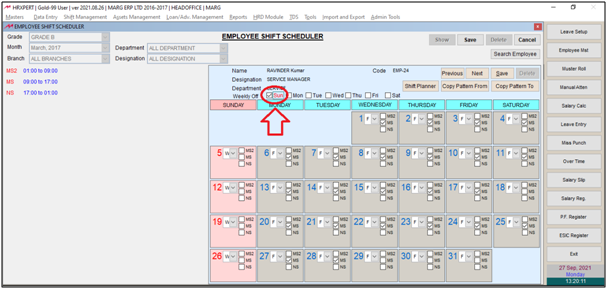
- An alert window of 'Wish to remove Sunday from Weekly Off' will appear.
- Click on 'Yes'.

- Sunday will get removed from the weekly off.
- Click on 'Save'.

- Then again click on 'Save'.
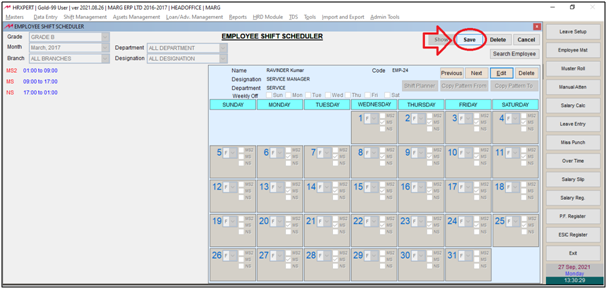
After following the above steps, the employer can remove Sunday from Weekly Off for a particular Employee in HRXpert Software.











