Welcome to  -
HRXpert
-
HRXpert
Home > Hrxpert > General Queries > If ' Run File Maintenance ' alert displays while changing Financial Year then how to resolve it in HRXpert Software ?
If ' Run File Maintenance ' alert displays while changing Financial Year then how to resolve it in HRXpert Software ?
In HRXpert payroll Software, if at the time of Changing financial year an error displays 'Please Run File Maintenance' then this issue can be resolved easily.
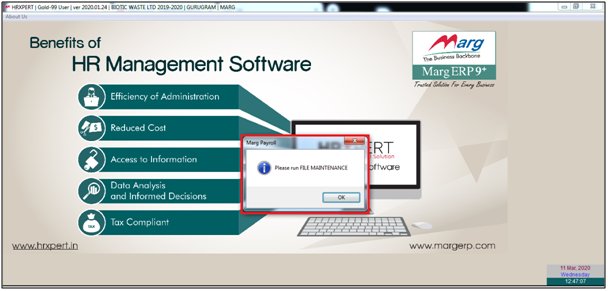
In order to resolve the error of 'Run File Maintenance', the user needs to follow the below steps:
- Firstly, click on 'Exit' button.

- A 'List of Companies' window will be appear in which the user will press 'Enter' key on selected company and select File Maintenance.

- An 'Marg payroll' window will appear with the alert of 'Are you sure to run file maintenance' in which user has to click on 'Yes' to run file maintenance.
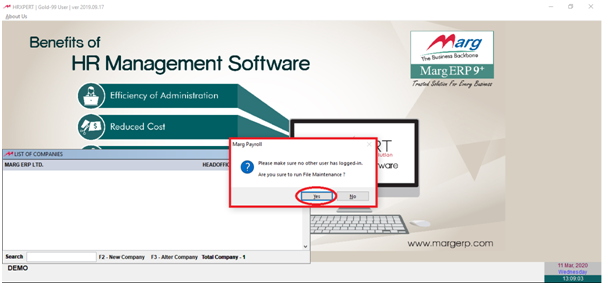
- The file maintenance & indexing will get started.

After following the above steps, the user can Run File Maintenance in HRXpert Software.











