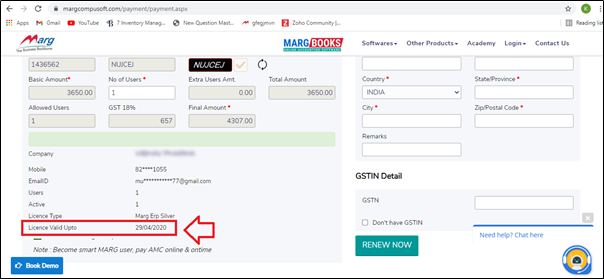Welcome to  -
HRXpert
-
HRXpert
Home > Hrxpert > General Queries > How to Check License Validity of HRXpert Software ?
How to Check License Validity of HRXpert Software ?
- Firstly, go to our official Marg website i.e. http://www.margerp.com/
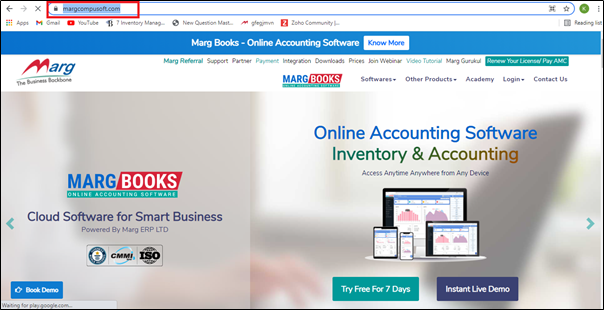
- Then click on Payment tab.

- A Payment detail window will appear.
- Select 'Licence' section.

- Now user needs to enter some necessary details:
1. Licence No.: Enter the Licence number of the software.
2. Captcha: Enter captcha code which displays on the window.
- Then click on right tick box.
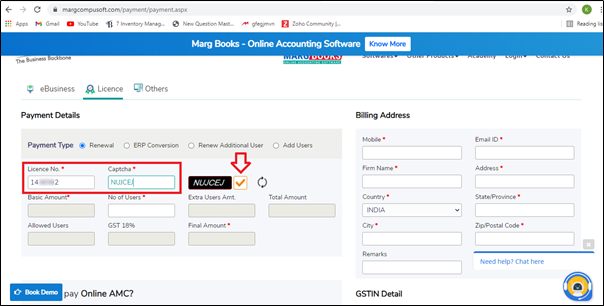
After following the above steps, the the user can view validity of the HRXpert Licence.