Welcome to  -
HRXpert
-
HRXpert
Home > Hrxpert > General Queries > How to Exit from the HRXpert Software ?
How to Exit from the HRXpert Software ?
Ans.1
- On main window of the software, the employer will press 'Alt+F4' or 'ESC' key.
- Suppose press 'Alt+F4' key.

- An alert of 'Want to quit this application' will appear.
- Click on 'Yes' to quit this application.
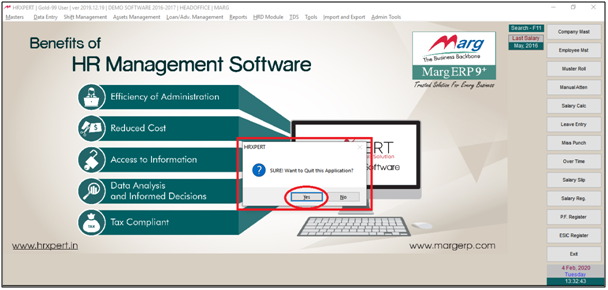
After following the above steps, the employer can Exit from the HRXpert Software.











