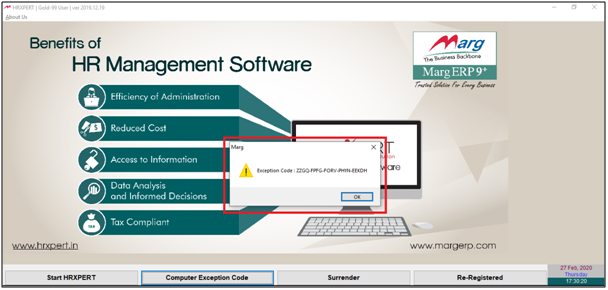Welcome to  -
HRXpert
-
HRXpert
Home > Hrxpert > General Queries > How to view Exception Code in HRXpert Software ?
How to view Exception Code in HRXpert Software ?
Ans.1
- Firstly user needs to open software with user id and password.
- Then press enter key.

- Then a List of companies window will appear. Press esc key on it.
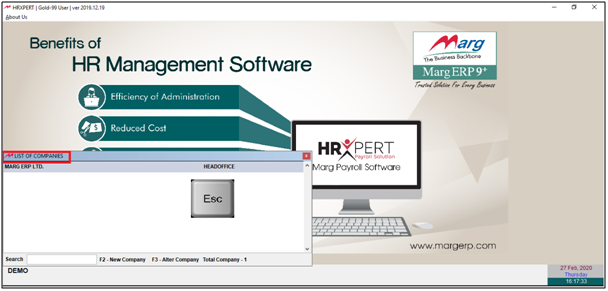
- Now, click on Computer Exception code tab to view exception code details.

- After following the above steps an exception code window will appear in which user can view exception code details.