Welcome to  -
HRXpert
-
HRXpert
Home > Hrxpert > Heads Of Income Deduction > How to apply P.F. on the Basic salary in HRXpert Software?
How to apply P.F. on the Basic salary in HRXpert Software?
With this option in HRXpert Software, you can set on which value the P.F. should be calculated i.e. Basic, other income, over time, HRA etc. as per the requirement.
In order to calculate P.F. on the basic salary, please follow the below steps:
- Go to Masters > Heads of Income/Deduction.

- An income & deduction heads window will appear.
- Select grade from the drop down.
- Suppose, select 'Grade-A'.
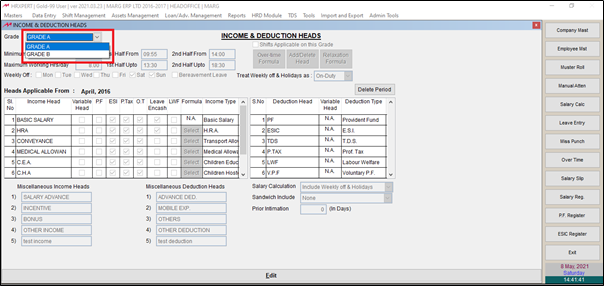
- Then click on 'Edit' button.
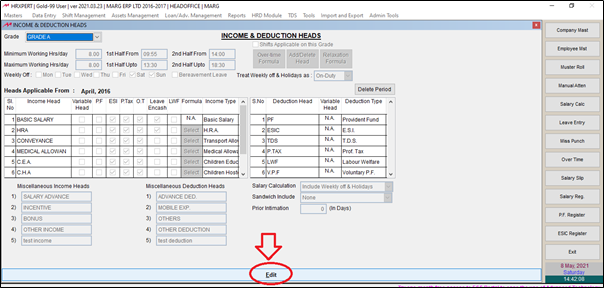
- In order to apply P.F. on 'Basic', you will select the box.
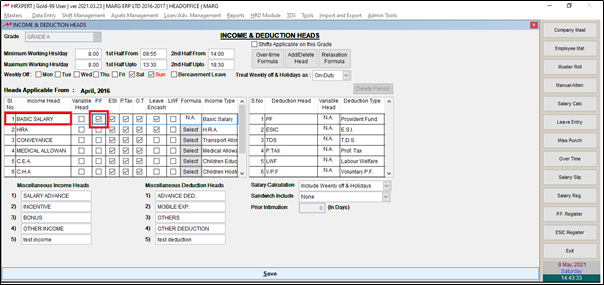
- Then click on 'Save' to save the details.
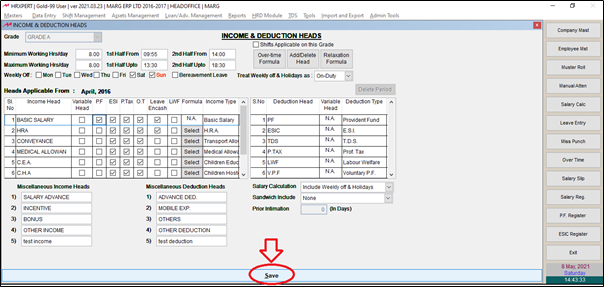
After following the above steps, the P.F. will be applied on the Basic salary.











