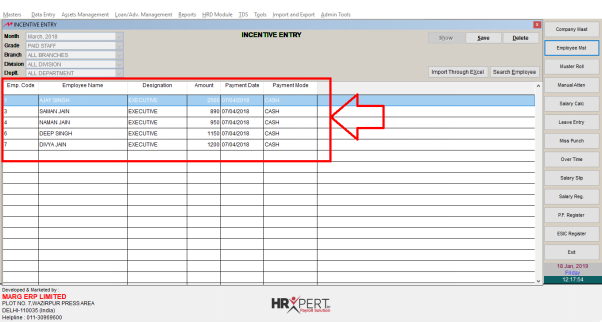Welcome to  -
HRXpert
-
HRXpert
Home > Hrxpert > Incentive To Employee > What is the Process of Incentive to Employee in HRXpert Software ?
What is the Process of Incentive to Employee in HRXpert Software ?
Overview Of Incentive To Employee In HRXpert Software
Process Of Incentive Entry (Cash Form) In HRXpert Software
Process To Import Incentive From Excel In HRXpert Software
OVERVIEW OF INCENTIVE TO EMPLOYEE IN HRXPERT SOFTWARE
- Incentive is one of an effective and a positive way to increase the morale and performance of the employees resulting in accomplishment of the company’s goals.
- The organisations have started various Incentive Programs like appreciating employees, provide Reward and Recognition, Cash bonus, etc.to keep their employees motivated and to encourage their productivity.
PROCESS OF INCENTIVE ENTRY (CASH FORM) IN HRXPERT SOFTWARE
- Go to Masters > Employee Master.
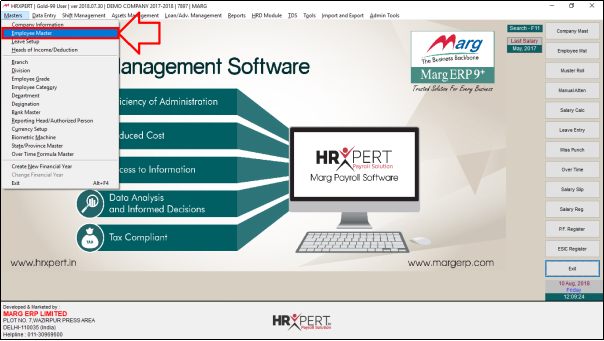
- An 'Employee Master' window will appear.
- Click on 'Salary Structure' and then Click on 'Edit'.
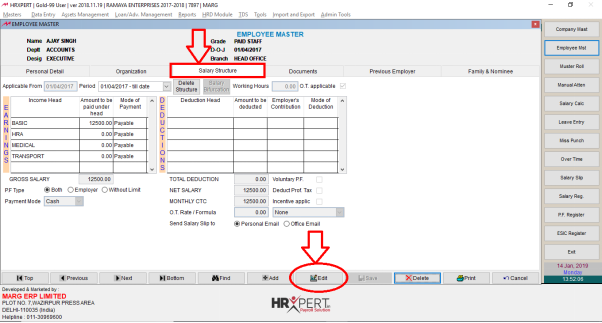
- Now, tick 'Incentive Applicable' and Click on 'Save'.

- Now, go to Data Entry > Incentive to Employee.

An 'Incentive Entry' window will appear with different options:
a. Month: Select the Month for which Incentive needs to be given.
b. Grade: Select the Grade as per the requirement.
c. Branch: Select the Branch as per the requirement.
d. Division: Select the Division as per the requirement.
e. Dept.: Select the Department as per the requirement.
Then click on 'Show'.
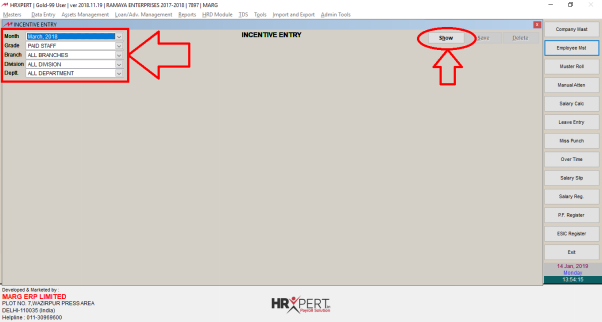
- A List of all the employees will get displayed.
- The employer will enter the incentive amount which needs to be given to the employees as per the requirement.
- Enter the Payment Date and select the 'Payment Mode' i.e. in which mode the incentive needs to be given i.e. Cash, Cheque or Bank Transfer (E.g. Cash).
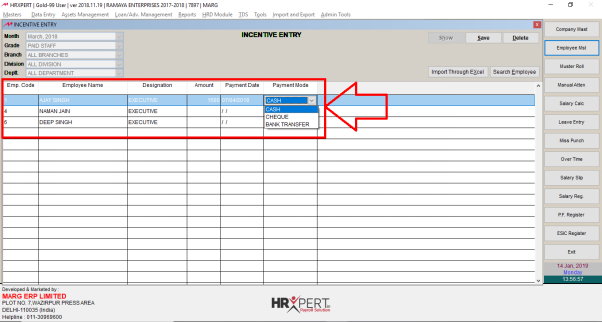
- Click on 'Save' once the details get mentioned.
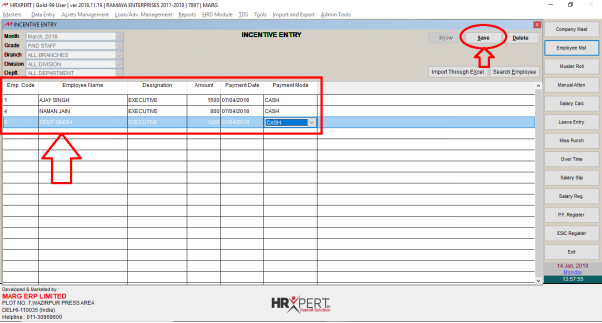
- Now to generate the Salary Slip, go to Reports > Monthly Reports > Salary Slip-View.

- A 'Salary Slips' pop up window will appear.
- The employer will place check mark on 'Incentive Amount' and click on 'Show'.
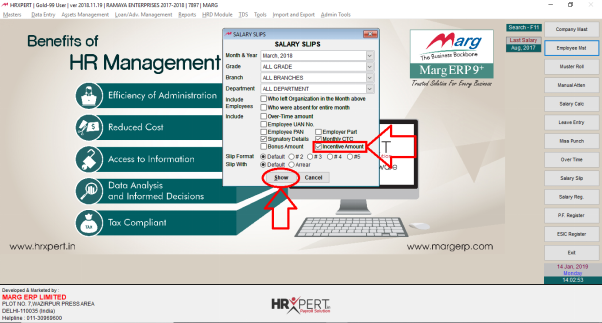
- The employer will place check mark to select employee as per the requirement.
- Click on 'Display'.

- The employer can now view that the Incentive Amount is being displayed in the Salary Slip.

- The employer can also import the details of the Incentive Entry through excel and maintain it as per the requirement.
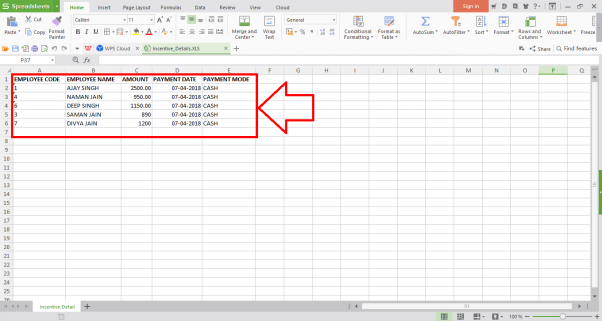
PROCESS TO IMPORT INCENTIVE FROM EXCEL IN HRXPERT SOFTWARE
- Go to Data Entry > Incentive to Employee.

- An 'Incentive Entry' window will appear.
- Click on 'Import through Excel'.
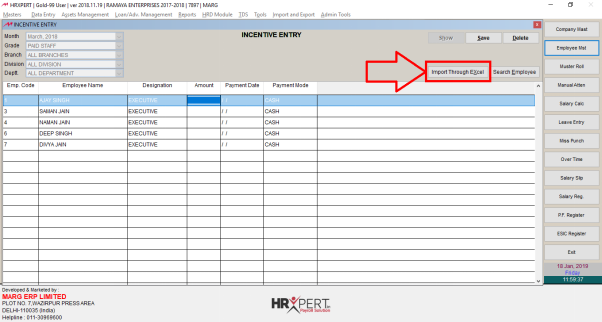
- Then click on 'Browse' and select the 'Excel File'.
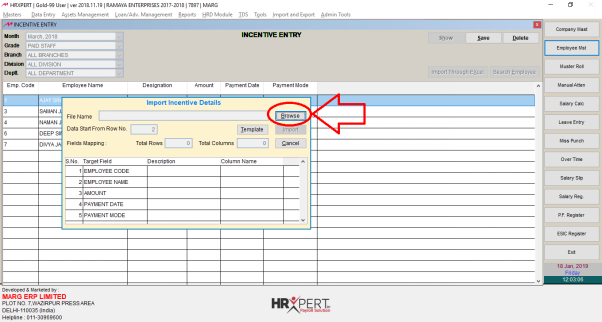
- The employer will select the file form directory and click on 'Select'.

- Now, the employer can view the software has automatically mapped the fields.
- Click on 'Import'.

- A Marg Payroll of 'Excel Successfully Imported' will appear.
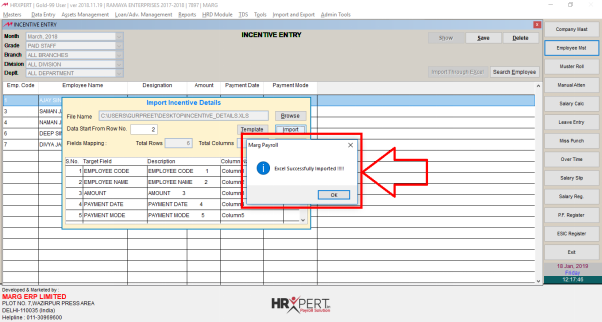
- The employer can view Incentive will get Import from excel in HRXpert Software.