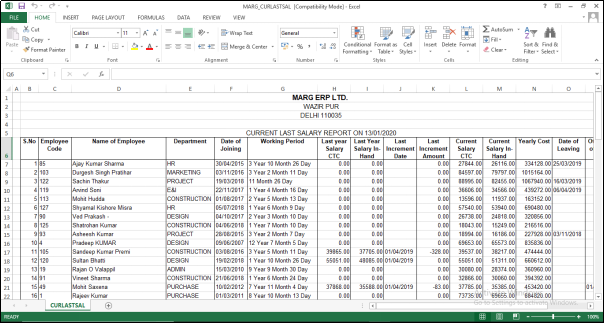Welcome to  -
HRXpert
-
HRXpert
Home > Hrxpert > Misc Reports > How to view Current Last Salary Report in HRXpert Software ?
How to view Current Last Salary Report in HRXpert Software ?
Overview of Current Last Salary Report in HRXpert Software
Process of Current Last Salary Report in HRXpert Software
OVERVIEW OF CURRENT LAST SALARY REPORT IN HRXPERT SOFTWARE
- Current Last Salary Report in HRXpert Software enables the employer to view and generate in excel the details of the Current Last Salary of the employees like Employee Code, Name of the employee, Date of joining, Working period, Last year salary, Last Year Salary in hand, Last Increment date etc.
PROCESS OF CURRENT LAST SALARY REPORT IN HRXPERT SOFTWARE
- Go to Reports > Misc. Reports > Current Last Salary Report.
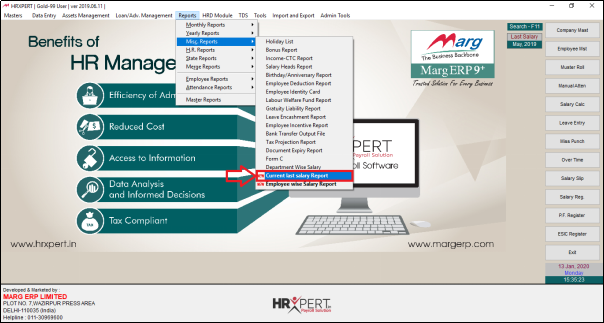
- A 'Current Last Salary' Report window will appear.
- In ‘Report Date’ the employer will enter the date.
- Suppose enter '10/01/2020'.
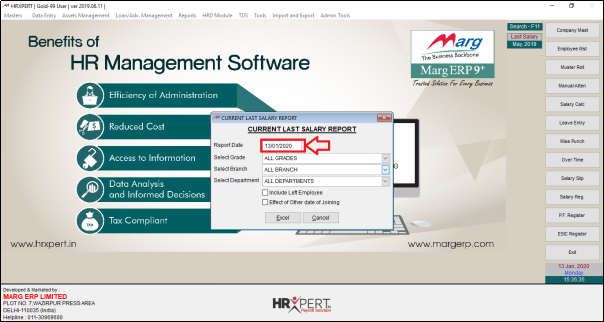
- In ‘Select Grade’, the employer will select the grade of the employees to view their Current Last Salary Report.
- Suppose select ‘All Grades’.

- In ‘Select Branch’, the employer will select the branch of the employees to view their Current Last Salary Report.
- Suppose select ‘All Branch’.

- In ‘Select Department’, the employer will select the department of the employees to view their Current Last Salary Report.
- Suppose select ‘All Departments’.
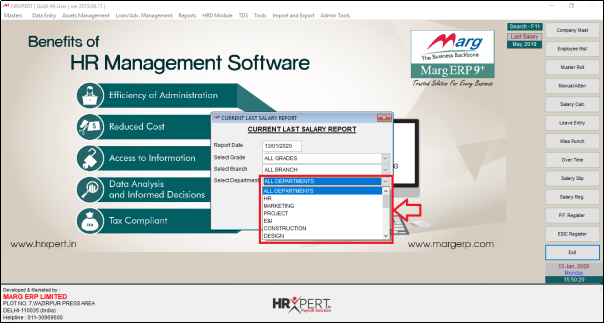
- The employer will place checkmark to include the employee who left the cmpany.
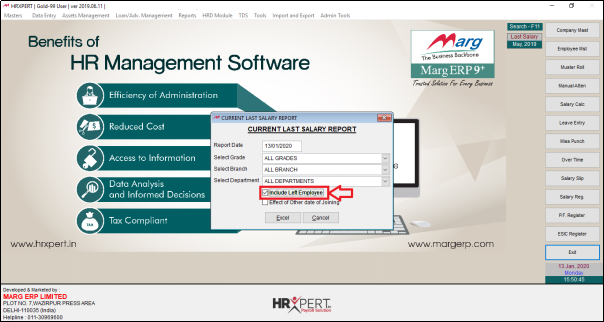
- In 'Effect of Other date of Joining', Place checkmark to include the employees whose date of joining has been changed due to change in department.
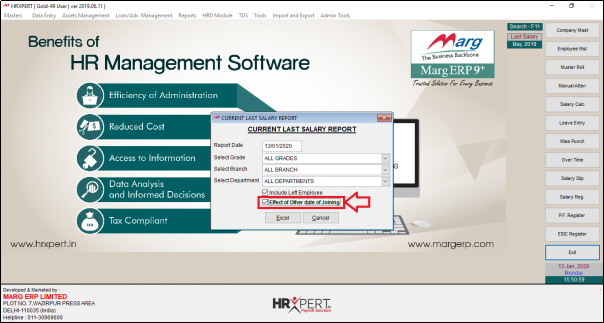
- Now Click on ‘Excel’.

- A 'Select Folder to Save Excel' window will appear.
- The employer will select the location to save the report and click on ‘Ok’.
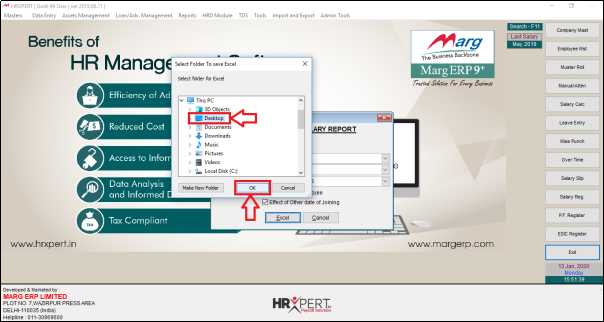
- An alert window of ‘Report successfully generated’ will appear.
- Click on ‘Ok’ to view the report.
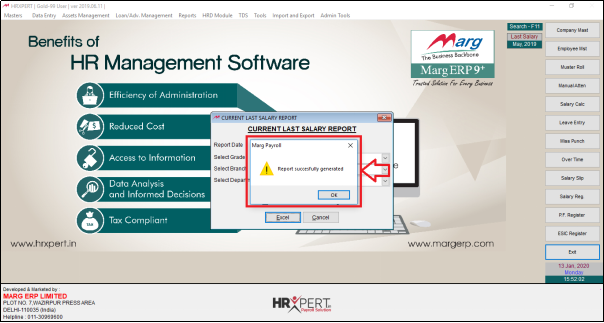
After following the above steps, the employer can view Current Last Salary will get generate in HRXpert Software.