Welcome to  -
HRXpert
-
HRXpert
Home > Hrxpert > Monthly Reports > How to View Arrear Amount on Salary Slip in HRXPert Software ?
How to View Arrear Amount on Salary Slip in HRXPert Software ?
Ans.1
- Go to Reports > Monthly Reports > Salary Slip-View.
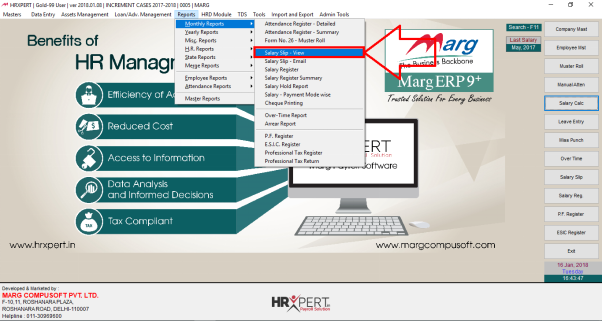
- In 'Inlcude' option, the employer will place check mark on 'Employer Part' and 'Arrear'.
- Click on 'Show'.
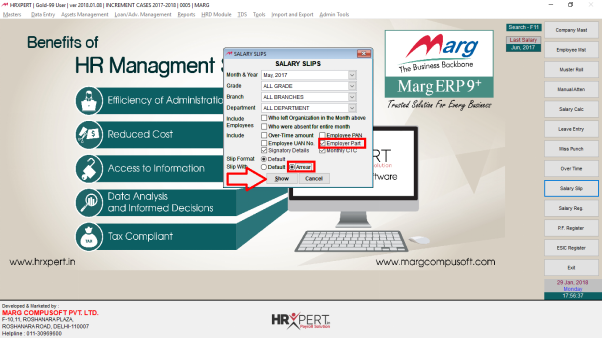
- Now the employer will select the employee as per the requirement.
- Click on 'Display/Print' as per the requirement.
- Suppose click on 'Print'.

After following the above steps, the employer can view Salary Slip with Arrears will get generate in HRXpert Software.












