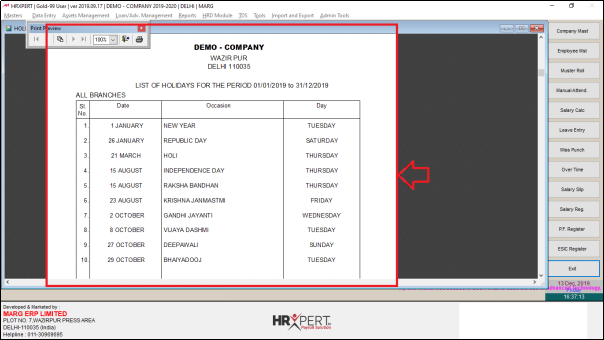Welcome to  -
HRXpert
-
HRXpert
Home > Hrxpert > Monthly Reports > How to view Holiday List in HRXpert Software ?
How to view Holiday List in HRXpert Software ?
Overview of Holiday List in HRXpert Software
Process of Holiday List in HRXpert Software
OVERVIEW OF HOLIDAY LIST IN HRXPERT SOFTWARE
- Holiday List Report option in HRXpert Software enables the employer to easily view the holiday list report according to the defined period and branch.
- The employer can also print and export the Holiday List report in excel format.
PROCESS OF HOLIDAY LIST IN HRXPERT SOFTWARE
- Go to Reports > Misc. Reports > Holiday List.

- A 'Holiday List' window will appear.
- In ‘Period’ the employer will select the period for which Holiday List Report needs to be view.
- Suppose select ‘January, 2019 - December, 2019’.

- In ‘Branch’ the employer will select the branch for which Holiday List Report needs to be view.
- Suppose select ‘All Branches’.

- The employer will click on 'Display/Print/Excel' as per the requirement.
- Suppose select ‘Display’.

After following the above steps, the employer can view Holiday List will get generate in HRXpert Software.