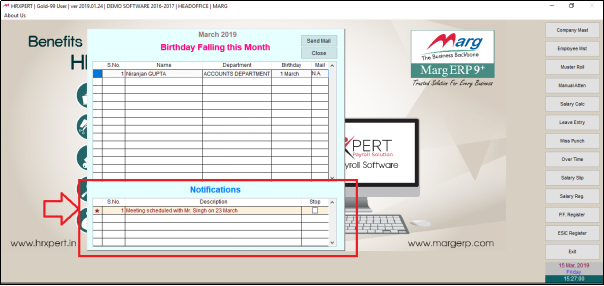Welcome to  -
HRXpert
-
HRXpert
Home > Hrxpert > Notifications > What is the Process of Notification in HRXpert Software ?
What is the Process of Notification in HRXpert Software ?
Overview of Notification in HRXpert Software
Process of Notification in HRXpert Software
OVERVIEW OF NOTIFICATION IN HRXPERT SOFTWARE
- Notification Option in HRXpert Software basically works as a reminder for the user.
- With the use of Notification, the user is notified and is kept updated about the tasks that the user sets.
- Suppose the user will be notified about the pending task and the meetings scheduled etc.
PROCESS OF NOTIFICATION IN HRXPERT SOFTWARE
- Go to Data Entry > Notifications.

- A 'Notification Reminder' window will appear.
- Now in ‘Notification’ the employer will enter the notification which needs to be displayed.
- Suppose enter 'Meeting scheduled with Mr. Singh on 23 March'.
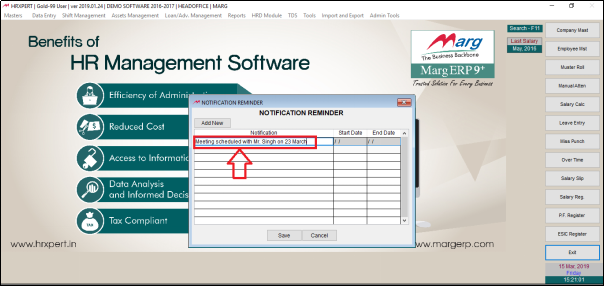
- Then, in ‘Start Date’ enter the date from when the employer wants the notification to be displayed.
- Suppose enter '15/03/19'.
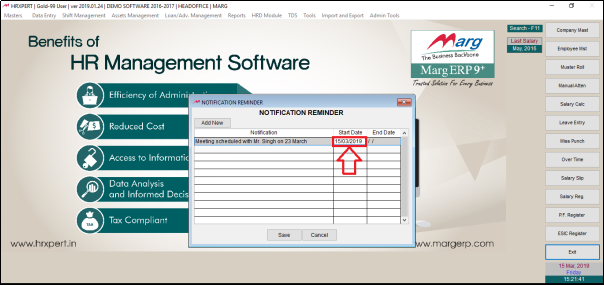
- In ‘End Date’, the employer will enter the date until when the notification will be displayed.
- Suppose enter '24/03/19'.
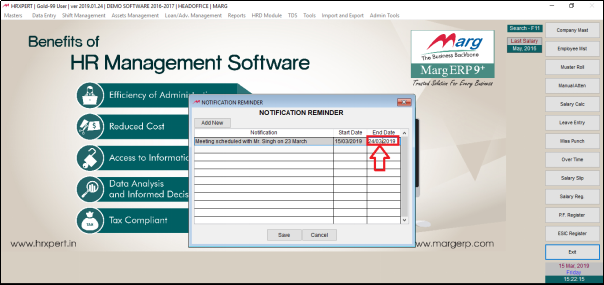
- Then, the employer will click on ‘Save’.

- To add more or edit the notifications, the employer will click on ‘Edit’.
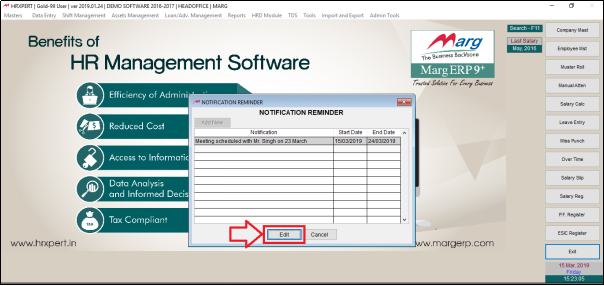
- Now, here the employer can edit the notification and can also add more notifications.
- Then click on ‘Save’.

- Now the employer will click on ‘Exit’ from the main window.

- Then from the ‘List of Companies’, the employer will select the company.
- Now select ‘Hrxpert Gateway’. Press 'Enter' key.

After following the above steps, the employer can view Notifications in HRXpert Software.