Welcome to  -
HRXpert
-
HRXpert
Home > Hrxpert > Over Time Entry > What is the process to Over Time Entry in HRXpert Software ?
What is the process to Over Time Entry in HRXpert Software ?
Overview of Overtime in HRXpert Software
Process of Overtime Entry in HRXpert Software
OVERVIEW OF OVERTIME IN HRXPERT SOFTWARE
- Overtime refers to the time which is being worked by an employee beyond or which exceeds their normal scheduled working hours. The overtime varies between companies i.e. on what basis the companies’ requires to calculate the overtime of their employees.
PROCESS OF OVERTIME ENTRY IN HRXPERT SOFTWARE
- Go to Data Entry > Overtime Entry.

- An 'Over-Time Entry' window will appear.
- Select Grade & Months as per the requirement.
- Click on 'Show' tab.

- Now select the employee whose overtime needs to be mentioned.
- Suppose select 'Manoj Kumar'.

- Now the employer will mention the overtime as per the requirement.
- Suppose mention '2hr'.

- Click on 'Save' to save the records.
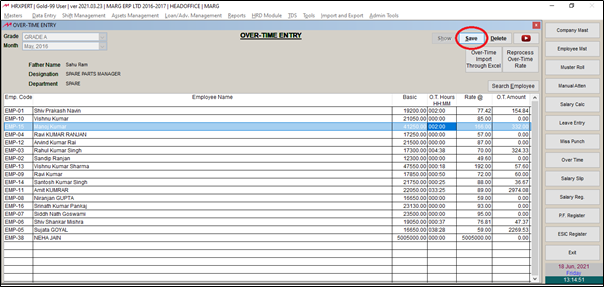
- A Marg Payroll alert of window will appear.
- Click on 'Ok' and generate salary.
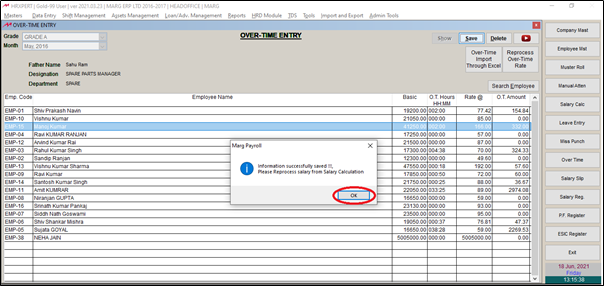
After following the above steps, the employer can Add Over-Time Entry in HRXpert Software.











