Welcome to  -
HRXpert
-
HRXpert
Home > Hrxpert > Update To Next Year > How to Update Loan and Advance / Leave Balance to next year in HRXpert Software ?
How to Update Loan and Advance / Leave Balance to next year in HRXpert Software ?
In HRXpert Software, if Leave Balances, Loan & Advances and Holiday List are not being updated from the previous financial year to the New Financial Year then with the help of 'Update To Next Year' option the employer can easily transfer the leave balances, loans & advances, etc. to the New Financial Year.
- Firstly, the employer will switch to the previous financial year. Suppose 2020-2021.
- Go to Tools > Update To Next Year.
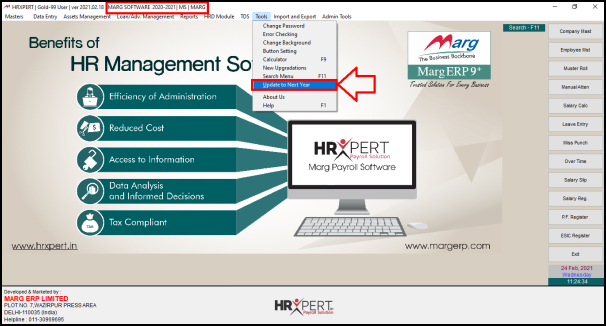
- An ‘Update to Next Year’ window will appear with different options as displayed below.
- Update Leave Opening
- Update Loan and Advances
- Update Holiday List
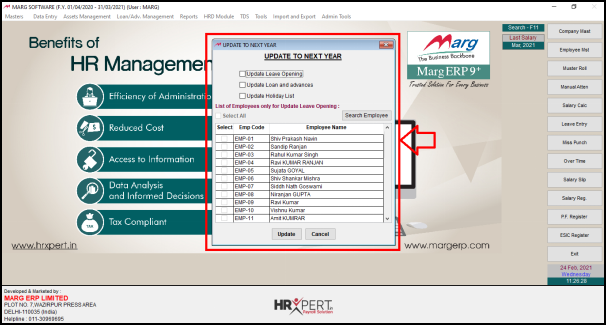
- If the employer needs to carry forward loan and advances & holiday list of employees in current financial year then place check mark.
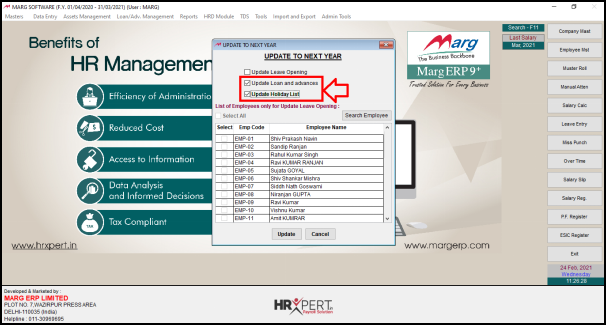
- If the employee needs to only carry forward the leaves of employees, then in that case place check mark only on 'Update Leave Opening'.
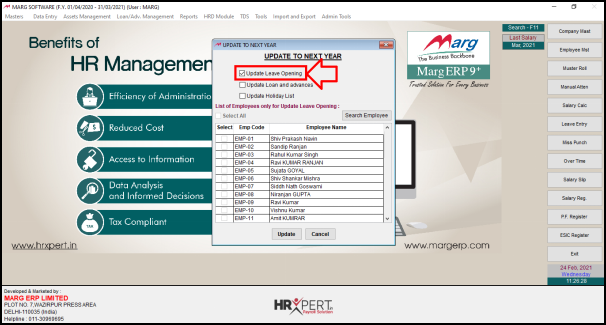
- If the employer needs to carry forward the leave of any particular employee then click on the check box of that employee from the given employee list here.
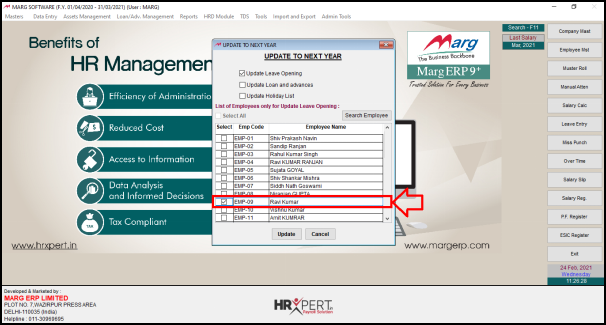
- Place check mark on ‘Select All’, if the employer needs to carry forward the leaves of all employees.
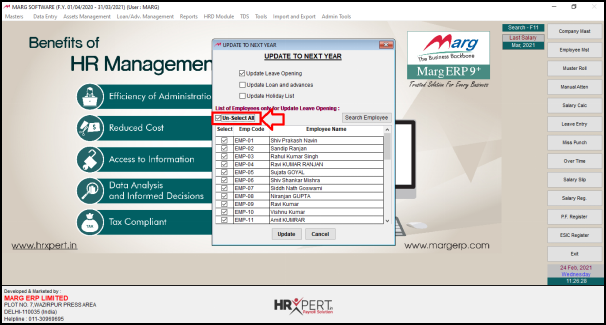
- Then Click on ‘Update’.
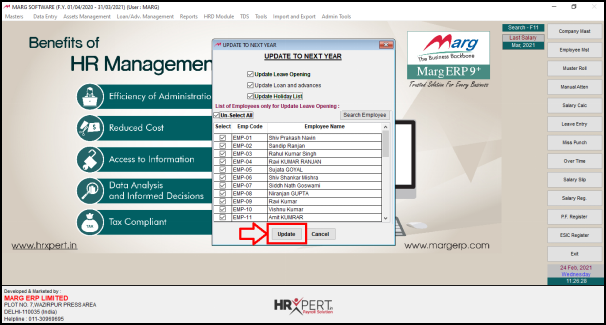
- An Alert Message of ‘Are you sure to Update in Next Financial Year’ will appear where the employer will click on 'Yes'.
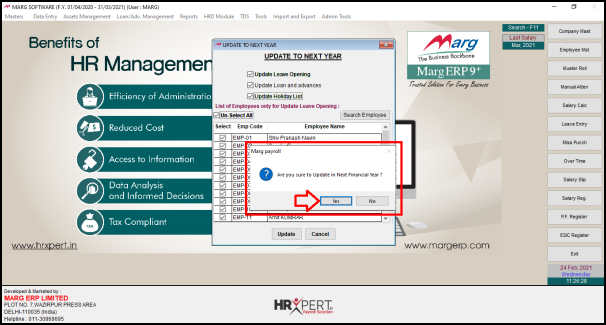
After following the above steps, the employer can Update Loan and Advances / Leave Balance to next year in HRXpert Software.












