Welcome to  -
Marg Books
-
Marg Books
Home > Marg Book > Accounts Master > How to change Balancing method of a party in Marg Books ?
How to change Balancing method of a party in Marg Books ?
In order to change Balancing method of a party, the user will follow the below steps:
- Go to Master >> Accounts Master >> Ledger.
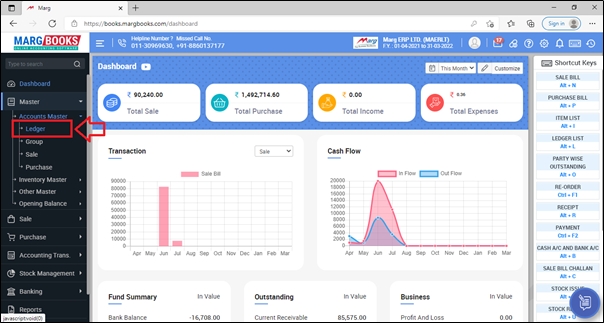
- A 'Ledger Master' window will appear.
- The user will click on ‘Edit icon’ against that particular ledger whose balancing method needs to be changed.
- Suppose select 'Rahul'.
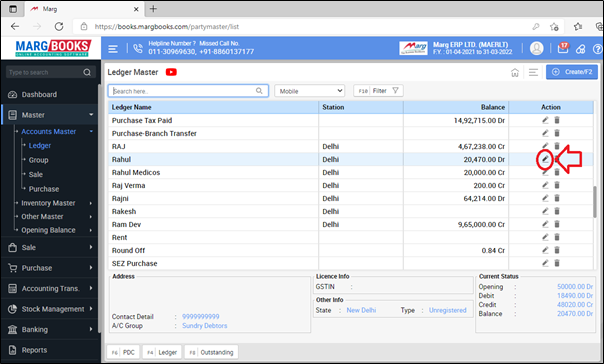
- A 'Modify Ledger' window will appear.
- In 'Balancing Method' option, the user will select the balancing method as per the requirement.
- Suppose select 'Bill by Bill'.
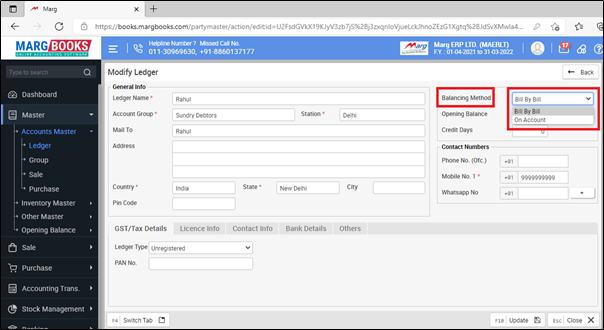
- Then click on 'Update' to save the changes.

After following the above steps, the user can change the balancing method of a party in Marg books.











