Home > Marg Books > Bill > How to Rename field of Rate-A in Marg Books ?
How to Rename field of Rate-A in Marg Books ?
Ans.1
-
Go to Inventory Master >> Item.
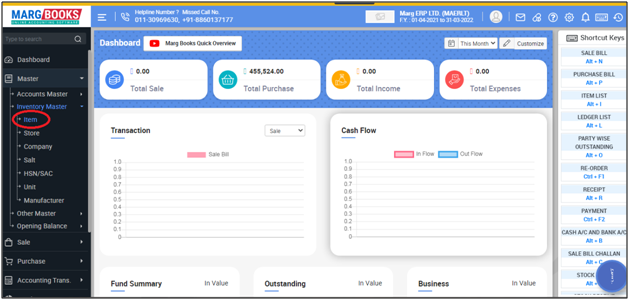
- An 'Item List' window will appear.
- Now press 'F2' key to create the new item.
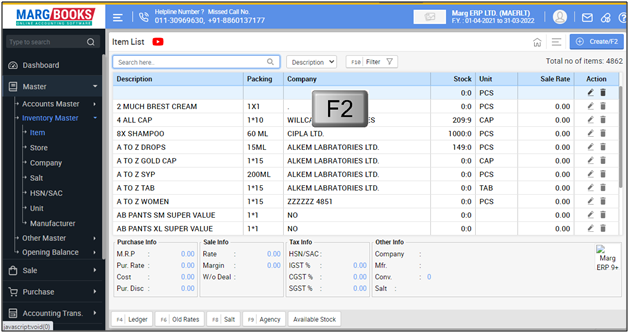
- Now click on the 'Settings' icon.
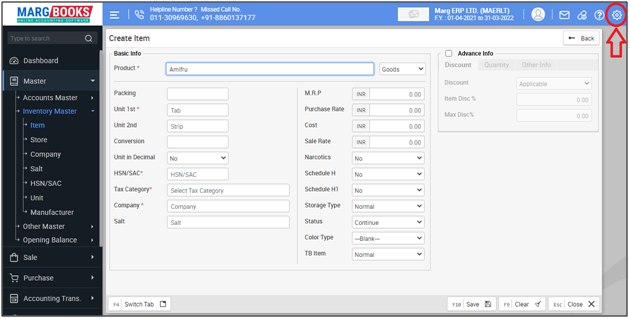
- An 'Item Setting' window will appear.
- Click on 'Rate' section.
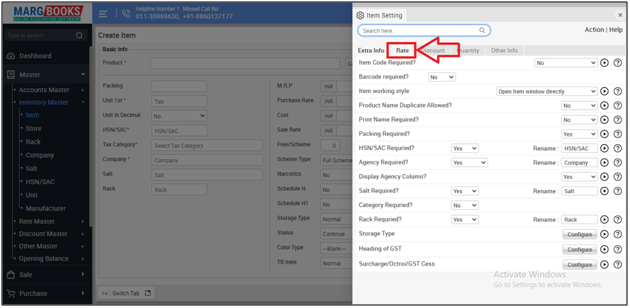
- In ‘Rate Info’ option, the user will click on ‘Configure’.
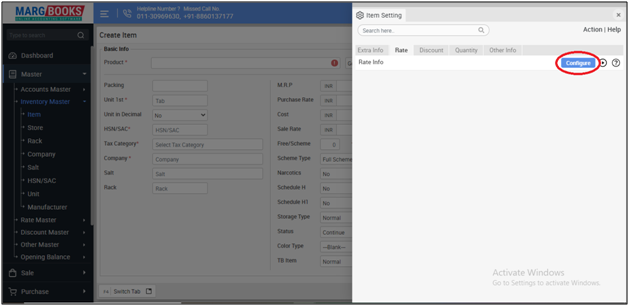
- A 'Rate Info Settings' window will appear.
- Rate A: The user will mention the name of the field as per the requirement.
- Suppose mention 'P.T.R'.
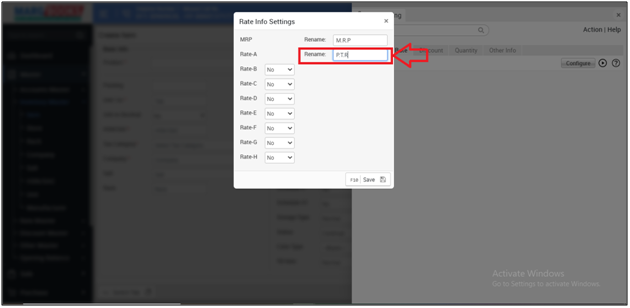
- Rate B: Firstly the user will select ‘Yes’ from the drop down then mention the name of the field as per the requirement.
- Suppose mention 'P.T.S'.
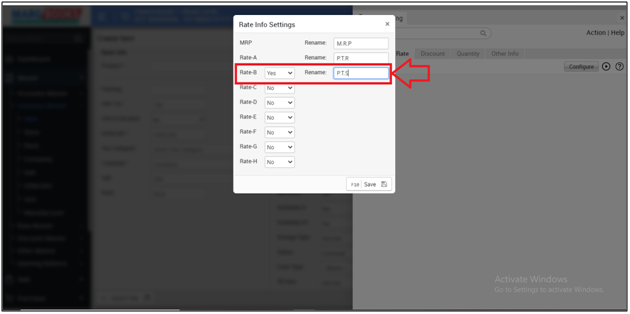
Now the user can view that the fields of Rate-A & Rate-B will be renamed in the item master .
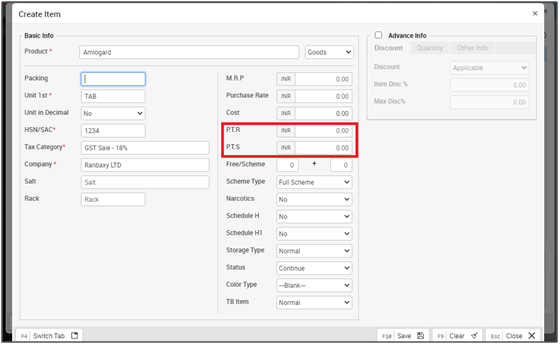



 -
Marg Books
-
Marg Books









