Home > Marg Book > Controlsetup > How to enable or disable Mode of Payment window in Marg Books ?
How to enable or disable Mode of Payment window in Marg Books ?
Overview of Mode of Payment in Marg Books
Process to Enable Mode of Payment Window in Marg Books
Process to Disable Mode of Payment Window in Marg Books
OVERVIEW OF MODE OF PAYMENT IN MARG BOOKS
- Companies or organizations have various clients/customers who are willing to pay in multiple modes such as cash, Debit cards, Credit cards, cheque, etc. against the good which are been purchased.
- Marg Books has provide a provision of accepting payments in multiple modes and keeping a record of that in an easy & efficient manner.
- With the help of this Option in Marg Books, the user can easily enable or disable the mode of payment window at the time of billing.
PROCESS TO ENABLE MODE OF PAYMENT WINDOW IN MARG BOOKS
- From the right side of the dashboard window, click on the ‘Settings’ icon.
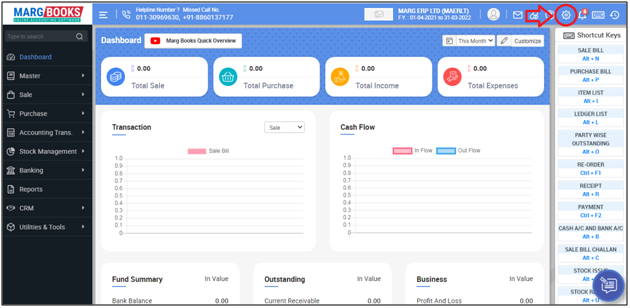
- A ‘Dashboard setting’ window will appear.
- In Control Room field, click on ‘Configure’ tab.
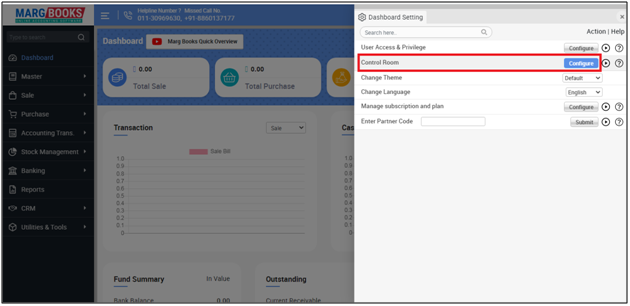
- In the search Box, type 'Mode'.
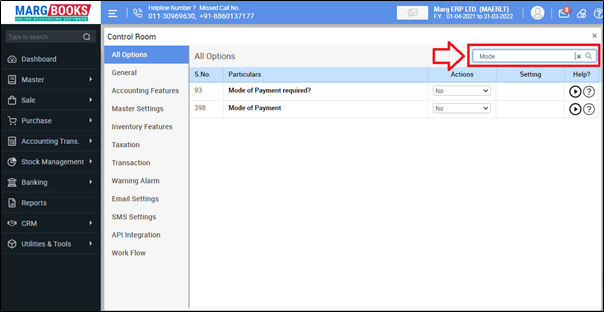
- Then in the ‘Mode of Payment Required’ option, the user will select 'Yes'.
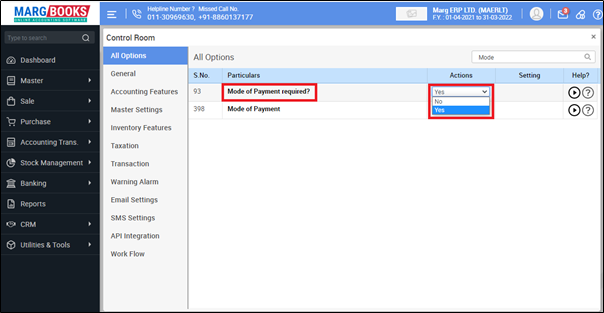
- Now the user will press 'ESC' key to save the changes.
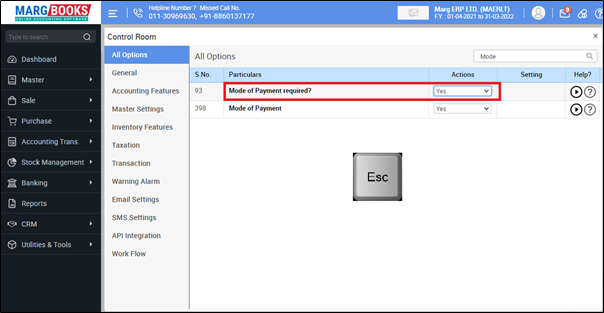
- An alert window of Save Changes will appear.
- Select ‘Yes’ to save the changes.
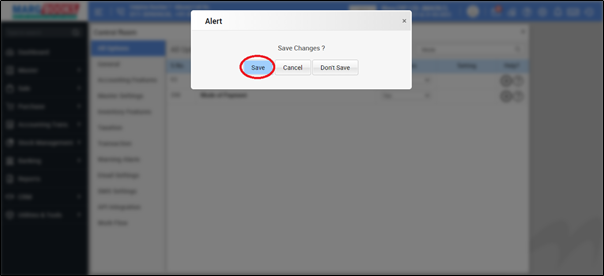
After following the above steps, the Mode of payment window will get enabled in Marg books.
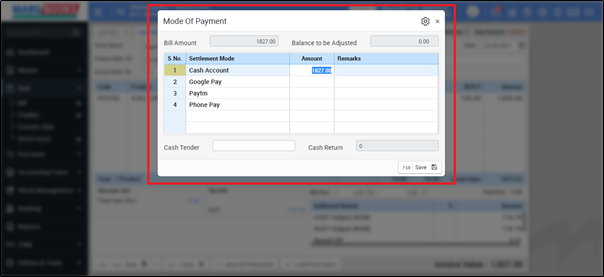
PROCESS TO DISABLE MODE OF PAYMENT WINDOW IN MARG BOOKS
- From the right side of the dashboard window, click on the ‘Settings’ icon.
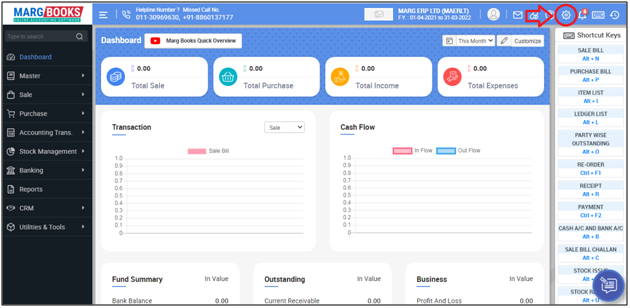
- A ‘Dashboard setting’ window will appear.
- In Control Room field, click on ‘Configure’ tab.
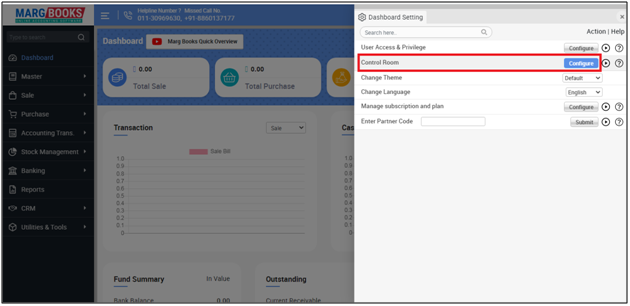
- In the search Box, type 'Mode'.
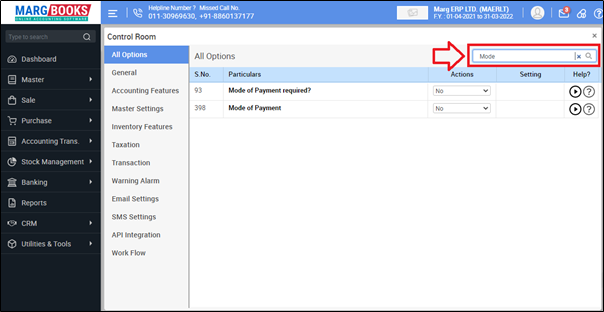
- Then in the ‘Mode of Payment Required’ option, the user will select 'No'.
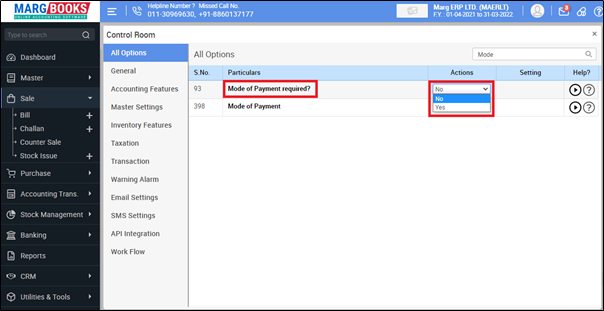
- Now the user will press 'ESC' key to save the changes.
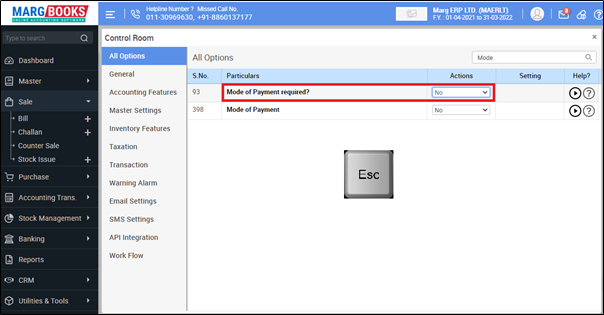
- An alert window of Save Changes will appear.
- Select ‘Yes’ to save the changes.
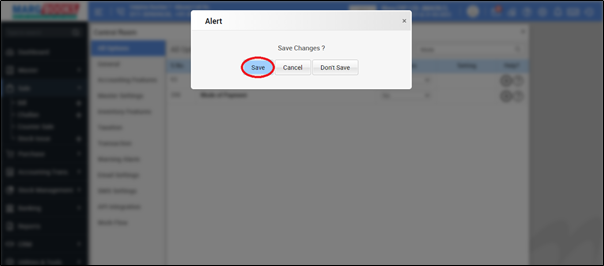
After following the above steps, the Mode of payment window will get disabled in Marg books.
- Click on Sale > Bill.
- Click on the 'Settings' Icon.
- In 'Mode of Payment' option, the user will select 'Yes'.
- Now, press 'ESC' key on it.



 -
Marg Books
-
Marg Books










