Welcome to  -
Marg Books
-
Marg Books
Home > Marg Book > Controlsetup > How to set decimal for MRP in Marg Books ?
How to set decimal for MRP in Marg Books ?
With the help of this option of Marg Books, the user can set that the how many decimals are required for MRP i.e.0,1,2,3 4 etc. as per the requirement.
In order to set decimal for MRP, the user will follow the below steps:
- From the right side of the dashboard window, click on ‘Settings’ icon.
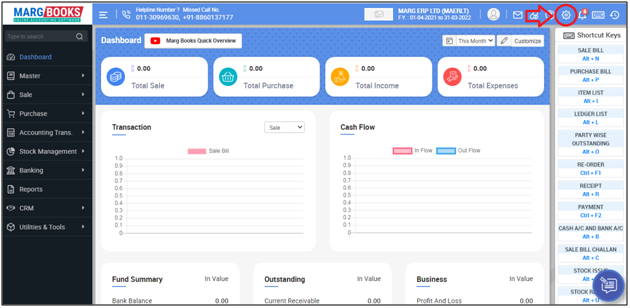
- A ‘Dashboard setting’ window will appear.
- In Control Room field, click on ‘Configure’ tab.
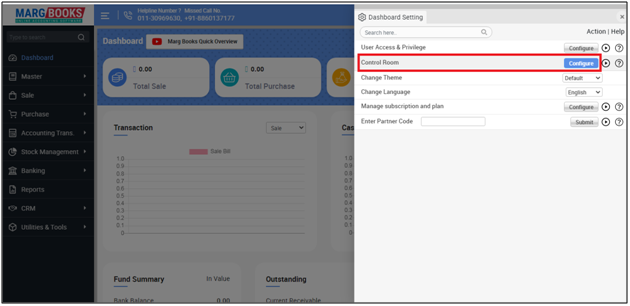
- Select 'General' category.
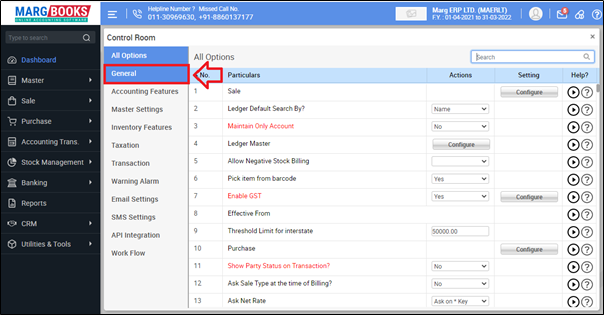
- In 'Decimal Place' field, click on ‘Configure’ tab.
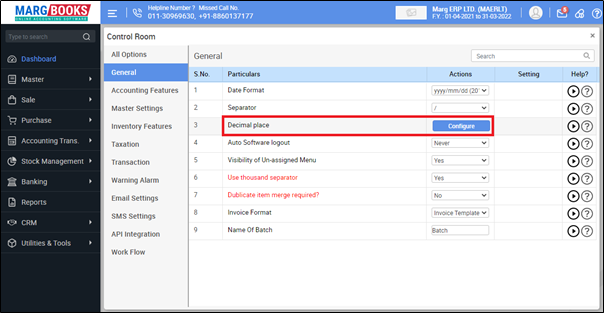
- Then in ‘Decimal for MRP’ option, the user will select the decimal for MRP as per the requirement.
- Suppose select '3'.

- Now the user will press 'ESC' key to save the changes.
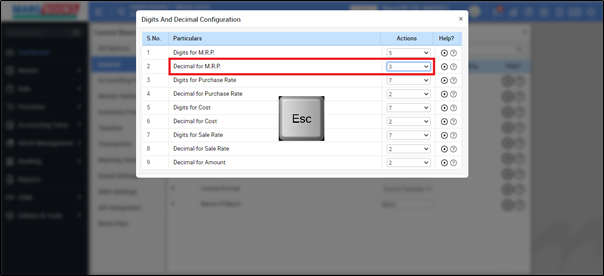
- An alert window of Save Changes window will appear.
- Select ‘Yes’ to save the changes.
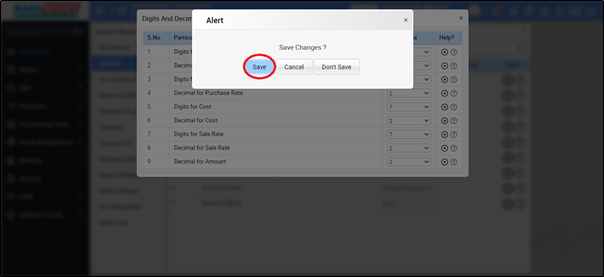
After following the above steps, the user can increase or decrease the decimal for MRP in Marg books.













