Home > Marg Book > Controlsetup > How to enable or disable Cheque Book Management in Marg Books ?
How to enable or disable Cheque Book Management in Marg Books ?
Overview of Cheque Book Management in Marg Books
Process to Enable Cheque Book Management in Marg Books
Process to Disable Cheque Book Management in Marg Books
OVERVIEW OF CHEQUE BOOK MANAGEMENT IN MARG BOOKS
- Every business requires cheque books of multiple banks for the purpose of doing transactions and to manage those cheques becomes hectic and time consuming.
- With the help of Cheque Book Management option in Marg Books, the user can easily maintain cheques and cheque books accurately of each bank in a systemized manner.
PROCESS TO ENABLE CHEQUE BOOK MANAGEMENT IN MARG BOOKS
- From the right side of the dashboard window, click on ‘Settings’ icon.
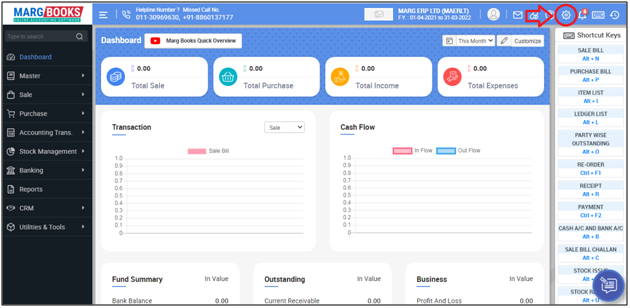
- A ‘Dashboard setting’ window will appear.
- In Control Room field, click on ‘Configure’ tab.
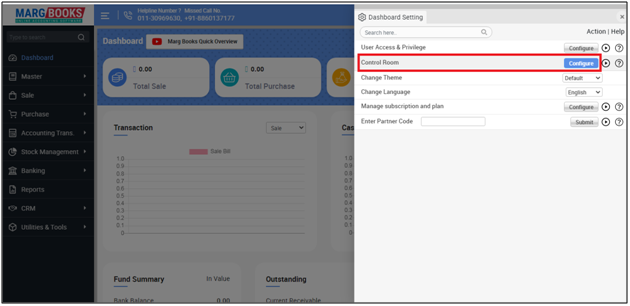
- Now in the search Box, type 'Cheque'.
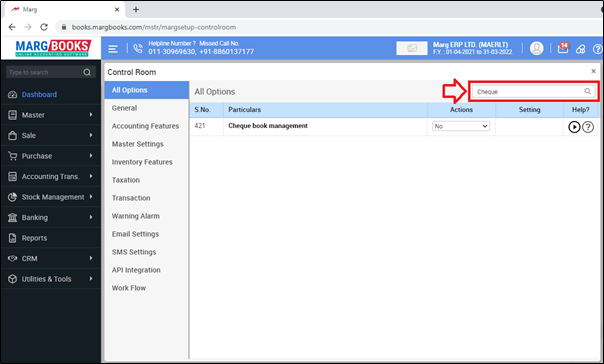
- In ‘Cheque Book Management’ option, the user will select 'Yes'.
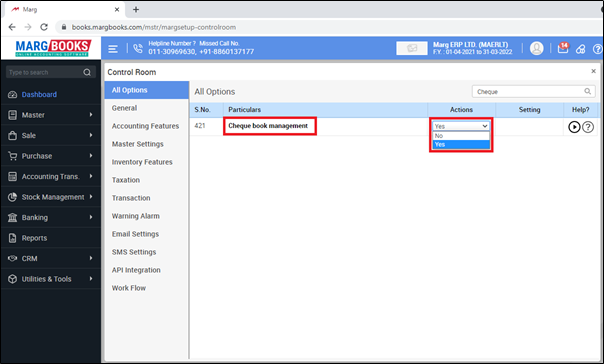
- Now the user will press 'ESC' key to save the changes.
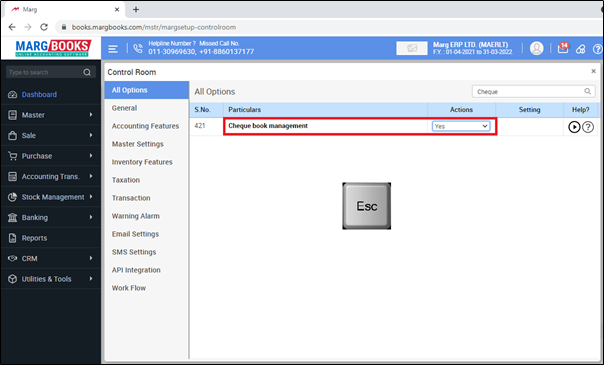
- An alert window of Save Changes window will appear.
- Select ‘Yes’ to save the changes.
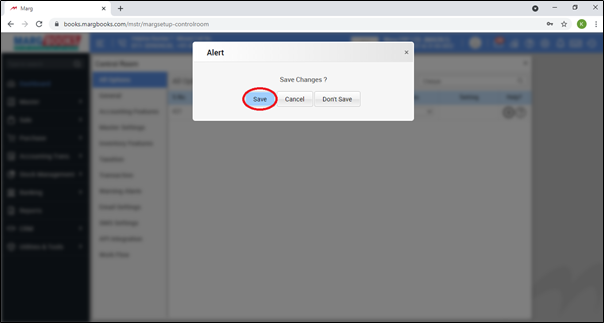
After following the above steps, a Cheque Book Management option will get enabled in Marg books.
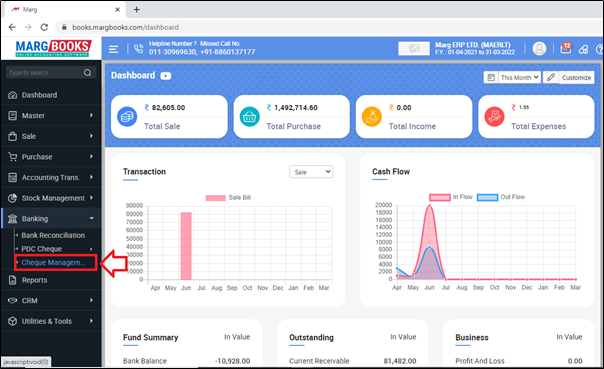
PROCESS TO DISABLE CHEQUE BOOK MANAGEMENT IN MARG BOOKS
- From the right side of the dashboard window, click on ‘Settings’ icon.
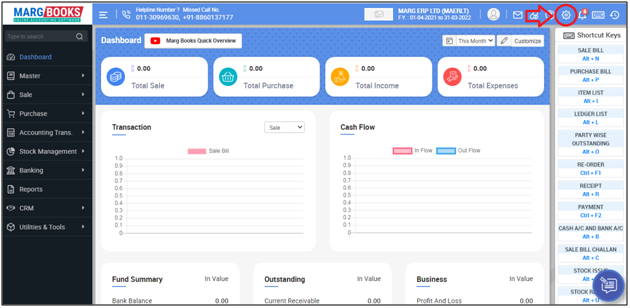
- A ‘Dashboard setting’ window will appear.
- In Control Room field, click on ‘Configure’ tab.
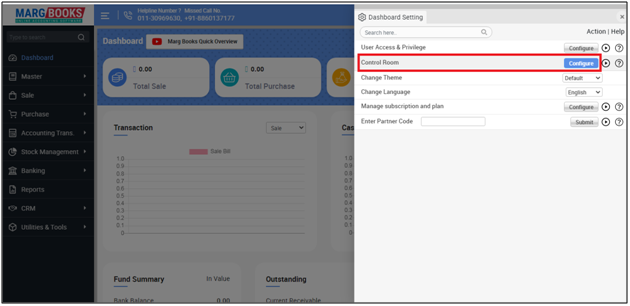
- Now in the search Box, type 'Cheque'.
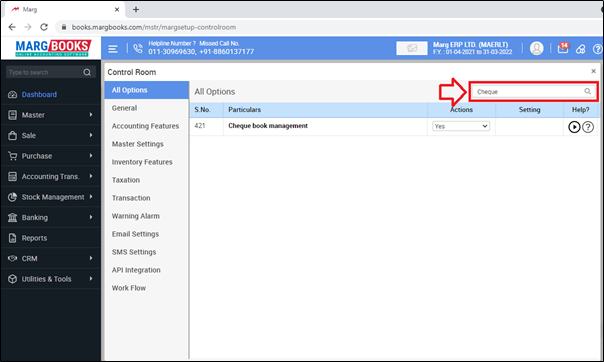
- In ‘Cheque Book Management’ option, the user will select 'No'.
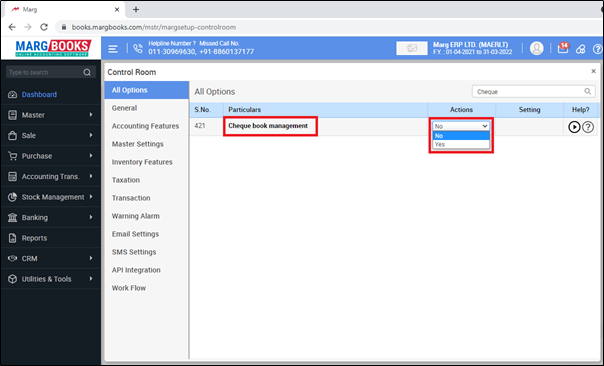
- Now the user will press 'ESC' key to save the changes.
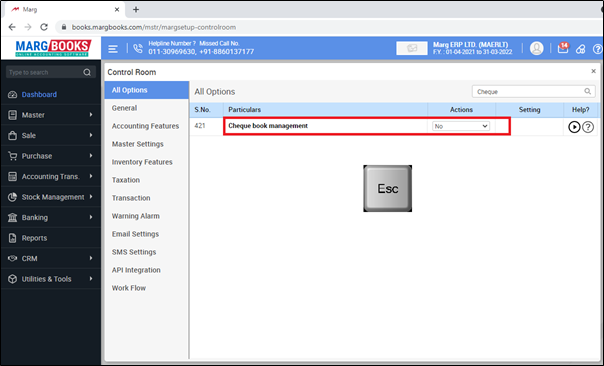
- An alert window of Save Changes window will appear.
- Select ‘Yes’ to save the changes.
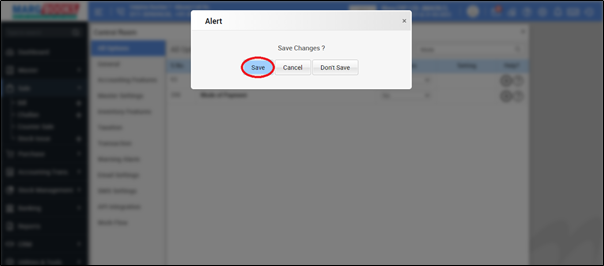
After following the above steps, a Cheque book management option will get disabled in Marg books.
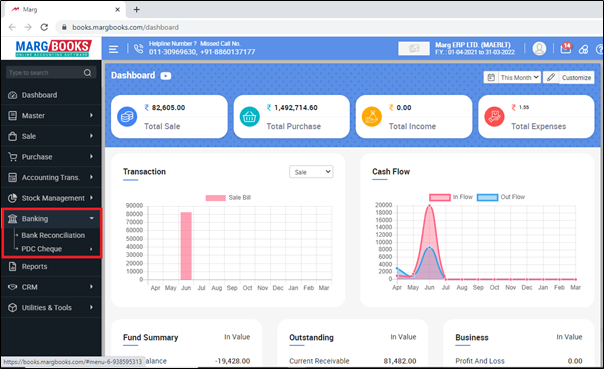



 -
Marg Books
-
Marg Books










