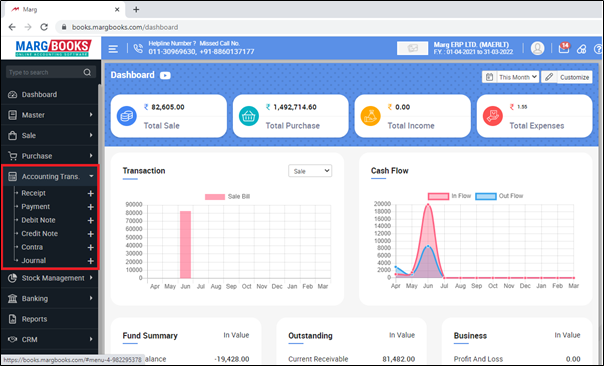Welcome to  -
Marg Books
-
Marg Books
Home > Marg Book > Controlsetup > How to enable or disable PDC Management System in Marg Books ?
How to enable or disable PDC Management System in Marg Books ?
Overview of PDC Management System in Marg Books
Process to Enable PDC Management System in Marg Books
Process to Disable PDC Management System in Marg Books
OVERVIEW OF PDC MANAGEMENT SYSTEM IN MARG BOOKS
- Post Dated Cheque in Marg Books is used when the customer gives the user an advance cheque. So whenever the user will generate the sale bill or creation of any outstanding then the user will deposit that cheque and can receive the amount against it.
- Post Dated Cheque is similar to Advance cheque but there is a bit different like in PDC there is a post date or some amount is mentioned but Advance Cheque is totally blank.
PROCESS TO ENABLE PDC MANAGEMENT SYSTEM IN MARG BOOKS
- From the right side of the dashboard window, click on ‘Settings’ icon.
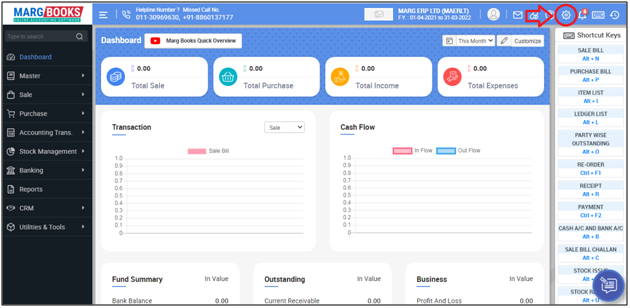
- A ‘Dashboard setting’ window will appear.
- In Control Room field, click on ‘Configure’ tab.
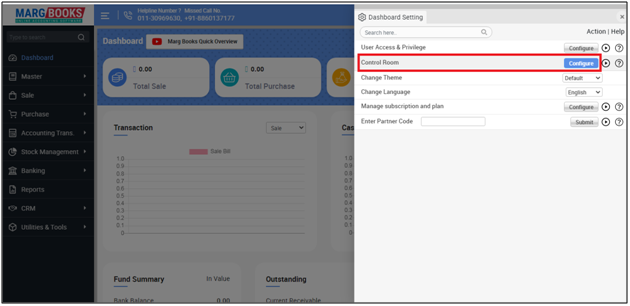
- Now in the search Box, type 'PDC'.
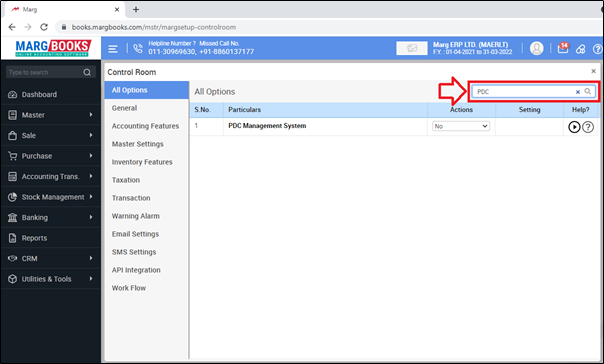
- In ‘PDC Management System’ option, the user will select 'Yes'.
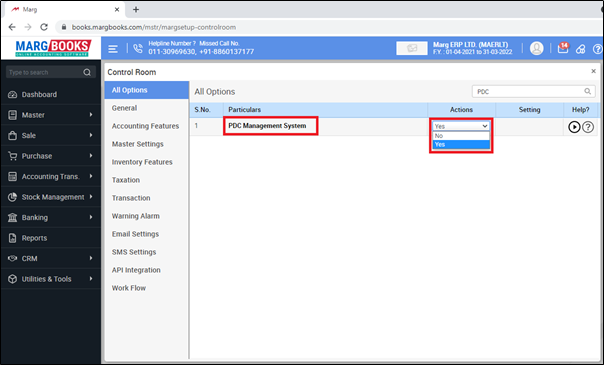
- Now the user will press 'ESC' key to save the changes.
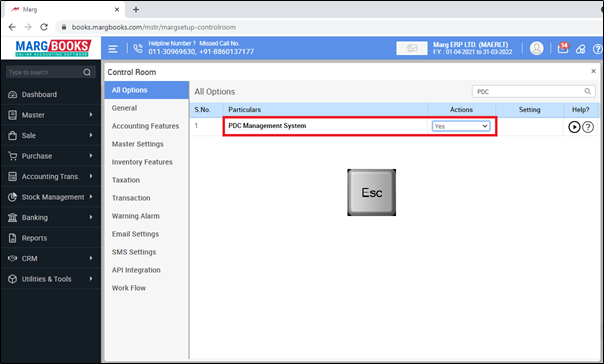
- An alert window of Save Changes window will appear.
- Select ‘Yes’ to save the changes.
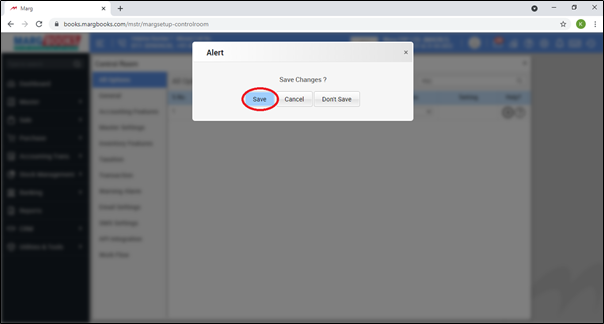
After following the above steps, a PDC Management options will get enabled in Marg books.
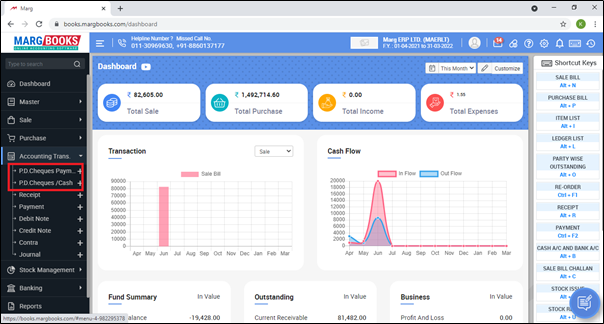
PROCESS TO DISABLE PDC MANAGEMENT SYSTEM IN MARG BOOKS
- From the right side of the dashboard window, click on ‘Settings’ icon.
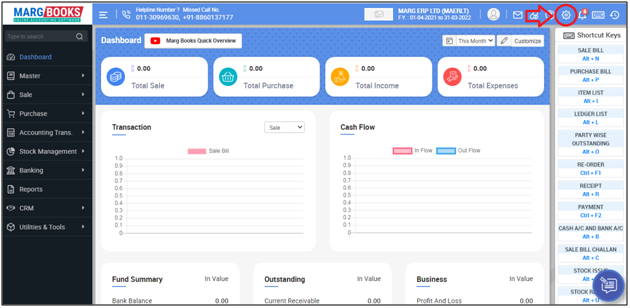
- A ‘Dashboard setting’ window will appear.
- In Control Room field, click on ‘Configure’ tab.
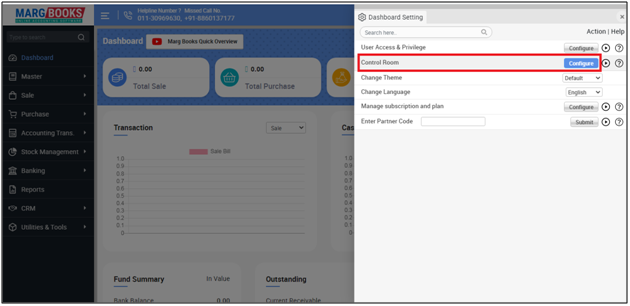
- Now in the search Box, type 'PDC'.
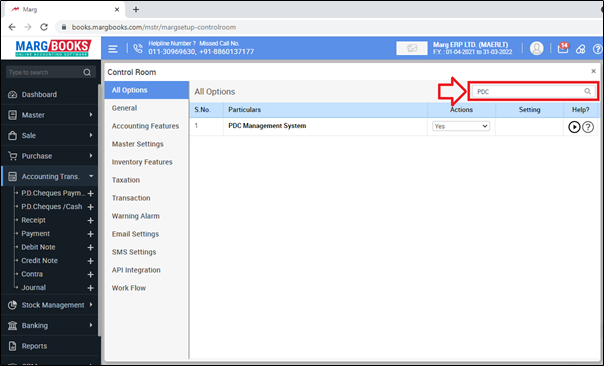
- In ‘PDC Management System’ option, the user will select 'No'.
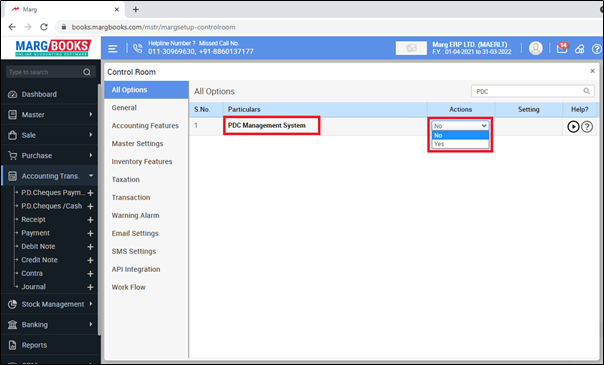
- Now the user will press 'ESC' key to save the changes.
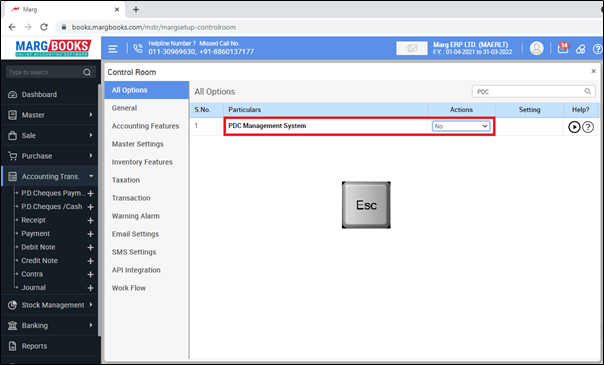
- An alert window of Save Changes window will appear.
- Select ‘Yes’ to save the changes.
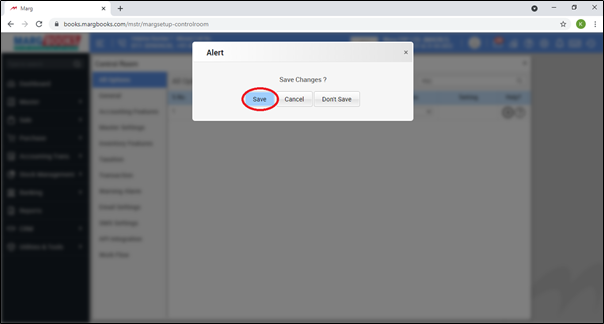
After following the above steps, a PDC Management optionS will get disabled in Marg books.