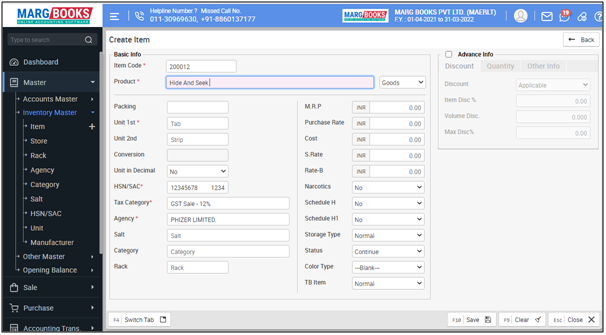Welcome to  -
Marg Books
-
Marg Books
Home > Marg Book > Controlsetup > How to disable Barcode in Marg Books ?
How to disable Barcode in Marg Books ?
- In Marg Books Software, the user can disable the Barcode from the item.
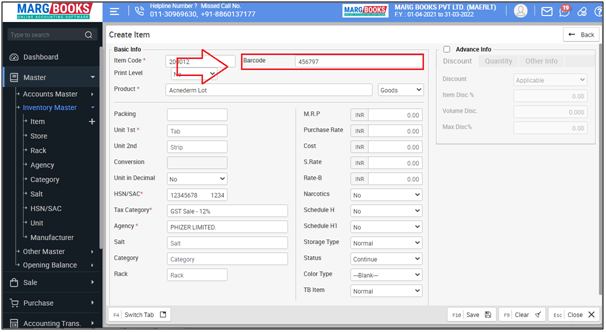
In order to disable Barcode, the user will follow the below steps:
- Firstly, from the left side of the Dashboard, go to Master >> Inventory Master >> Item.
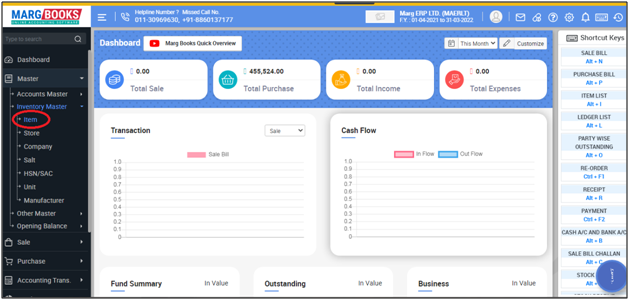
- An 'Item List' window will appear.
- Press 'F2' key to create the new item.
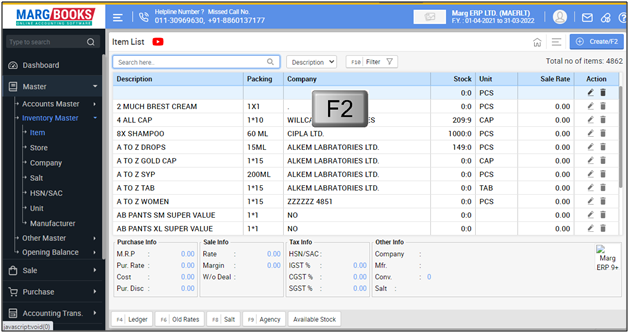
- A 'Create Item' window will appear.
- Click on 'Settings' icon.
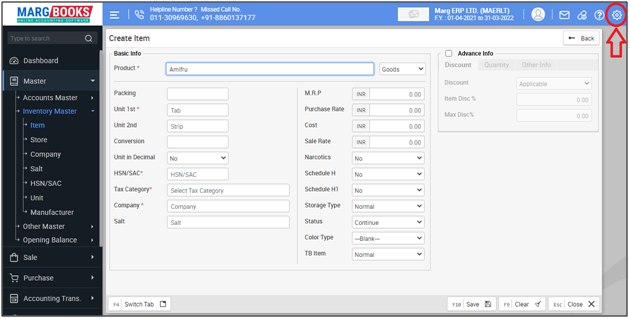
- In ‘Barcode Required?’ option, the user will select ‘No ’.

- Then press 'ESC' key to save the changes.

After following the above steps, the Barcode option will be disabled from the item window in Marg Books.