Home > Marg Books > Controlsetup > How to enable Bill Or Voucher No. in the Party Register window in Marg Books ?
How to enable Bill Or Voucher No. in the Party Register window in Marg Books ?
In order to enable Bill Or Voucher No. in the Party Register window in Marg Books, the user needs to follow the below steps:
- Go to Master >> Accounts Master >> Ledger.
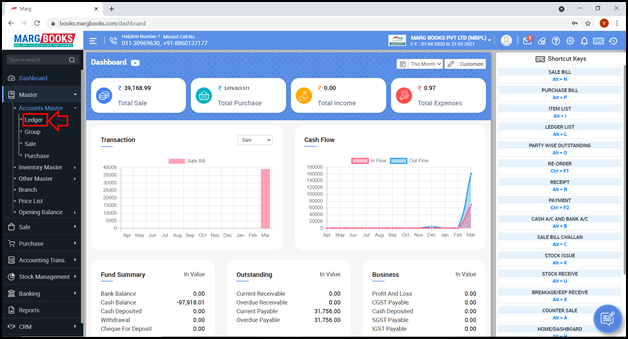
- A ‘Ledger Master’ window will appear.
- Select Ledger and press 'F4' on it.
- Suppose select 'Aakash ji'.

- A 'Ledger' window will appear. Click on 'Setting' icon.
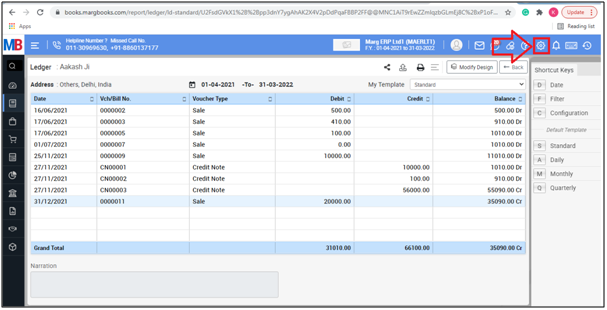
- A 'Ledger Report Configuration' window will appear.
- In 'Show Voucher No.' select 'Yes'.
- Press 'ESC' key .
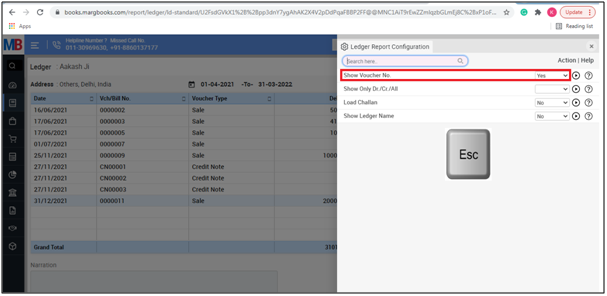
After following the above steps, the Bill or Voucher No. will get enabled in the Party Register window in Marg Books.




 -
Marg Books
-
Marg Books









