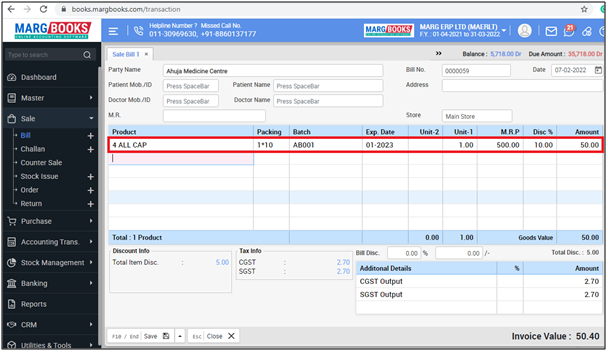Welcome to  -
Marg Books
-
Marg Books
Home > Marg Book > Controlsetup > How to Allow Billing at Sale Rate greater than MRP in Marg Books ?
How to Allow Billing at Sale Rate greater than MRP in Marg Books ?
In Marg Books the user can easily can do Billing on sale rate greater than M.R.P but if software is not allowing to do so then this can easily be resolved:
- Suppose there is an item '4 All Cap' of MRP -150

- And, If the user is selling the item at the rate greater than MRP then software will not allow to do the same.

In order to resolve the issue, the user needs to follow the below mentioned steps:
- From the right side of the dashboard window, click on ‘Settings’ icon.
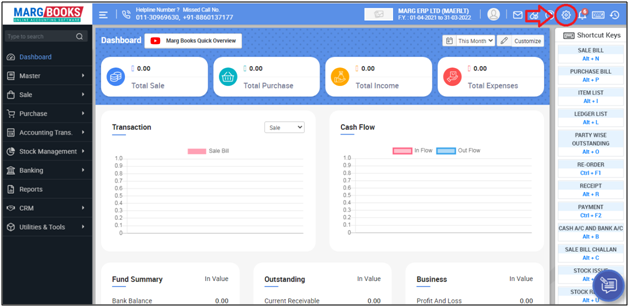
- A ‘Dashboard setting’ window will appear.
- In Control Room field, click on ‘Configure’ tab.
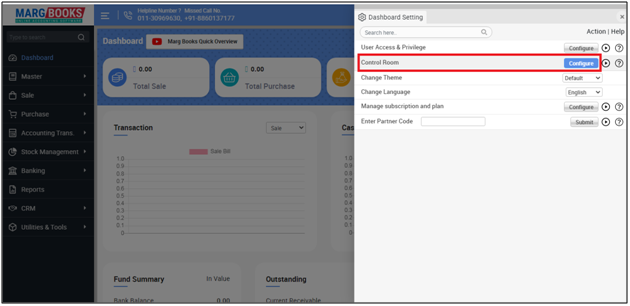
- Now in the search Box, type ‘Billing Rate’.
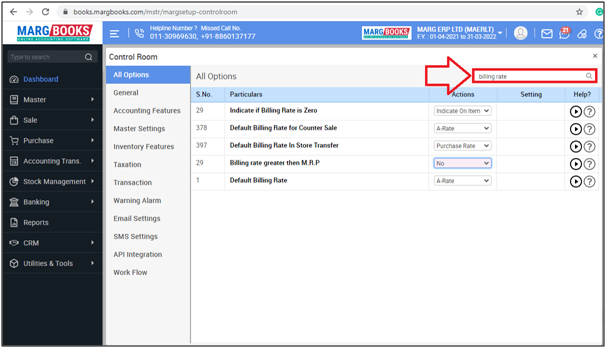
-
Then in ‘Billing Rate Greater then MRP’ option, the user will select ‘Yes’.

- Now the user will press 'ESC' key to save the changes.

- An alert window of Save Changes window will appear.
- Select ‘Yes’ to save the changes.

After following the above steps, software will allow user to do billing at rate greater than MRP and will not show any alert.