Home > Marg Book > Controlsetup > How to enable or disable E-Way Bill Generation Alert if the Bill Amount Crossed Limit of Rs 50,000 in Marg Books?
How to enable or disable E-Way Bill Generation Alert if the Bill Amount Crossed Limit of Rs 50,000 in Marg Books?
Process to Enable an Alert of E-Way Bill Marg Books
Process to Disable an Alert of E-Way Bill in Marg Books
PROCESS TO ENABLE AN ALERT OF E-WAY BILL IN MARG BOOKS
- From the right side of the dashboard window, click on ‘Settings’ icon.
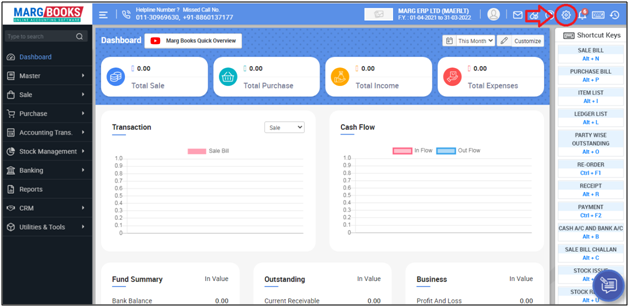
- A ‘Dashboard setting’ window will appear.
- In Control Room field, click on ‘Configure’ tab.
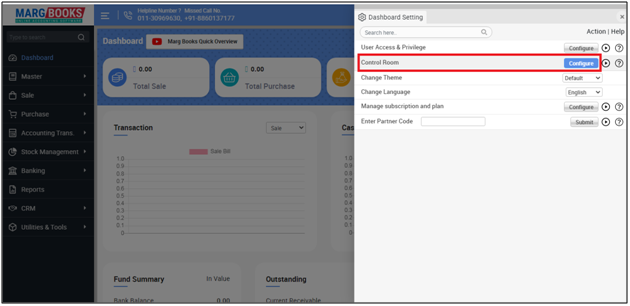
- Now in the search Box, type ‘E-Way’.
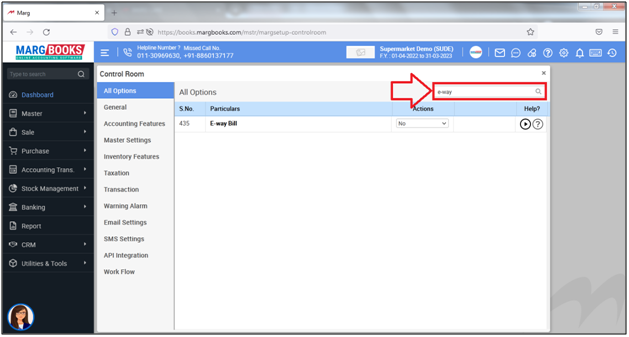
- Then in ‘E-Way Bill’ option, the user will select ‘Yes’.
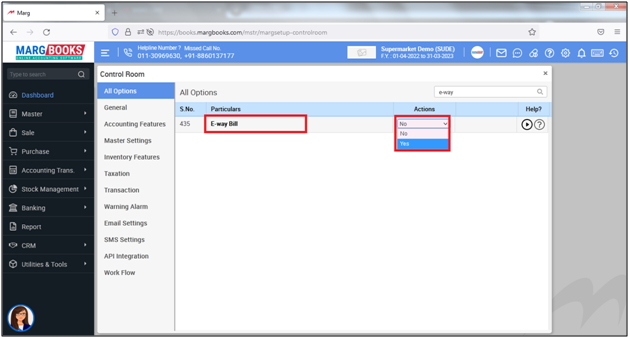
- The user will click on 'Configure' tab.
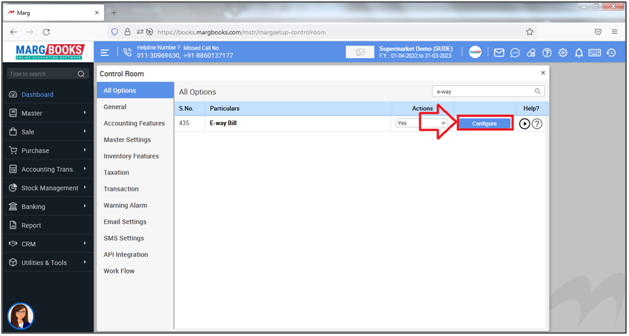
- An 'E-Way Bill Configuration' window will appear.
- In 'If Bill Amount> Rs. 50000' the user will select 'Alert' .Press 'ESC' key.
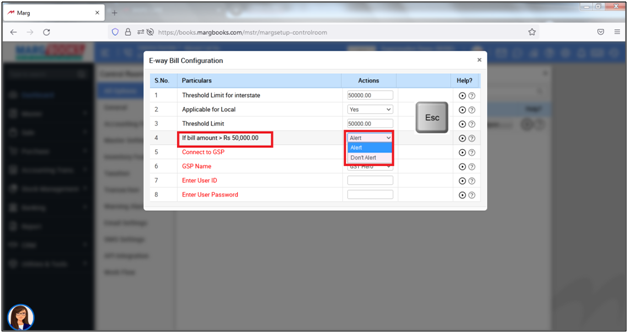
- Now the user will again press 'ESC' key to save the changes.
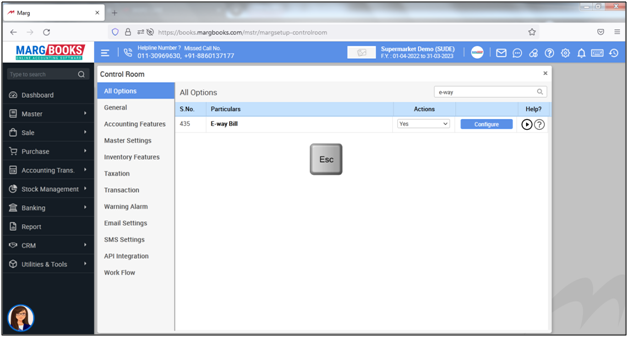
- An alert window of 'Changes in Control Room Settings Page Need To Refresh' will appear.
- Click on 'Ok'.
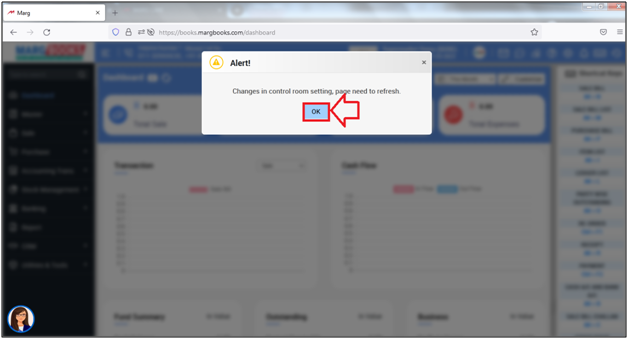
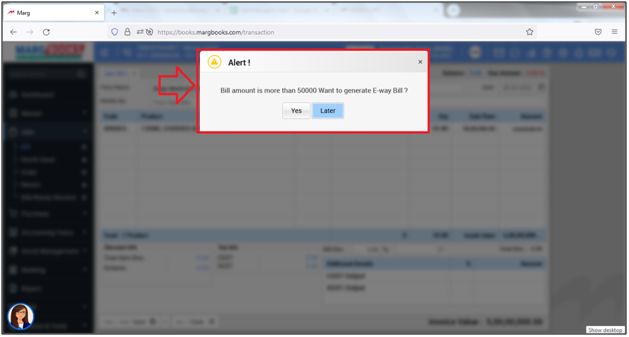
PROCESS TO DISABLE AN ALERT OF E-WAY BILL IN MARG BOOKS
- From the right side of the dashboard window, click on ‘Settings’ icon.
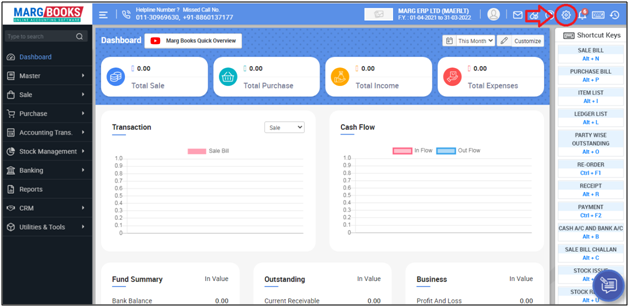
- A ‘Dashboard setting’ window will appear.
- In Control Room field, click on ‘Configure’ tab.
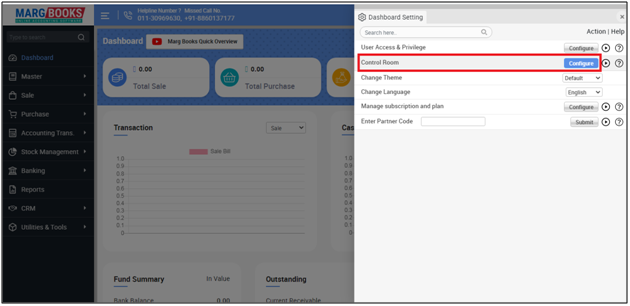
- Now in the search Box, type ‘E-Way’.
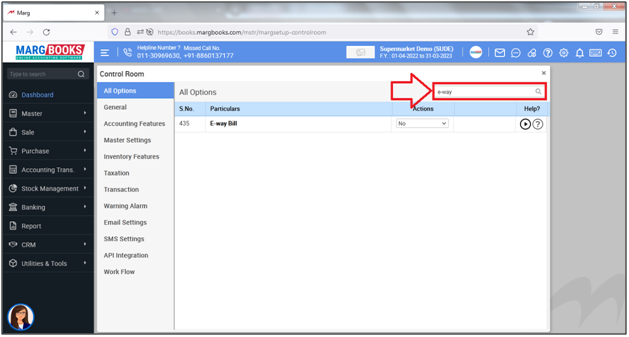
- Then in ‘E-Way Bill’ option, the user will select ‘No’.
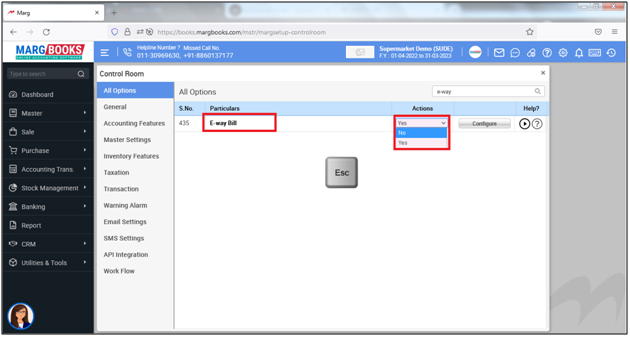
- An alert window of 'Save Changes' will appear, the user will click on 'Save'.
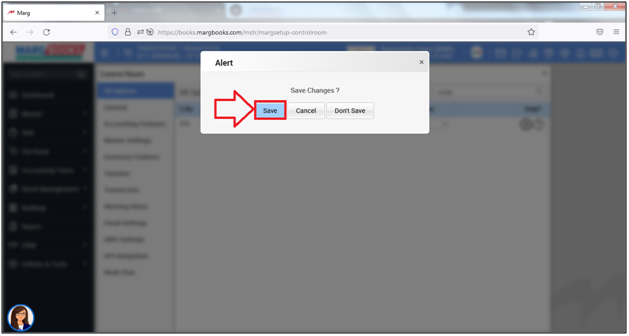
After following the above steps, the alert of e-way bill will get disabled.



 -
Marg Books
-
Marg Books










