Welcome to  -
Marg Books
-
Marg Books
Home > Marg Book > Inventory Report > How to View Stock Summary Report in Marg Books ?
How to View Stock Summary Report in Marg Books ?
Overview of Stock Summary Report in Marg Books
Process to View Stock Summary Report in Marg Books
Process to Share Stock Summary Report in Marg Books
Shortcut Keys of Stock Summary Report in Marg Books
OVERVIEW OF STOCK SUMMARY REPORT IN MARG BOOKS
- With the help of Marg Books, the user can easily view the report of stock summary which facilitates the user to view the current stock position in the firm along with the opening stock, sale, purchase etc.
- This report also provide the detailed information about the Expiry stock,Hold Stock, Near Expiry and the valuation of the total stock.
PROCESS TO VIEW STOCK SUMMARY REPORT IN MARG BOOKS
- Firstly click on the 'Reports'.
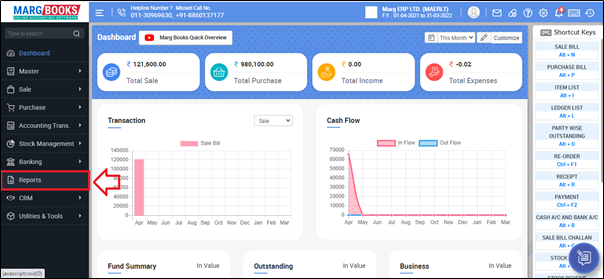
- A 'Combined Report' window will appear. Select 'Inventory Report'.
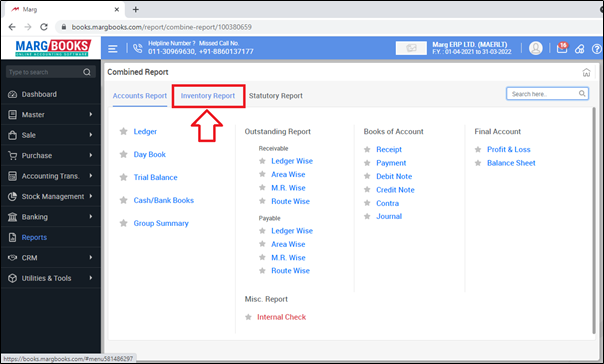
- Click on 'Stock Summary'.

- A Select Agency window will appear.
- The user will select the companies by placing check mark on it.
- Suppose 'Select all the companies'.

- Then the user can view the stock summary report of the selected companies/agencies.

- Then the user can also view the stock summary report of the selected store (If the user has multiple stores).
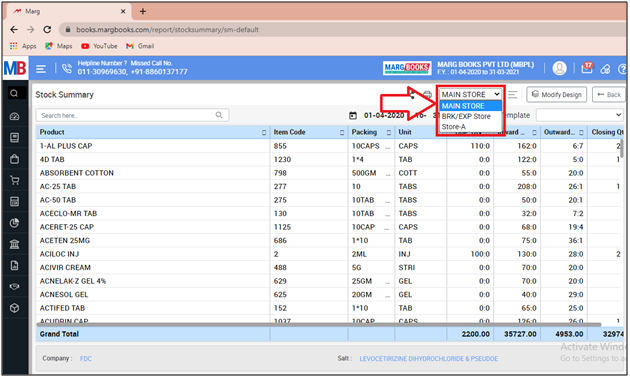
- In order to view date wise stock summary report user needs to click on 'Date' tab showing at the right side of the report.
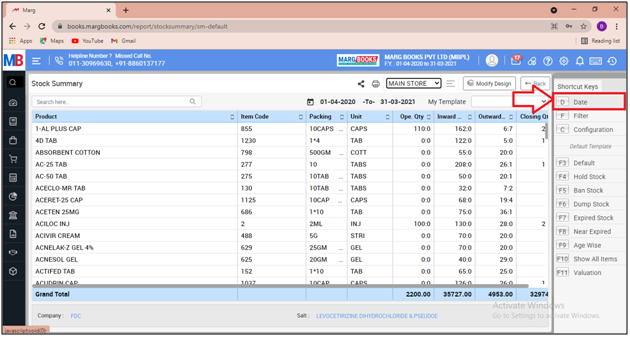
- A Date filter window will appear.
- In ‘From’ and ‘To’ fields, enter from which date till which date the user needs to view the stock summary report.
- Then click on 'OK'.
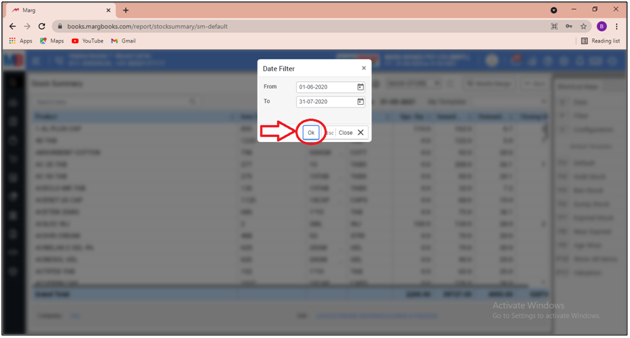
- After following the above steps stock summary report of selected date will get generated.
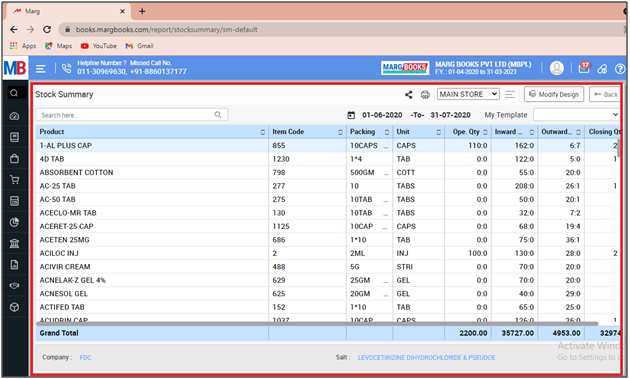
- In order to export and print the stock summary report, click on '3 horizontal lines' (as shown below)

- Then select the option as per the requirement.
A. Export: With the help of this option, the user can export the stock summary report in excel format.
B. Print: Select, If the user needs to print the stock summary report.
C. Refresh List: With the help of this option, the user can refresh the transactions of stock summary report.
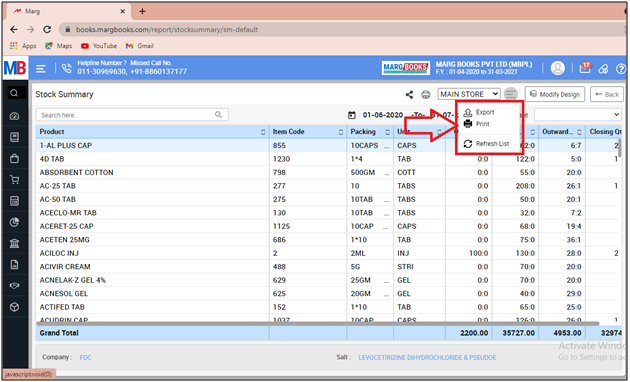
PROCESS TO SHARE STOCK SUMMARY REPORT IN MARG BOOKS
- In order to share stock summary report, the user will click on the 'Share' icon.
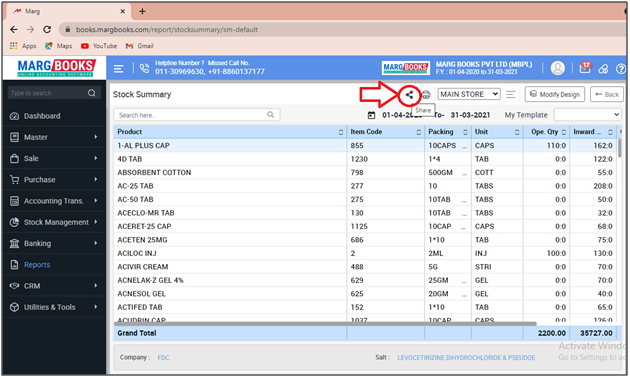
- Now the user will select the share options as per the requirement.
A. WhatsApp: Select this option if the user need to share the stock summary report through WhatsApp.
B. Email: Select this option if the user wants to share the stock summary report through email.
C. Drive: Select this option if the user wants to share the stock summary report through google drive.

SHORTCUT KEYS OF STOCK SUMMARY REPORT IN MARG BOOKS
| # | Use | Shortcut Key |
|---|---|---|
| 1 | Date wise Stock Summary Report | D |
| 2 | Filter | F |
| 3 | Configurations | C |
| 4 | Default | F3 |
| 5 | Hold Stock | F4 |
| 6 | Ban Stock | F5 |
| 7 | Dump Stock | F6 |
| 8 | Expired Stock | F7 |
| 9 | Near Expired | F8 |
| 9 | Age Wise | F9 |
| 10 | Show All Item | F10 |
| 11 | Valuation | F11 |











