Home > Marg Book > Invoice Template > If Some Item Print on Second Page while printing then how to resolve it in Marg Books ?
If Some Item Print on Second Page while printing then how to resolve it in Marg Books ?
If at the time of Bill Printing some Items are printing on Second Page then it can easily be resolve in Marg Books.
- Suppose user is printing 0000016 Bill which contain total 6 items.

- Now the user can view 5 items are printing on 1st page.

- And rest of them are Printing on 2nd page.

In order to resolve this issue, the user needs to follow the below steps:
- Go to Utilities & Tools.
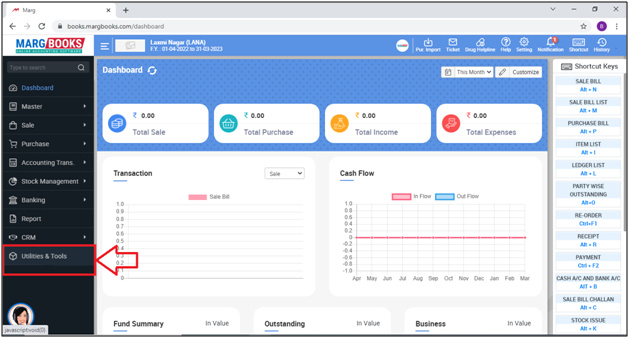
- The user will select 'Invoice Template'.
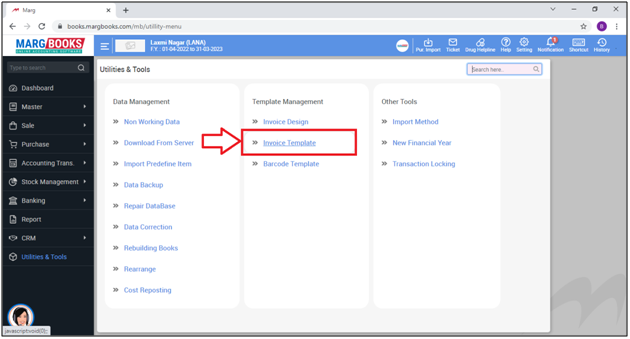
- A ‘Template Customize’ window will appear.
- The user will select the Transaction for which the Invoice Template needs to be set i.e. Sale Challan, Sale Bill, Sale Order, etc.
- Suppose select ‘Sale Bill’.
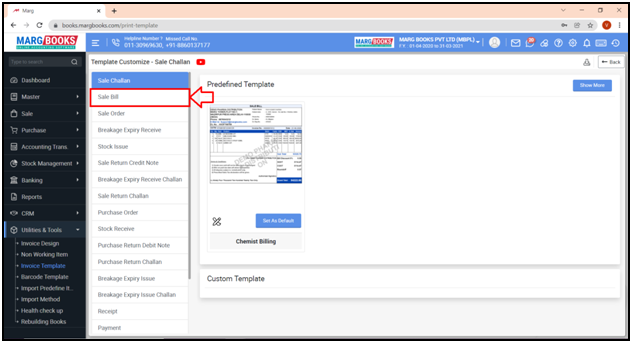
- Click on ‘Show More’ tab from the right side.
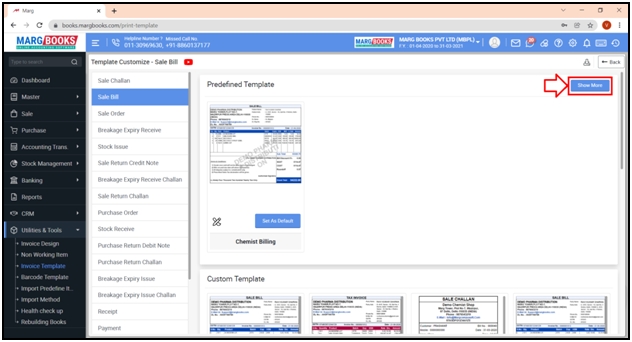
- The user can view that the different Templates are given i.e. Thermal, Full Page, Pharma Full Page, Chemist Billing, General Billing, etc.
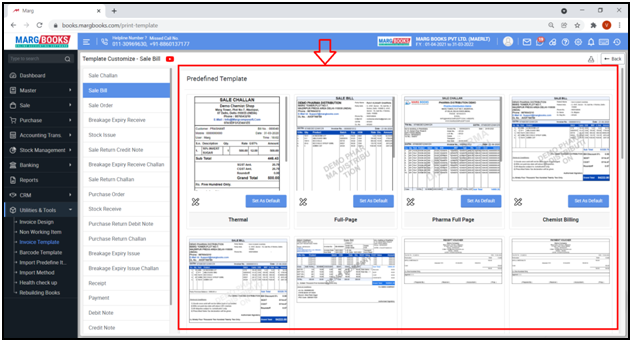
- The user will select the format in which the issue is being occurred.
- Suppose select ‘Chemist Billing’.
- The user needs to click on ‘Customize’ icon.
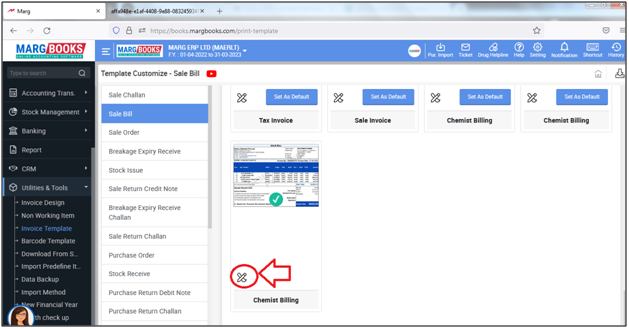
- A ‘Printing Setting' window will appear with different fields.
- The user will click on 'Item Table'.
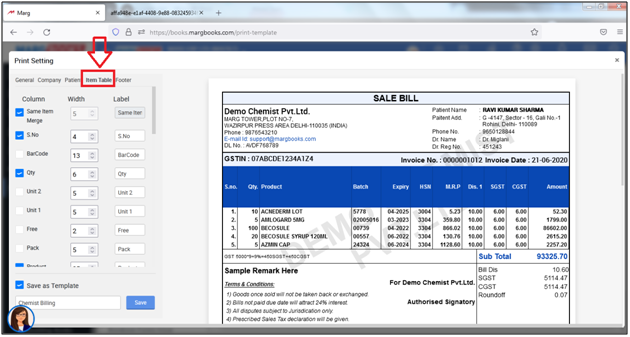
- In 'No. Of Items' ,the user will increase the Number of items.
- Suppose user increase no. of items to '6'.
- Then click on 'Save' to save the template.
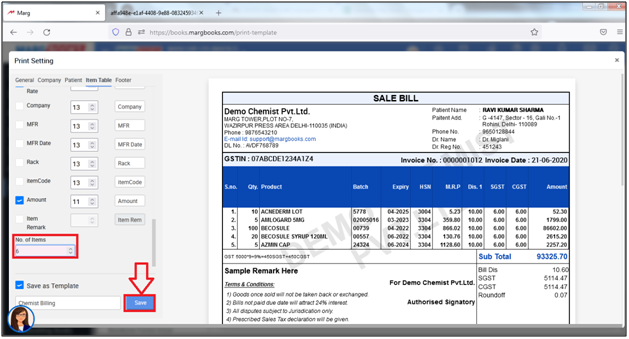
- A ‘Template Saved Successfully’ message will appear.
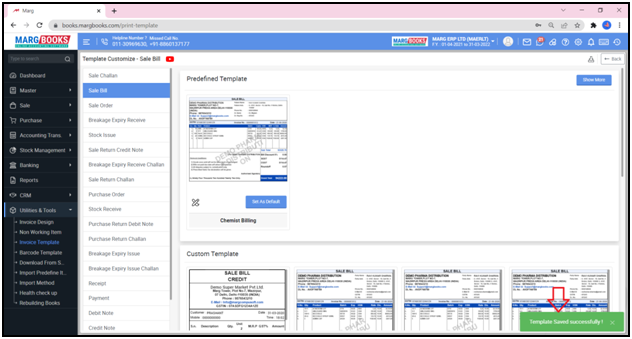
After following the above steps, all the items are being printing on the same page.
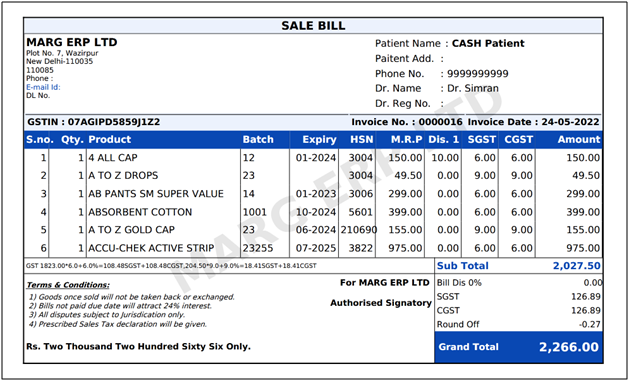



 -
Marg Books
-
Marg Books










