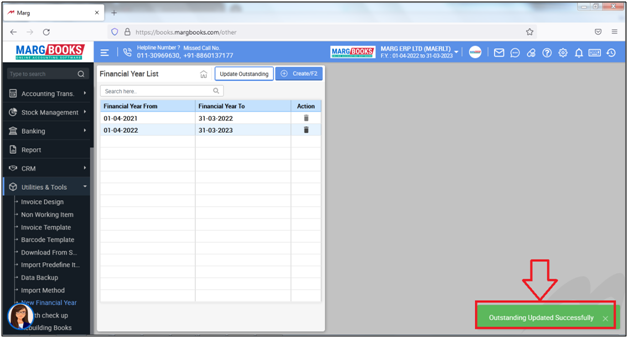Welcome to  -
Marg Books
-
Marg Books
Home > Marg Book > New Financial Year > If last year’s closing balance of selected party doesn’t match with current year’s opening balance then how to resolve it in Marg Books?
If last year’s closing balance of selected party doesn’t match with current year’s opening balance then how to resolve it in Marg Books?
In order to resolve the issue of last year’s closing balance of selected party doesn’t match with current year’s opening balance ,the user needs to follow the below steps:
- From the left hand side of the dashboard, go to Utilities & Tools.
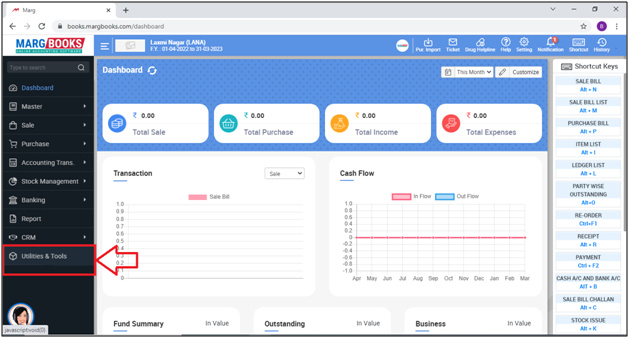
- Now the user will select 'New Financial Year'.
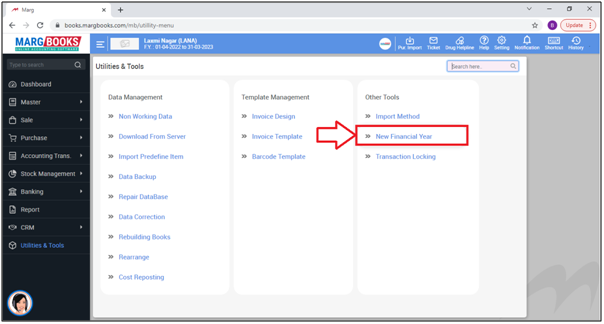
- A 'Financial Year List' window will appear.
- The user will click on 'Update Outstanding' to update the ledger balances.
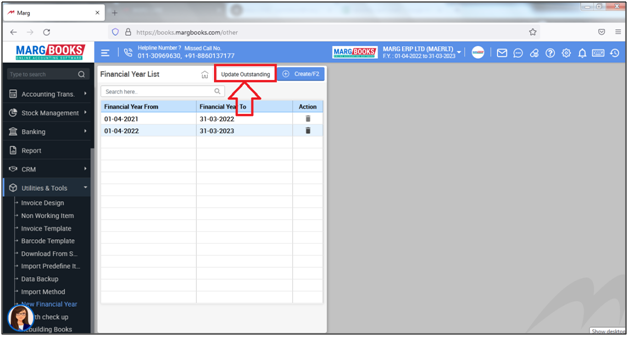
After following the above steps, the party last year closing will be match with current year opening .