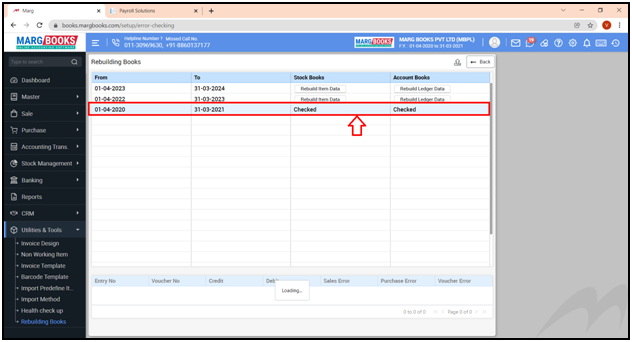Welcome to  -
Marg Books
-
Marg Books
Home > Marg Book > Rebuilding Books > What is the process of Rebuilding Books in Marg Books ?
What is the process of Rebuilding Books in Marg Books ?
Overview of Rebuilding Books Option in Marg Books
Process of Rebuilding Books in Marg Books
OVERVIEW OF REBUILDING BOOKS OPTION IN MARG BOOKS
- Basically, Rebuilding Books is run to index the database of the software.
- Rebuilding Books Option in Marg Books can be used in case there is no effect of any option when the user enables and disables the option from the control room or through operator power.
- If the user has not done any transaction for the past few days in the last financial year then the software asks for indexing then it this case Rebuilding option can be used.
- Apart from it, Rebuilding Option can also be used if the data is not getting properly reflected in Account and Stock books.
PROCESS OF REBUILDING BOOKS IN MARG BOOKS
- Go to Utilities & Tools.
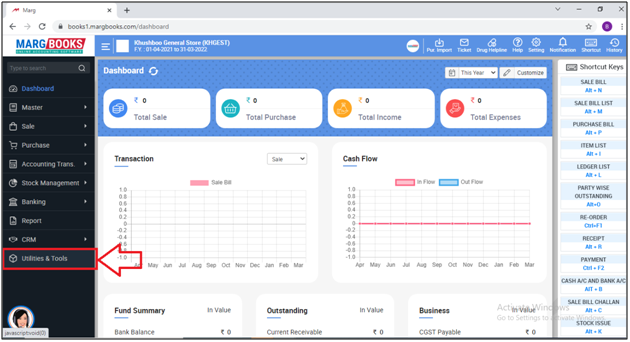
- Now the user will select 'Re-building Books'.

- A ‘Rebuilding Books’ window will appear.
- Select the financial year of which the Stocks books and Account Books needs to be rebuild.
- Suppose select ‘from 01-04-2020 to 31-03-2021’.
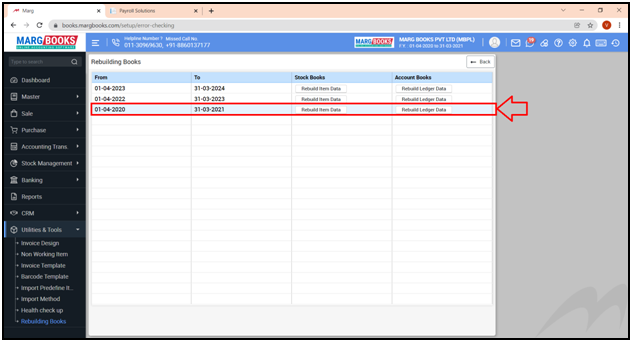
- Click on ‘Rebuild Item Data’ under Stocks books corresponding to that financial year.
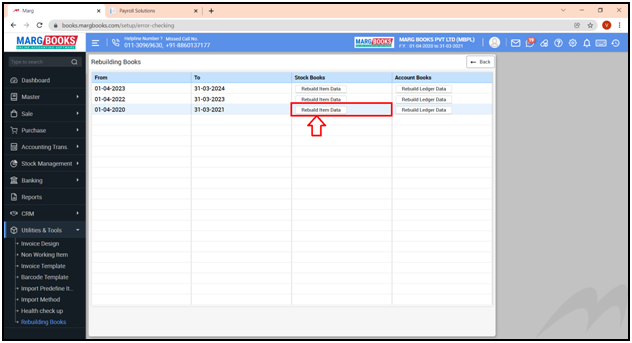
- The user can view that the rebuilding or indexing process of the data of Stocks books will get initiated/ started.
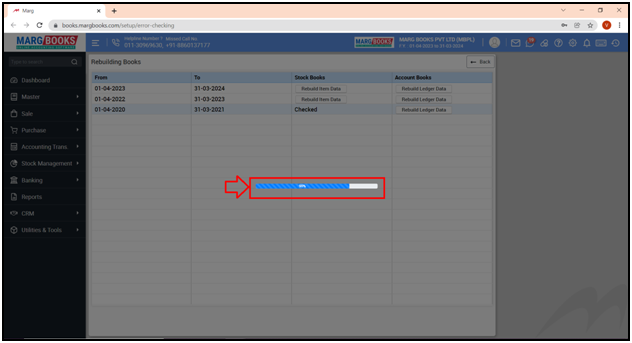
- The notification will be received via mail once it gets completed.
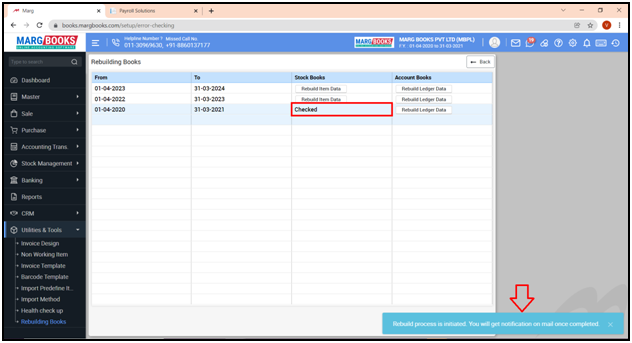
- Then click on ‘Rebuild Ledger Data’ under Account Books corresponding to that financial year.

- The user can view that the rebuilding or indexing process of the data of Accounts books will get initiated/ started and a notification will be received via mail once it gets completed.
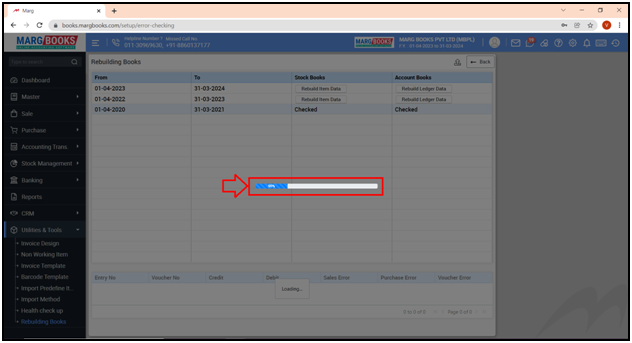
- The notification will be received via mail once it gets completed.
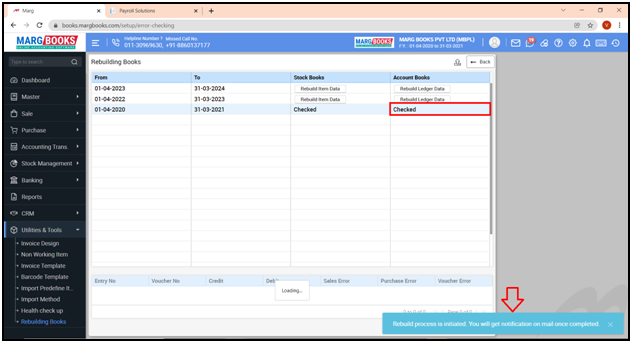
So in this way the user can index the data of a particular financial year with the help of Rebuilding Books option.