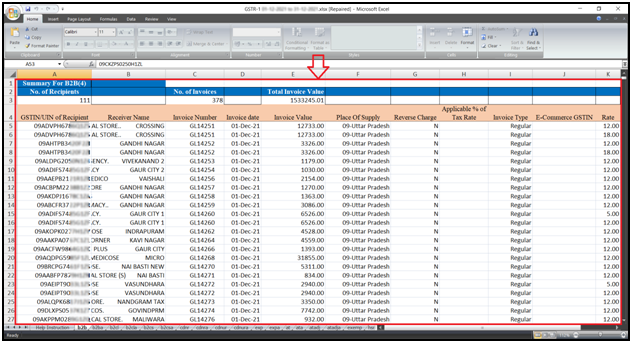Welcome to  -
Marg Books
-
Marg Books
Home > Marg Book > Statutory Report > How to generate GSTR1 Excel Format in Marg Books ?
How to generate GSTR1 Excel Format in Marg Books ?
- Firstly, go to 'Reports'.
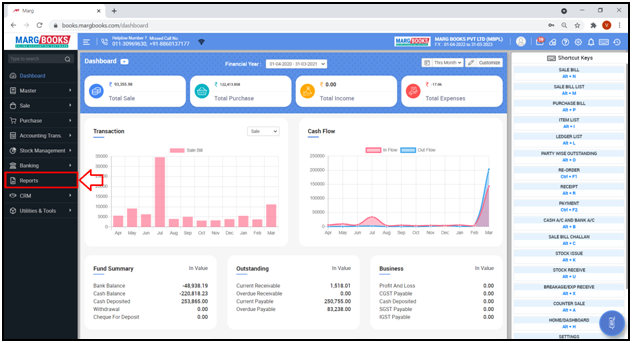
- A 'Combined Report' window will appear.
- Click on 'Statutory Report' tab.
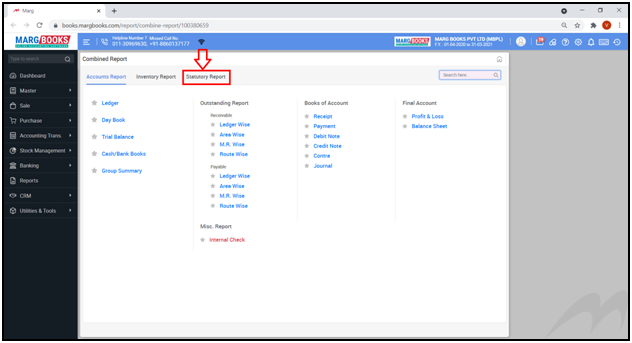
- Click on ‘GSTR-1’ option.
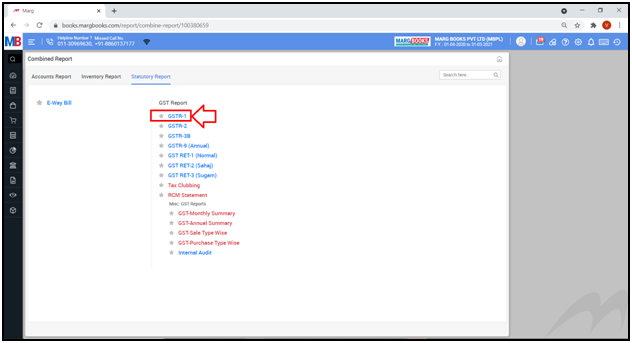
A ‘GSTR-1’ report will get displayed.
It shows the report of all the Sales and Services which has been done in the software.
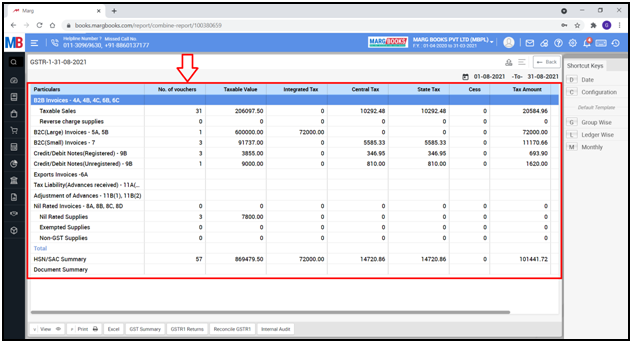
- In order to view the GSTR-1 Report for a particular period, click on ‘Date’ tab from the right side of the dashboard.
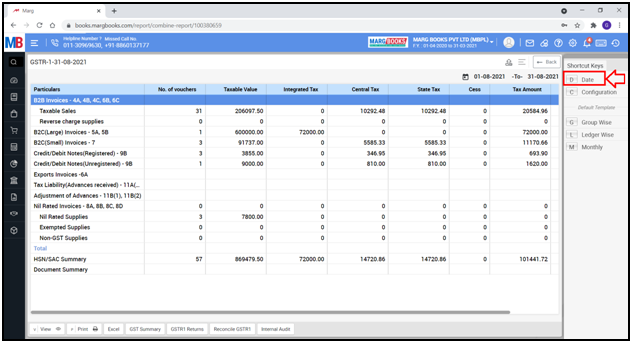
- A ‘Date Filter’ window will appear.
- Select the date that from which date till which date the user needs to view the GSTR-1 Report.
- Suppose select '1-08-2021 to 31-08-2021'.
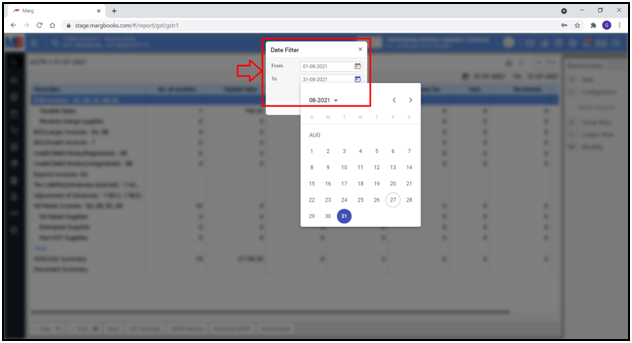
- Then click on ‘OK’ tab.
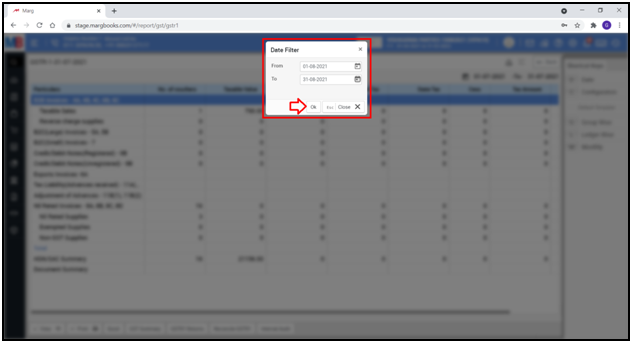
- The user can view the GSTR-1 Report for the selected period.
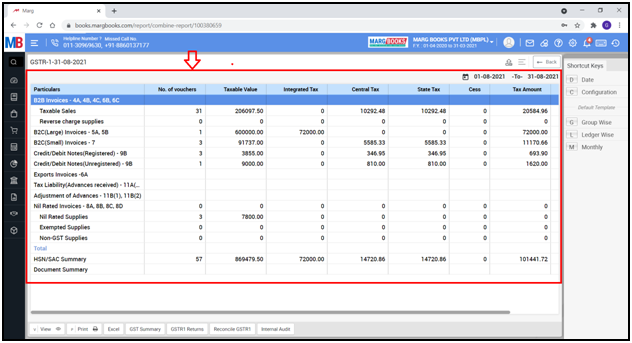
- Click on ‘GSTR 1 Returns.
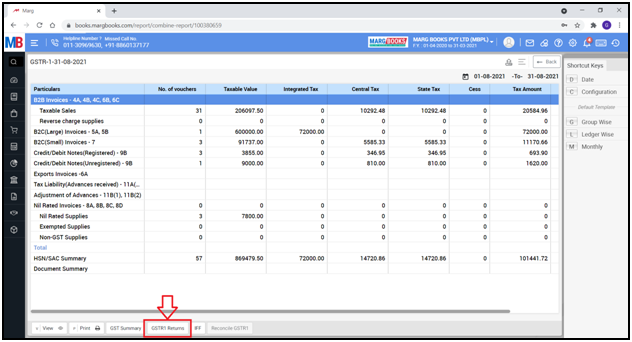
- A ‘GSTR 1 Returns’ window will appear.
- The user will select ‘Excel’.
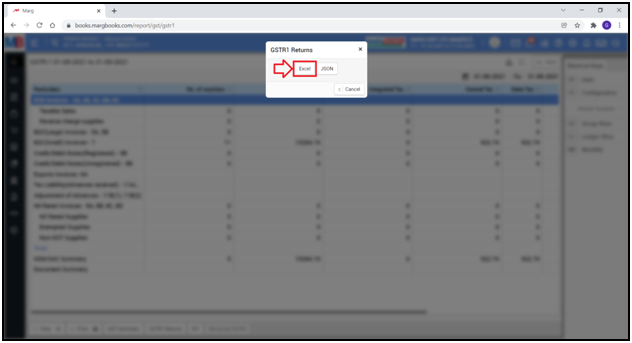
After following the above steps, the user can view that the GSTR-1 Report in Excel Format.