Welcome to  -
Marg Wallet
-
Marg Wallet
Home > Marg Wallet > Find Customer > How to Find Customer through Marg Wallet ?
How to Find Customer through Marg Wallet ?
Overview Of Find Customer Through Marg Wallet
Process To Activate Find Customer Service In Marg Wallet
Process To Enable Find Customer In Marg Wallet
Process To Find Customer Through Marg Wallet
Overview Of Find Customer Through Marg Wallet
- Business on Google Map of Marg ERP is a platform through which the distributors can increase their sales by 15-20% by viewing sales of retailers (customers) area-wise, date, and route-wise on Google Maps through Satellite view.
- With the help of this feature, the distributor can know which retailers are available in which particular areas.
Process To Activate Find Customer Service In Marg Wallet
Note: Firstly, the user needs to Activate Marg Wallet.
- Go to Digital > Marg Wallet > Activate Services.
- Click on 'Other Services'.
- Now the user will place a checkmark on 'Find Customer' service.
- Click on 'Submit' button.
Process To Enable Find Customer In Marg Wallet
- Go to Masters > Passwords & Powers > Operator's.
- A 'Password & Authority' window will appear.
- Select the user to make the desired changes. Press 'Enter' key.
- A 'Powers' window will appear in which the user will select ‘Search in All’.
- A 'Powers' window will appear where the user will search 'GEO Location'.
- Click on 'Accept'.
- In 'Google Map GEO Location Reports & LAT/LONG Master' option, the user will select 'Y'.
- The user will now press 'ESC' key.
- Again press 'ESC' key and then click on ‘Yes’ to save the changes.
- A ‘Powers Change’ Pop-Up will appear and then the user will press 'ESC' key.
- Press 'ESC' key and then click on ‘Yes’.
- Now for Re- login the user will press 'Ctrl+U' key on the main screen.
- A 'Change User' window will appear in which the user will enter the User ID and Password.
- A 'Change User' window will appear in which the user will press 'ESC' key.
Process To Find Customer Through Marg Wallet
- Go to Daily Reports > Business on Google Map > Find New Customers.
- The user can set these fields as required to search for new customers.

In 'Show' option the user will select the option as per the requirement.
a. With my Customers: Select the option to find new customers along with the existing customers.
b. Without my Customers: Select the option to find only existing customers.
Suppose select 'With my customers' and press 'Enter' key.
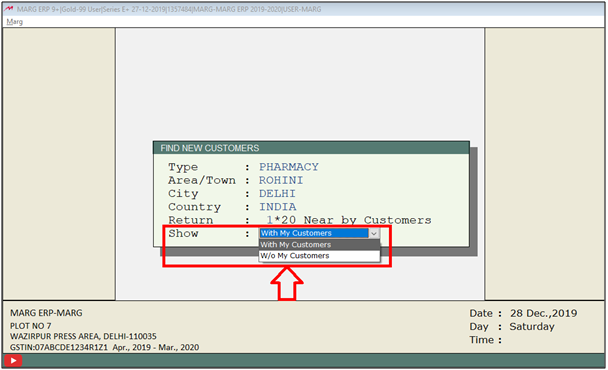
- An alert message will be displayed to in which the user will click on ‘Yes’.
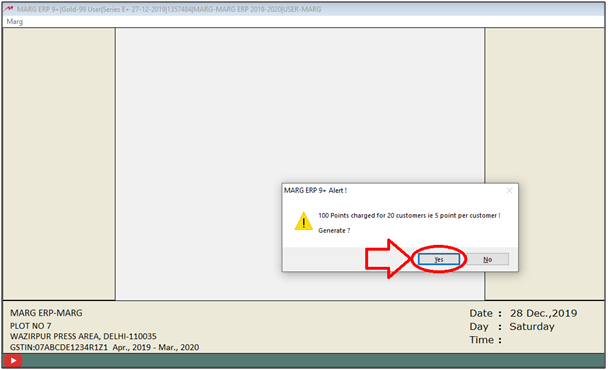
- So, in this way, a map will be displayed where the user can view the new customer list with a satellite view.












