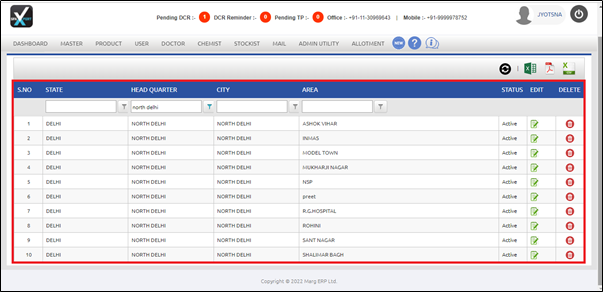Welcome to  -
SFAXpert
-
SFAXpert
Search by Category
- Dashboard
- Master
-
Product
- Product Scheme
- Product Range
- Product Order Booking Report
- Yearly Sample Management
- Category
- Product Group
- Product Type
- Product Name
- Product Bulk Upload
- Sample
- Gift Issue
- Copy Product Range
- Focus Product Report
- Area wise Product Secondary Progression Report
- Product Specialization Allotment
- POB
- Category
- Product Type
- Product Group
- Product Name
- Product Bulk Update
- Sample
- Copy Product Range
- Focus Product Report
- User
-
Doctor
- Degree
- Specialization
- Grade
- Set Frequency Visit
- Add Doctor
- Set Doctor
- Bulk Area Transfer
- Doctor Detail
- Doctor Not Visited
- Doctor Transfer
- Area Wise Frequency Report
- Mr Doctor Yearly Report List
- Doctor Visited
- Doctor List Area Wise
- Doctor Deactivate
- Report Grade and Degree Wise
- Set Doctor Visited
- Doctor Group
- Doctor POB Analysis Report
- Doctor Product Sale Report
- Chemist
- Stockist
- Admin Utility
- Allotment
Home > Sfaxpert > Area > How to Create / Modify / Delete Area in SFAxpert Software ?
How to Create / Modify / Delete Area in SFAxpert Software ?
Process to Create Area in SFAXpert Software
Process to Modify Area in SFAXpert Software
Process to Delete Area in SFAXpert Software
PROCESS TO CREATE AREA IN SFAXPERT SOFTWARE
- Go to Master > Area.
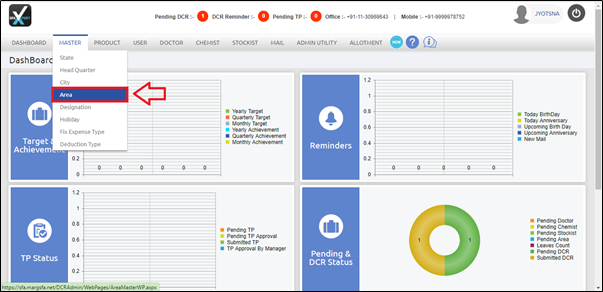
- A 'List of Area' window will appear.
- The user will click on 'Add Area' tab.
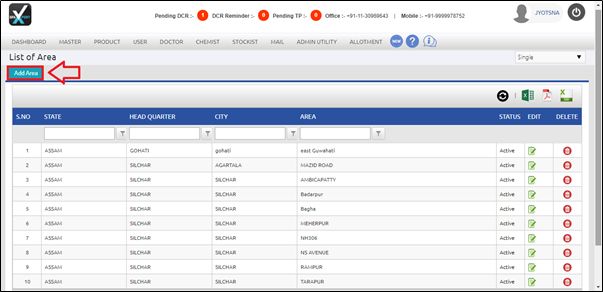
- A 'Selected' window will appear.
- In 'State' field, the user will select the state whose area needs to be created.
- Suppose select 'Delhi'.
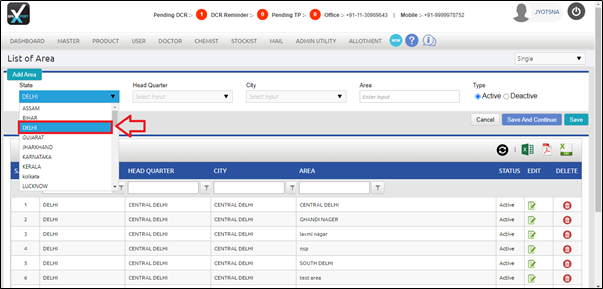
- In 'Head Quarter' field, the user will select the selected state headquarter.
- Suppose select 'North Delhi'.
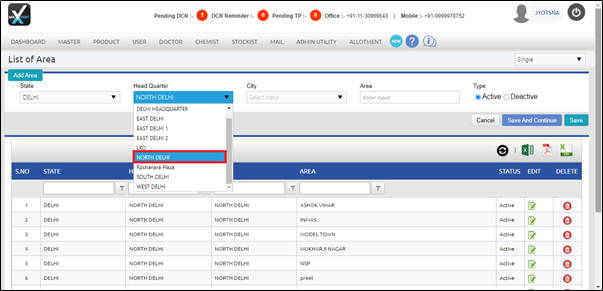
- In 'City' field, the user will select city of selected state as per the requirement.
- Suppose select 'North Delhi'.
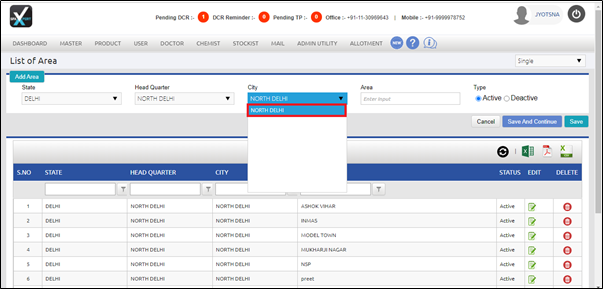
- Now, in 'Area' field, the user will mention area name of the selected state as per the requirement.
- Suppose mention 'Wazirpur'.
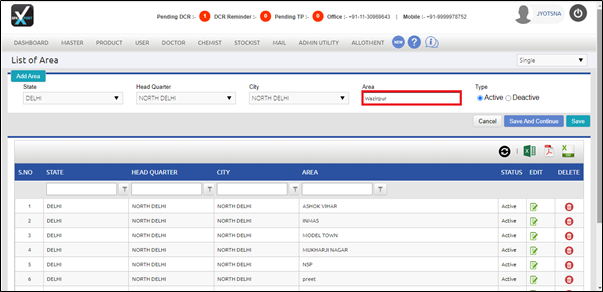
- The user will click on the 'Save And Continue' tab in order to save the changes.
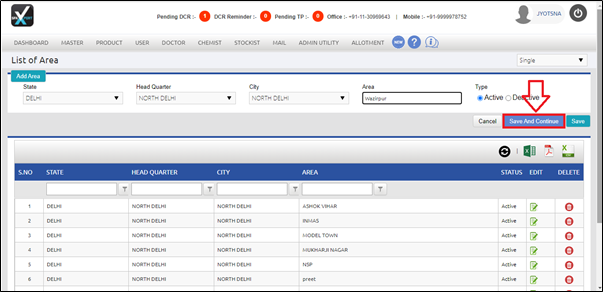
After following the above steps, the user can view that the Area will get created in SFAXpert Software.
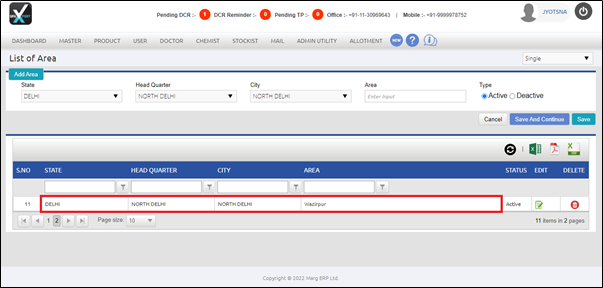
PROCESS TO MODIFY AREA IN SFAXPERT SOFTWARE
- Go to Master > Area.
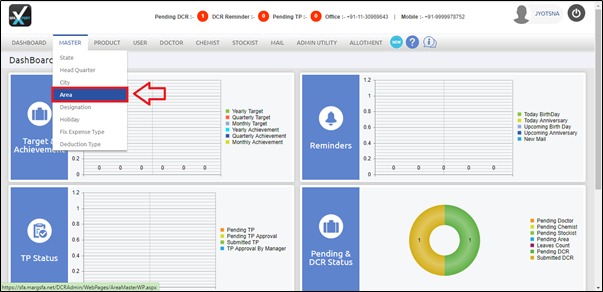
- A 'List of Area' window will appear.
- The user will select the area which needs to be modified.
- Suppose select 'Wazirpur' and click on the 'Edit' tab.
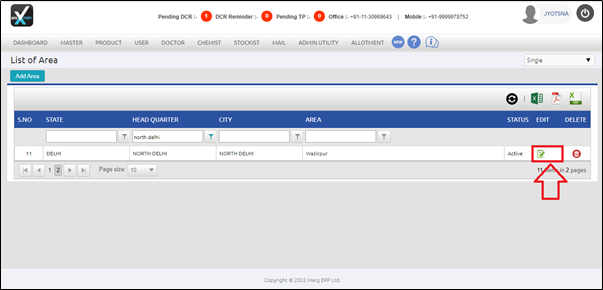
- A 'Selected Area' window will appear.
- The user will modify area as per the requirement.
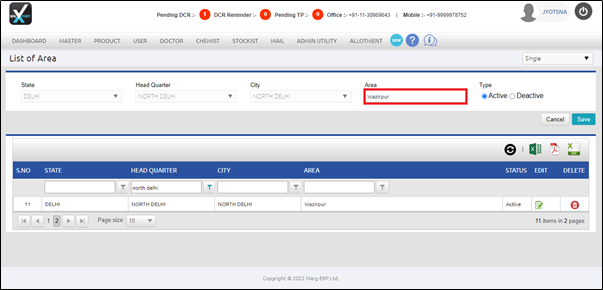
- Suppose area name change into 'Pitampura'.
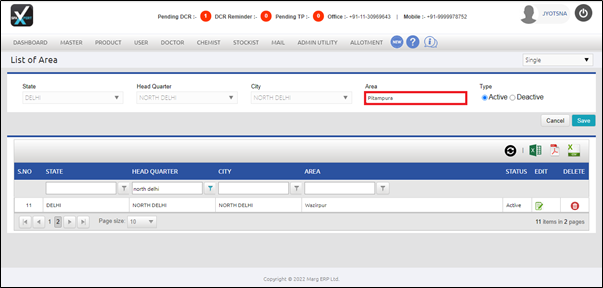
- Now, click on 'Save' in order to save the changes.
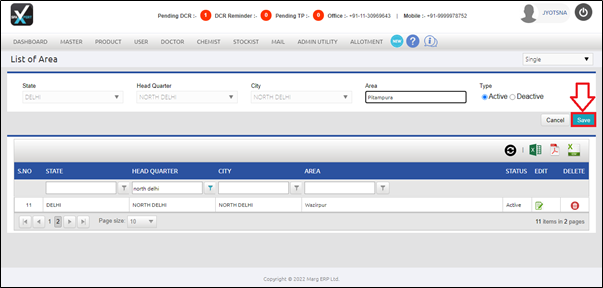
After following the above steps, the user can view that the Area will get modified in SFAXpert Software.
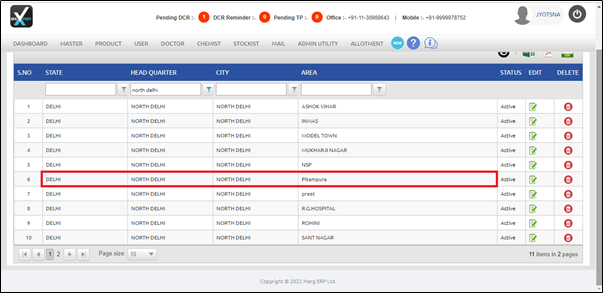
PROCESS TO DELETE AREA IN SFAXPERT SOFTWARE
- Go to Master > Area.
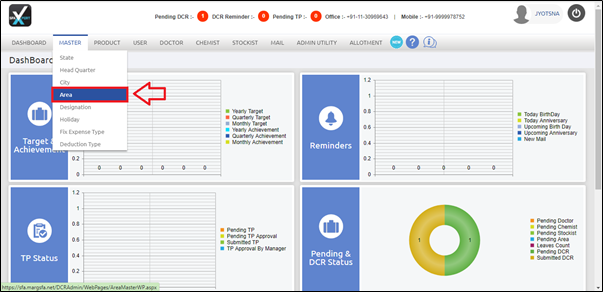
- A 'List of Area' window will appear.
- The user will select the area which needs to be deleted.
- Suppose select 'Pitampura and click on the 'Delete' icon.
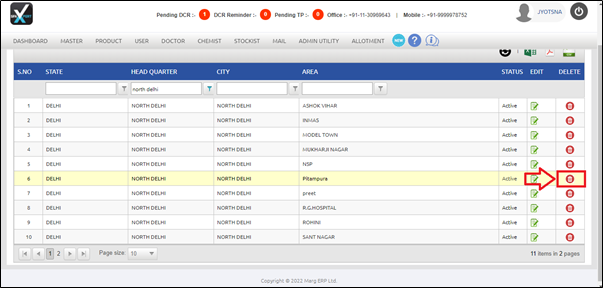
- A 'Do you want to delete the record?' pop up will appear.
- The user will click on 'Yes'.
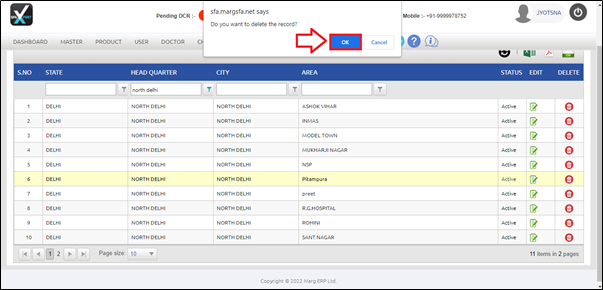
After following the above steps, the user can view that the selected Area will get deleted in SFAXpert Software.