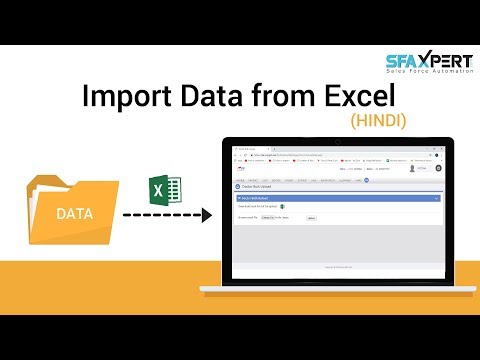Welcome to  -
SFAXpert
-
SFAXpert
Search by Category
- Dashboard
- Master
-
Product
- Product Scheme
- Product Range
- Product Order Booking Report
- Yearly Sample Management
- Category
- Product Group
- Product Type
- Product Name
- Product Bulk Upload
- Sample
- Gift Issue
- Copy Product Range
- Focus Product Report
- Area wise Product Secondary Progression Report
- Product Specialization Allotment
- POB
- Category
- Product Type
- Product Group
- Product Name
- Product Bulk Update
- Sample
- Copy Product Range
- Focus Product Report
- User
-
Doctor
- Degree
- Specialization
- Grade
- Set Frequency Visit
- Add Doctor
- Set Doctor
- Bulk Area Transfer
- Doctor Detail
- Doctor Not Visited
- Doctor Transfer
- Area Wise Frequency Report
- Mr Doctor Yearly Report List
- Doctor Visited
- Doctor List Area Wise
- Doctor Deactivate
- Report Grade and Degree Wise
- Set Doctor Visited
- Doctor Group
- Doctor POB Analysis Report
- Doctor Product Sale Report
- Chemist
- Stockist
- Admin Utility
- Allotment
FAQ's
How to export Degree Wise Doctor Report in PDF format through SFAXpert Software ?
In SFAXpert Software the user can view Doctor list separately as per the requirement. The user can Export Degree Wise Doctor Report in PDF format.
How to export TP Status report in PDF format through SFAXpert Software ?
In SFAXpert Software the user can easily generate TP Status report as per the requirement. The user can Export in PDF format as required.
How to export Doctor List in PDF through SFAXpert Software ?
In SFAXpert, users can effortlessly assess performance as needed. They have the capability to manage the doctors and export the doctor names in PDF format.
How to export unlock DCR report in excel from the SFAXpert Software ?
In SFAXpert Software, the owner has the ability to keep track of all users, while supervisors can export Unlock DCR reports for each salesperson, effectively unblocking reports that were previously blocked.
How to export Doctor Specialization in Excel Format through SFAXpert Software ?
In SFAXpert, users have the capability to oversee the specialization of doctors according to their specific needs. Additionally, users can easily export this data in the desired format, such as Excel, PDF, or CSV, whenever necessary.
How to view Unlock DCR Report in SFAxpert Software ?
SFAXpert displays Graph of sales and one can easily evaluate the performance of sales person. It helps in maintain the record of all users & Supervisor.
How to export DCR report in excel from SFAXpert Software ?
SFAXpert Software displays a graph of sales by which the user can easily evaluate the performance of sales person. In the software, the owner can maintain the record of all users and can also view and export the report of DCR report.
How to export STP report in CSV from the SFAxpert software ?
SFA Xpert provides an interesting facility to the users by providing an option to export STP report in CSV Format.
How to Login SFAXpert Software ?
SFAXpert is an online MR tracker specifically crafted to monitor the activities of medical representatives, aiding in the creation of comprehensive reports and providing a view of stock status.
How to export Degree Wise Doctor in Excel Format through SFAXpert Software ?
Within SFAXpert Software, users have the capability to export a report of doctors categorized by their degrees, tailored to their specific needs. This process facilitates the export of the report in Excel format.
Software Developments