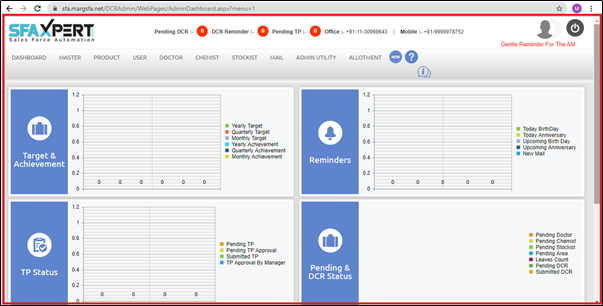Welcome to  -
SFAXpert
-
SFAXpert
Search by Category
- Dashboard
- Master
-
Product
- Product Scheme
- Product Range
- Product Order Booking Report
- Yearly Sample Management
- Category
- Product Group
- Product Type
- Product Name
- Product Bulk Upload
- Sample
- Gift Issue
- Copy Product Range
- Focus Product Report
- Area wise Product Secondary Progression Report
- Product Specialization Allotment
- POB
- Category
- Product Type
- Product Group
- Product Name
- Product Bulk Update
- Sample
- Copy Product Range
- Focus Product Report
- User
-
Doctor
- Degree
- Specialization
- Grade
- Set Frequency Visit
- Add Doctor
- Set Doctor
- Bulk Area Transfer
- Doctor Detail
- Doctor Not Visited
- Doctor Transfer
- Area Wise Frequency Report
- Mr Doctor Yearly Report List
- Doctor Visited
- Doctor List Area Wise
- Doctor Deactivate
- Report Grade and Degree Wise
- Set Doctor Visited
- Doctor Group
- Doctor POB Analysis Report
- Doctor Product Sale Report
- Chemist
- Stockist
- Admin Utility
- Allotment
Home > Sfaxpert > Dashboard > How to Login SFAXpert Software ?
How to Login SFAXpert Software ?
Ans.1
- Go to any browser and search sfa.margsfa.net ( as showing in the below fig).
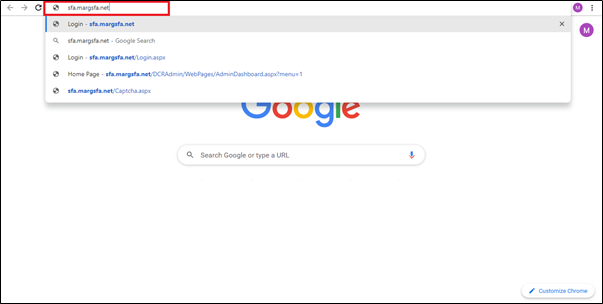
- A 'SFAXpert Login' window will appear.
- In 'Username' field, the user will mention the username which needs to be logged in.
- In 'Password' field, the user will mention the password.
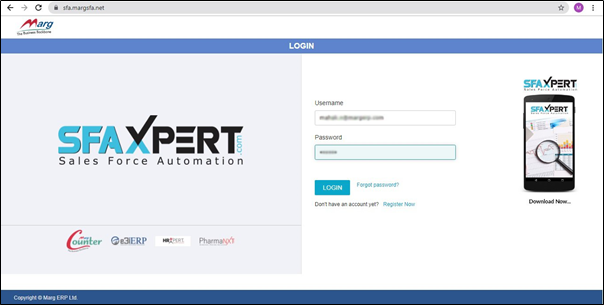
- Now, the user will click on 'Login' tab.
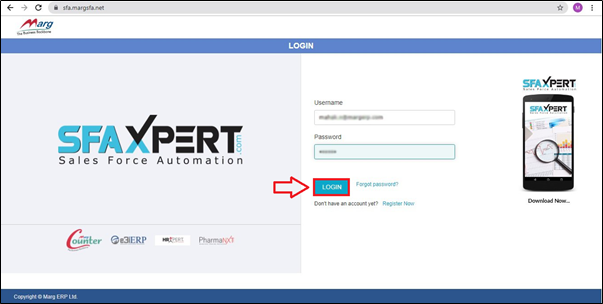
- A 'Captcha Code' will appear, in the blank field the user will mention the captcha and click on the 'Submit' tab.
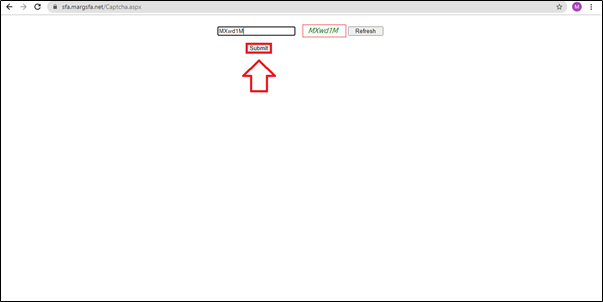
After following the above steps, the user can view that the SFAXpert Software will get logged in successfully.