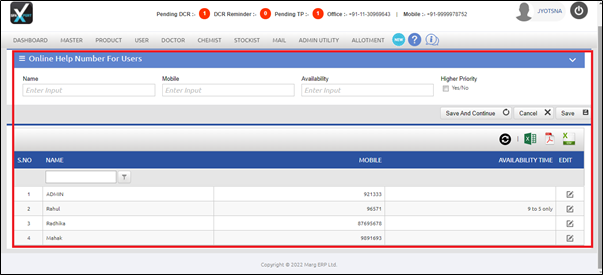Welcome to  -
SFAXpert
-
SFAXpert
Search by Category
- Dashboard
- Master
-
Product
- Product Scheme
- Product Range
- Product Order Booking Report
- Yearly Sample Management
- Category
- Product Group
- Product Type
- Product Name
- Product Bulk Upload
- Sample
- Gift Issue
- Copy Product Range
- Focus Product Report
- Area wise Product Secondary Progression Report
- Product Specialization Allotment
- POB
- Category
- Product Type
- Product Group
- Product Name
- Product Bulk Update
- Sample
- Copy Product Range
- Focus Product Report
- User
-
Doctor
- Degree
- Specialization
- Grade
- Set Frequency Visit
- Add Doctor
- Set Doctor
- Bulk Area Transfer
- Doctor Detail
- Doctor Not Visited
- Doctor Transfer
- Area Wise Frequency Report
- Mr Doctor Yearly Report List
- Doctor Visited
- Doctor List Area Wise
- Doctor Deactivate
- Report Grade and Degree Wise
- Set Doctor Visited
- Doctor Group
- Doctor POB Analysis Report
- Doctor Product Sale Report
- Chemist
- Stockist
- Admin Utility
- Allotment
Home > Sfaxpert > Other Reports > How to create Support No. in SFAXpert Software?
How to create Support No. in SFAXpert Software?
Ans.1
- Go to Admin Utility > Other Reports > Support No.
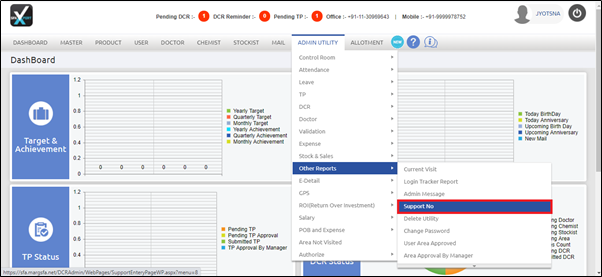
- An 'Online Help Number For Users' window will appear.
- In 'Name' option, the user will mention name whose help number needs to be mention.
- Suppose mention 'Rahul'.
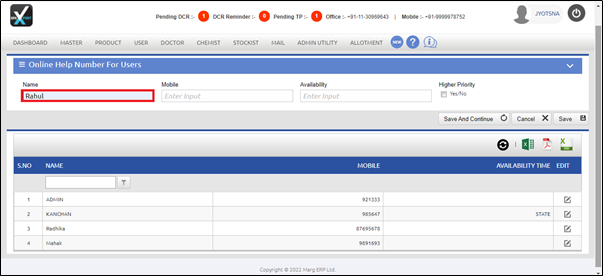
- In 'Mobile' option, the user will mention the mobile number of the concern person.
- Suppose mention '96571'.
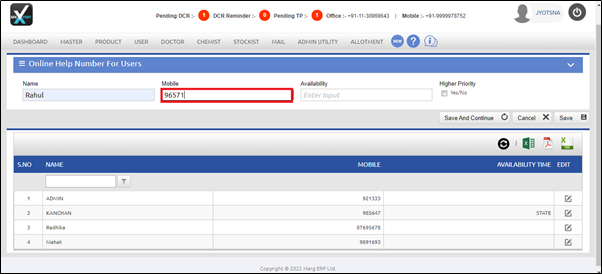
- In 'Availability' option, the user will mention the availability of a concern person as per the requirement.
- Suppose mention '9 to 5 only'.
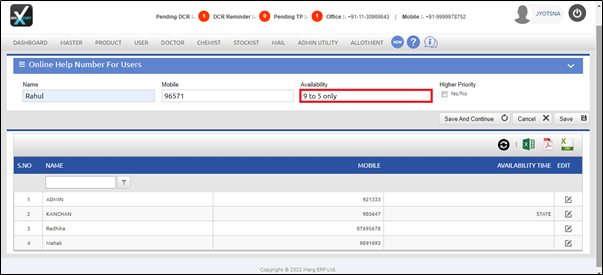
- In 'Higher Priority' option, the user will place check mark against 'Yes'.
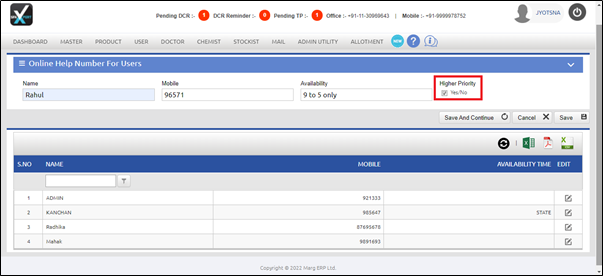
- Now click on 'Save'.
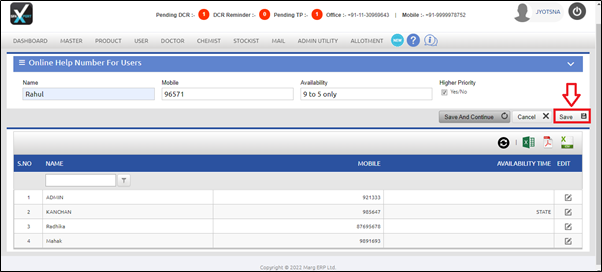
After following the above steps, the user can view that the Support No. will get created in SFAXpert Software.