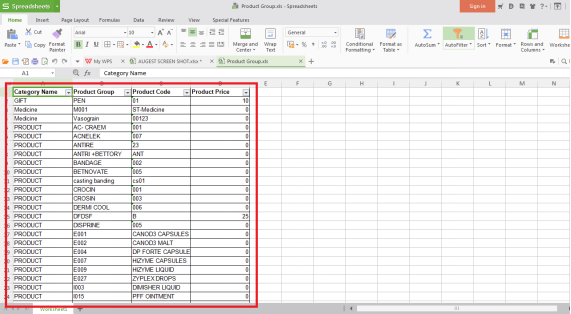Welcome to  -
SFAXpert
-
SFAXpert
Search by Category
- Dashboard
- Master
-
Product
- Product Scheme
- Product Range
- Product Order Booking Report
- Yearly Sample Management
- Category
- Product Group
- Product Type
- Product Name
- Product Bulk Upload
- Sample
- Gift Issue
- Copy Product Range
- Focus Product Report
- Area wise Product Secondary Progression Report
- Product Specialization Allotment
- POB
- Category
- Product Type
- Product Group
- Product Name
- Product Bulk Update
- Sample
- Copy Product Range
- Focus Product Report
- User
-
Doctor
- Degree
- Specialization
- Grade
- Set Frequency Visit
- Add Doctor
- Set Doctor
- Bulk Area Transfer
- Doctor Detail
- Doctor Not Visited
- Doctor Transfer
- Area Wise Frequency Report
- Mr Doctor Yearly Report List
- Doctor Visited
- Doctor List Area Wise
- Doctor Deactivate
- Report Grade and Degree Wise
- Set Doctor Visited
- Doctor Group
- Doctor POB Analysis Report
- Doctor Product Sale Report
- Chemist
- Stockist
- Admin Utility
- Allotment
Home > Sfaxpert > Product Group > How to export all product group name in excel from SFAXpert software ?
How to export all product group name in excel from SFAXpert software ?
Process to Export All Product Group Name in Excel From SFAXpert Software
Overview : In Marg, SFAXpert displays the graph of sales by which the user can easily evaluate the performance of sales person.
The user can view and export their product group in excel, csv from software also by following the below steps:
After logging in SFAXpert software, go to Product > Product Group.
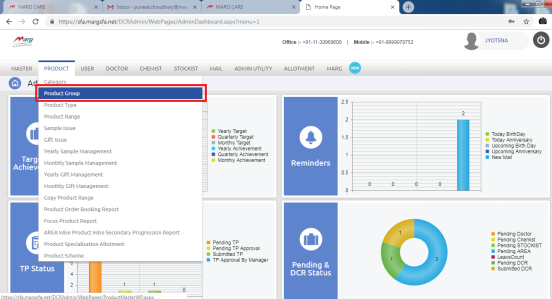
The list of product group will appear. The user will export these groups by clicking on above option on the right side of page. Click on Excel icon to export list in Excel format.
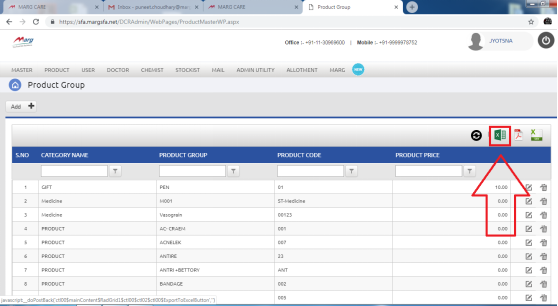
When the user will click on above options, then the list of group sheet will get downloaded in the system.
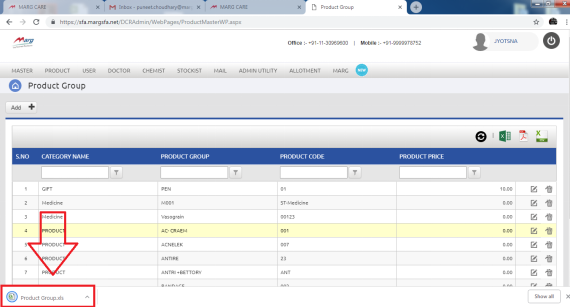
After downloading, click on the sheet to open and get the list of group in excel format.