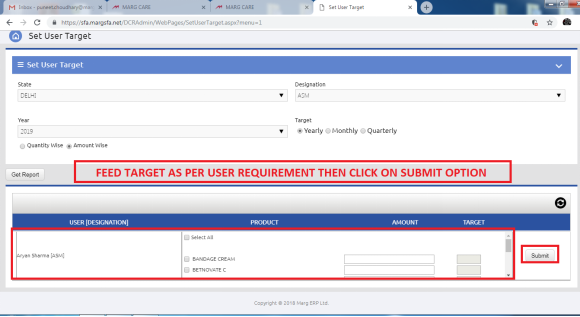Welcome to  -
SFAXpert
-
SFAXpert
Search by Category
- Dashboard
- Master
-
Product
- Product Scheme
- Product Range
- Product Order Booking Report
- Yearly Sample Management
- Category
- Product Group
- Product Type
- Product Name
- Product Bulk Upload
- Sample
- Gift Issue
- Copy Product Range
- Focus Product Report
- Area wise Product Secondary Progression Report
- Product Specialization Allotment
- POB
- Category
- Product Type
- Product Group
- Product Name
- Product Bulk Update
- Sample
- Copy Product Range
- Focus Product Report
- User
-
Doctor
- Degree
- Specialization
- Grade
- Set Frequency Visit
- Add Doctor
- Set Doctor
- Bulk Area Transfer
- Doctor Detail
- Doctor Not Visited
- Doctor Transfer
- Area Wise Frequency Report
- Mr Doctor Yearly Report List
- Doctor Visited
- Doctor List Area Wise
- Doctor Deactivate
- Report Grade and Degree Wise
- Set Doctor Visited
- Doctor Group
- Doctor POB Analysis Report
- Doctor Product Sale Report
- Chemist
- Stockist
- Admin Utility
- Allotment
Home > Sfaxpert > Set User Target > How to set user wise yearly amount wise target in SFAXpert software ?
How to set user wise yearly amount wise target in SFAXpert software ?
Process to Set User Wise Yearly Amount Wise Target in SFAXpert Software
Overview: Marg SFAXpert Software displays the graph of sales by which the user can easily evaluate the performance of the sales person.
Target is a measure that enables monitoring of performance in terms of progress towards a specific, defined objective. In the software, the owner can define targets for each level of executives.For this, the user needs to follow the below mentioned steps:
Firstly, go to User > Set User Target.
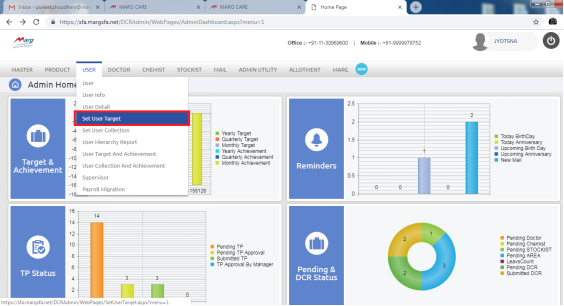
Select the State from the next window of which area’s executive targets the user wants to define.
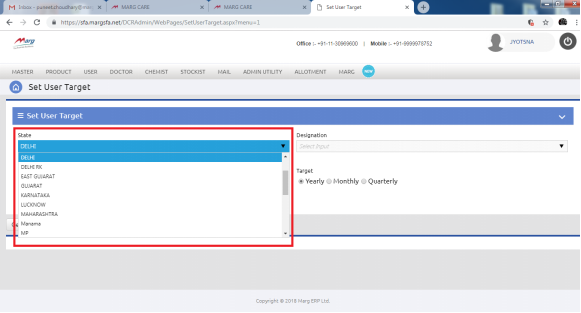
Then, specify the Designation (executive level the user wants to target).
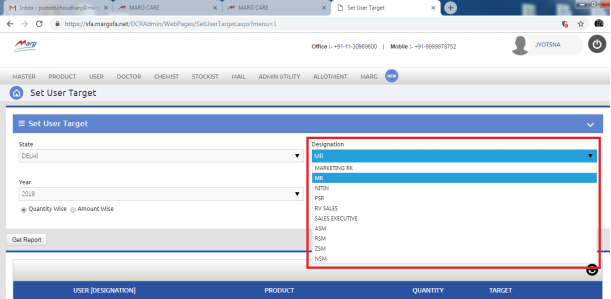
After that, Select the year of which target the user wants to define.
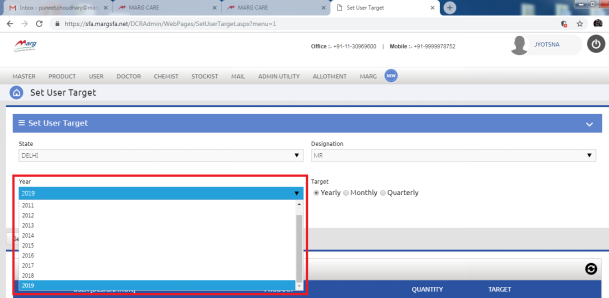
Select the below option of “Amount Wise” to select target amount wise and then select “Yearly” to specify the target on yearly basis . Click on the “Get Report” button to generate the report.
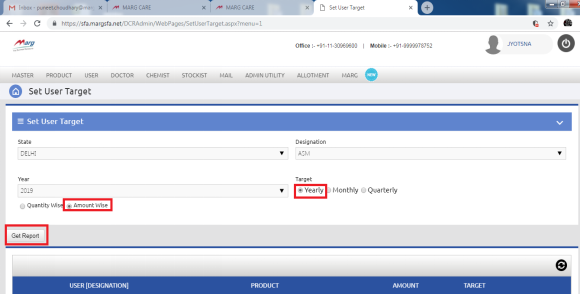
A list of executives will appear. Here, the user can define the target amount in front of that executive list and click on “Submit” button.