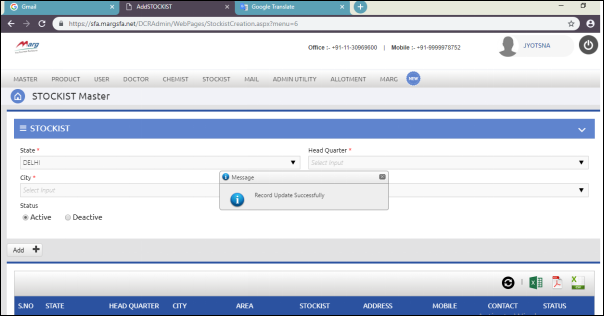Welcome to  -
SFAXpert
-
SFAXpert
Search by Category
- Dashboard
- Master
-
Product
- Product Scheme
- Product Range
- Product Order Booking Report
- Yearly Sample Management
- Category
- Product Group
- Product Type
- Product Name
- Product Bulk Upload
- Sample
- Gift Issue
- Copy Product Range
- Focus Product Report
- Area wise Product Secondary Progression Report
- Product Specialization Allotment
- POB
- Category
- Product Type
- Product Group
- Product Name
- Product Bulk Update
- Sample
- Copy Product Range
- Focus Product Report
- User
-
Doctor
- Degree
- Specialization
- Grade
- Set Frequency Visit
- Add Doctor
- Set Doctor
- Bulk Area Transfer
- Doctor Detail
- Doctor Not Visited
- Doctor Transfer
- Area Wise Frequency Report
- Mr Doctor Yearly Report List
- Doctor Visited
- Doctor List Area Wise
- Doctor Deactivate
- Report Grade and Degree Wise
- Set Doctor Visited
- Doctor Group
- Doctor POB Analysis Report
- Doctor Product Sale Report
- Chemist
- Stockist
- Admin Utility
- Allotment
Home > Sfaxpert > Stockistt > How to modify stockist in SFAXpert software ?
How to modify stockist in SFAXpert software ?
Process to Modify Stockist in SFAXpert Software
Overview: Medical Representatives placed in any locality are required to submit their Monthly Sales and Stock Closing Reports to their Head offices. Previously the process was carried out manually and there was a chance to commit mistakes. With the development of technology, the process of submitting Monthly Sales and Stock Closing Reports to the Headquarters has become online.
The user can view and modify the details of active stockist from the software. In order to do the same, follow the below mentioned steps:
Firstly, go to Stockist > Stockist.
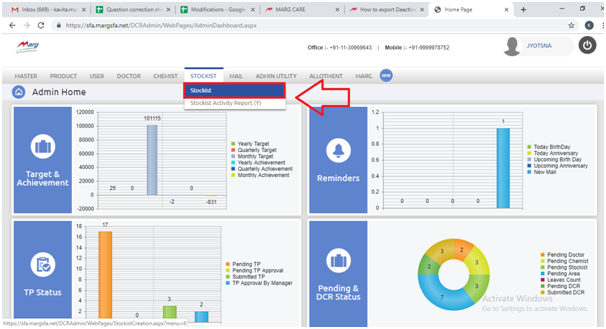
Select the stockist from the list whose details the user wants to modify. After that, the user will click on the edit option shown in the stockist detail.
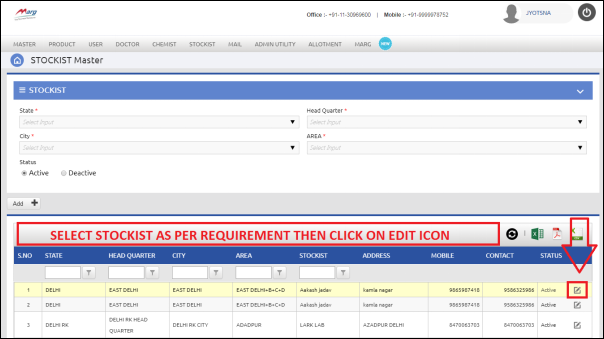
Select the fields of stockist master that the user wants to modify as per the requirement. Then, click on “Save” button below.
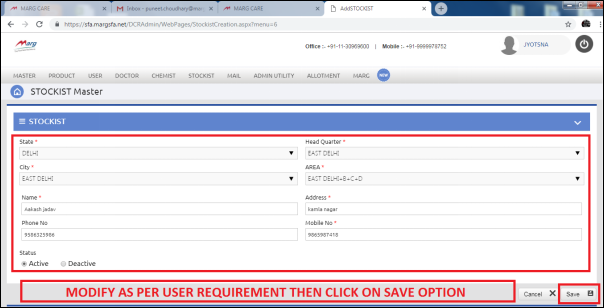
A popup window will appear with the notification that the modified records are saved.