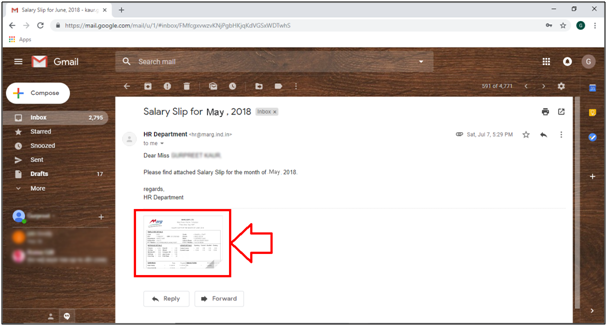Welcome to  -
HRXpert
-
HRXpert
Home > Hrxpert > Monthly Reports > How to E - Mail Salary Slip in HRXpert Software ?
How to E - Mail Salary Slip in HRXpert Software ?
Overview of Salary Slip-Email in HRXpert Software
Process to Email Salary Slip to Employees in HRXpert Software
OVERVIEW OF SALARY SLIP-EMAIL IN HRXPERT SOFTWARE
- Salary Slip-Email option in HRXpert Software enables the employer to email the salary slip to the employees.
PROCESS TO EMAIL SALARY SLIP TO EMPLOYEES IN HRXPERT SOFTWARE
Note: The employer must do Email Setup.
- Go to Reports > Monthly Reports > Salary Slip - Email.
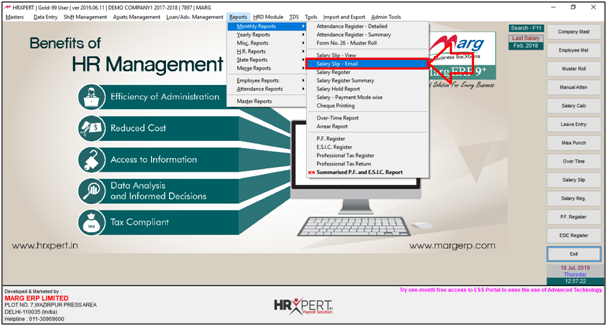
A 'Salary Slip Thru Email' window will appear.
a. Month & Year: Select the Month and Year of which the employer needs to mail the Salary Slip.
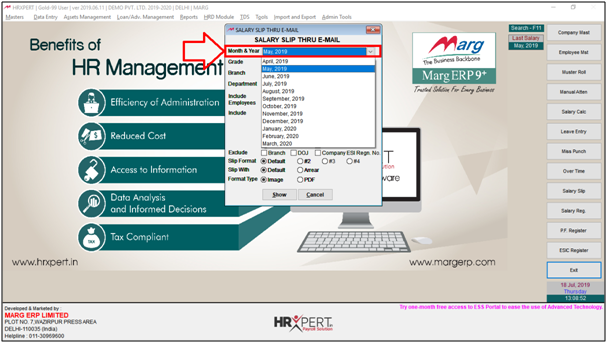
b. Grade: Select the Grade of employees whose salary slip, the employer needs to send through e-mail.
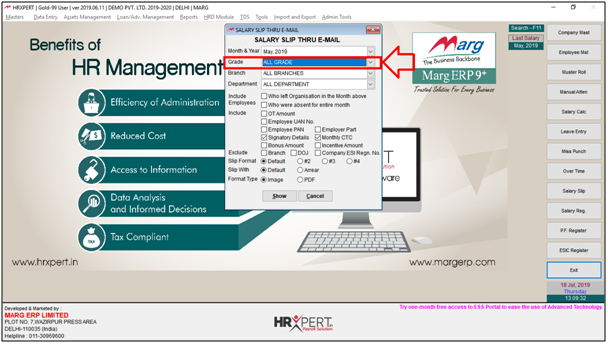
c.Branch: Select the Branch for which salary slip needs to be send.
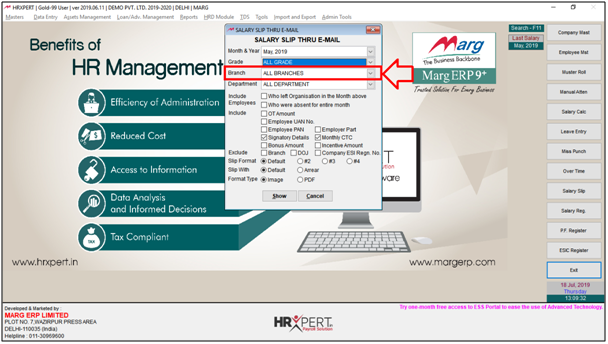
d. Department: Select the Department for which salary slip needs to be send.

e. Include Employees: Select the option if needs to inculde employee as per the requirement.
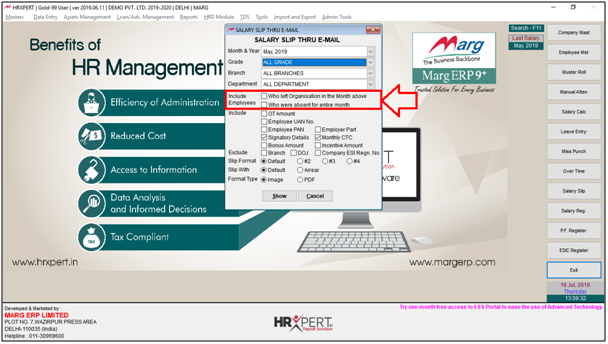
f. Include: Select the option which detail needs to be view in report.
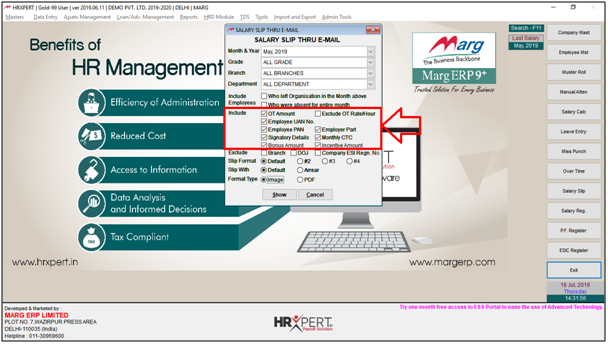
g. Exclude: If the employer requires to exclude the Branch, DOJ and Company ESI Regn. No. then select them otherwise remain them as untick.

h. Slip Format: Select the format in which Salary Slip needs to be share.
i. Slip With: Select the option whether the employer needs to view the Default Slip or with Arrear.
j. Format Type: Select the format in which the employer requires the Salary Slip.
If the employer selects 'PDF' then select whether that PDF document must be password protected or not.
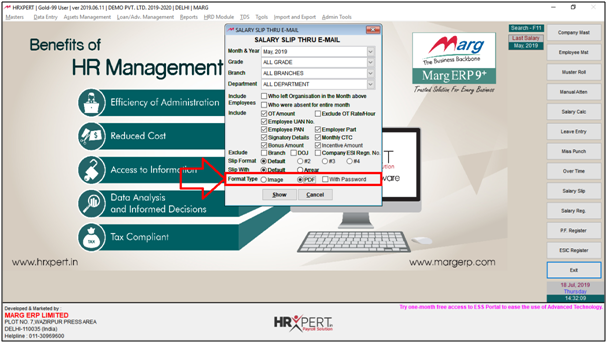
- Now the employer will click on 'Show'.
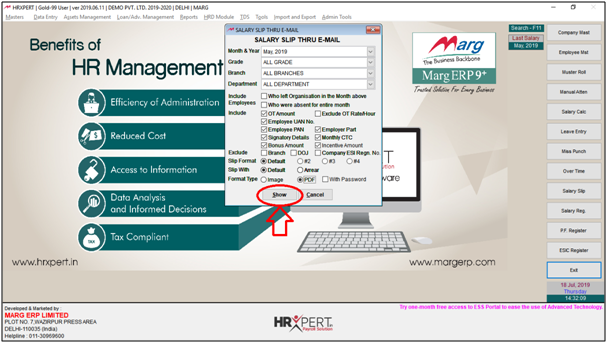
- Now, the employer will select employees to whom the salary slips needs to be sent via E-mail.
- Then click on 'Send'.

- A Marg ERP 9+ alert of 'All Mail sent successfully' will appear.
- Click on 'Ok'.

After following the above steps, the employer can E-Mail Salary Slip in HRXpert Software.